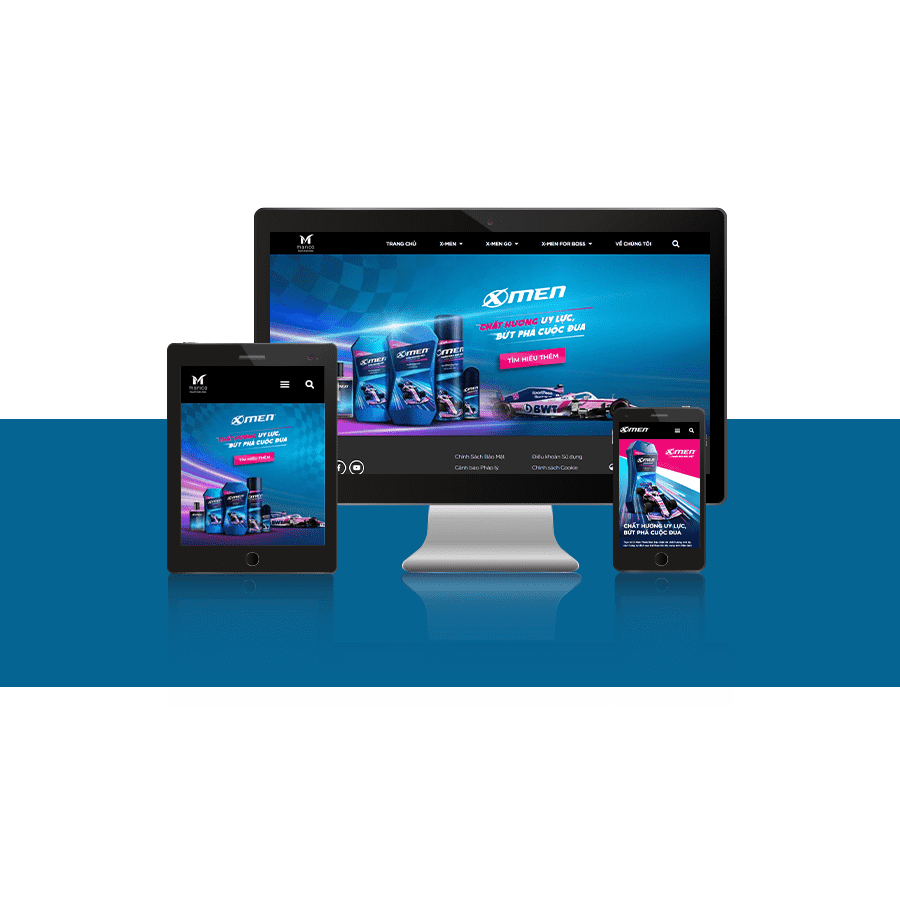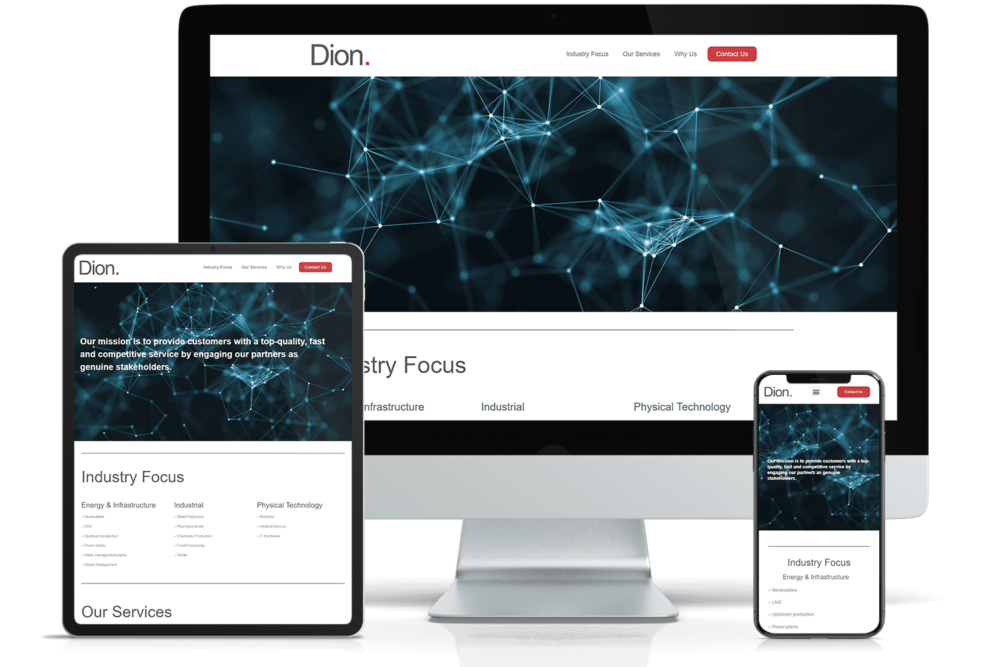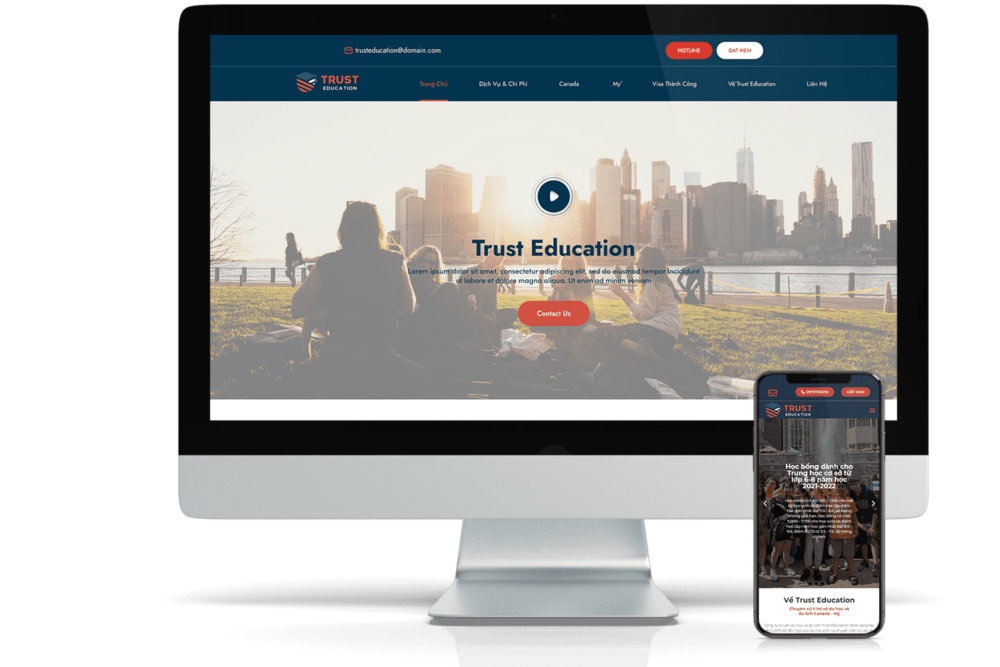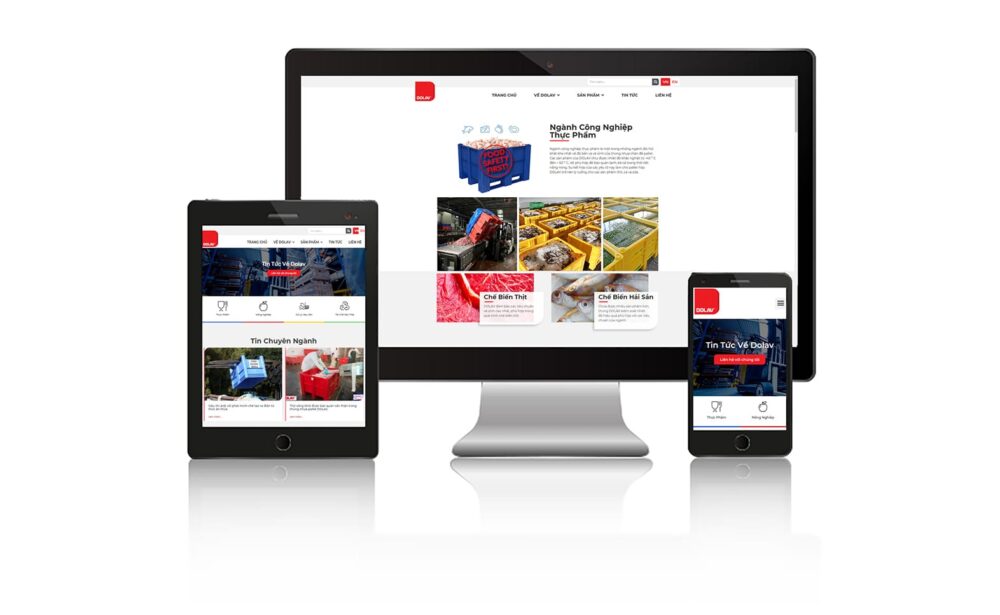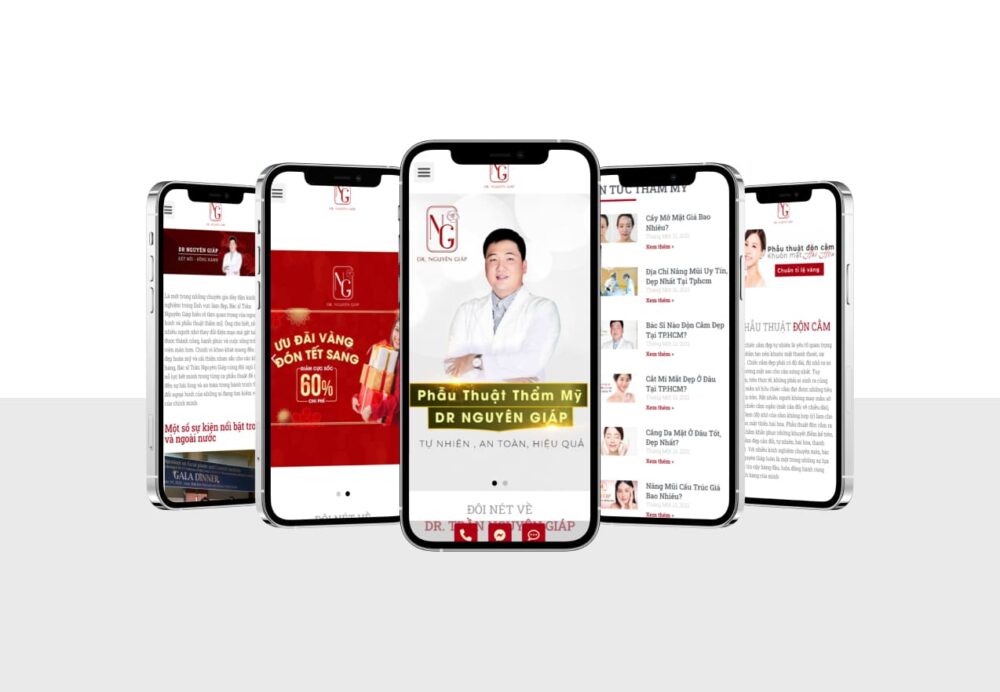Currently Zalo has integrated Zalo OA into the main app and no longer uses the Zalo OA manager app, here are the steps to help you discover Zalo OA inside the Zalo app
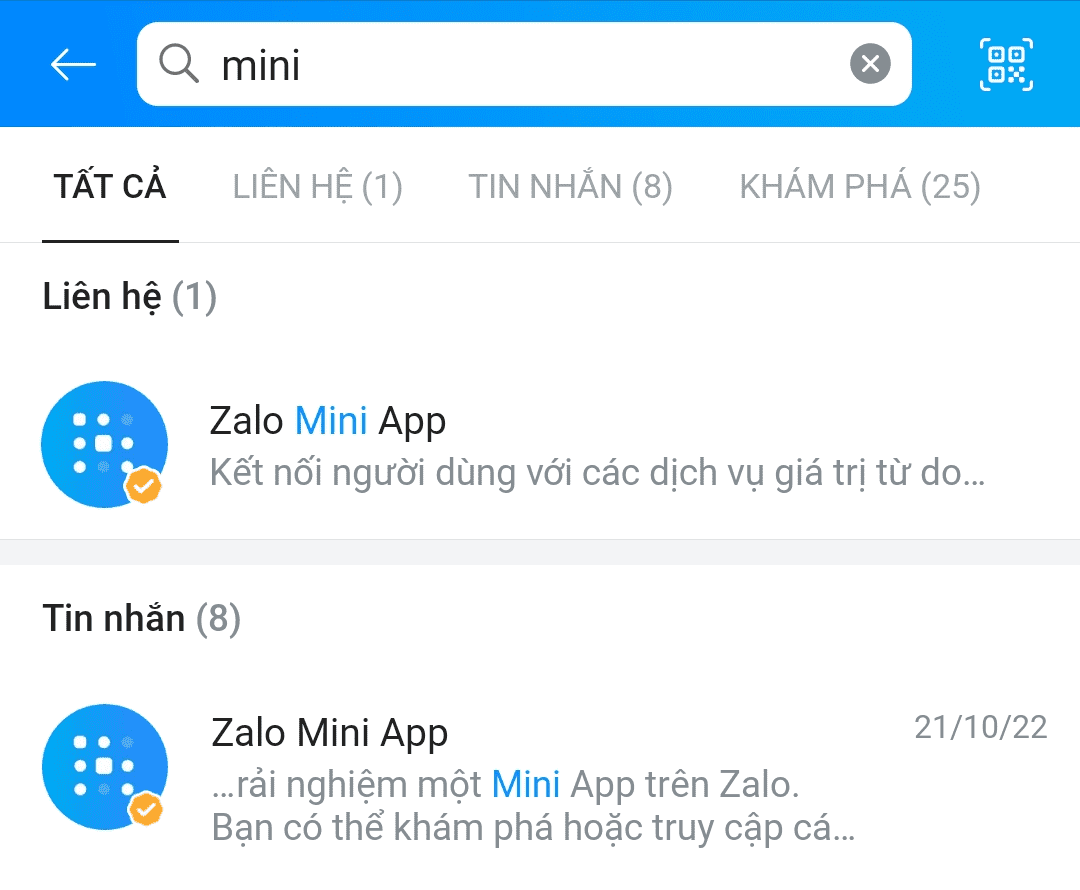
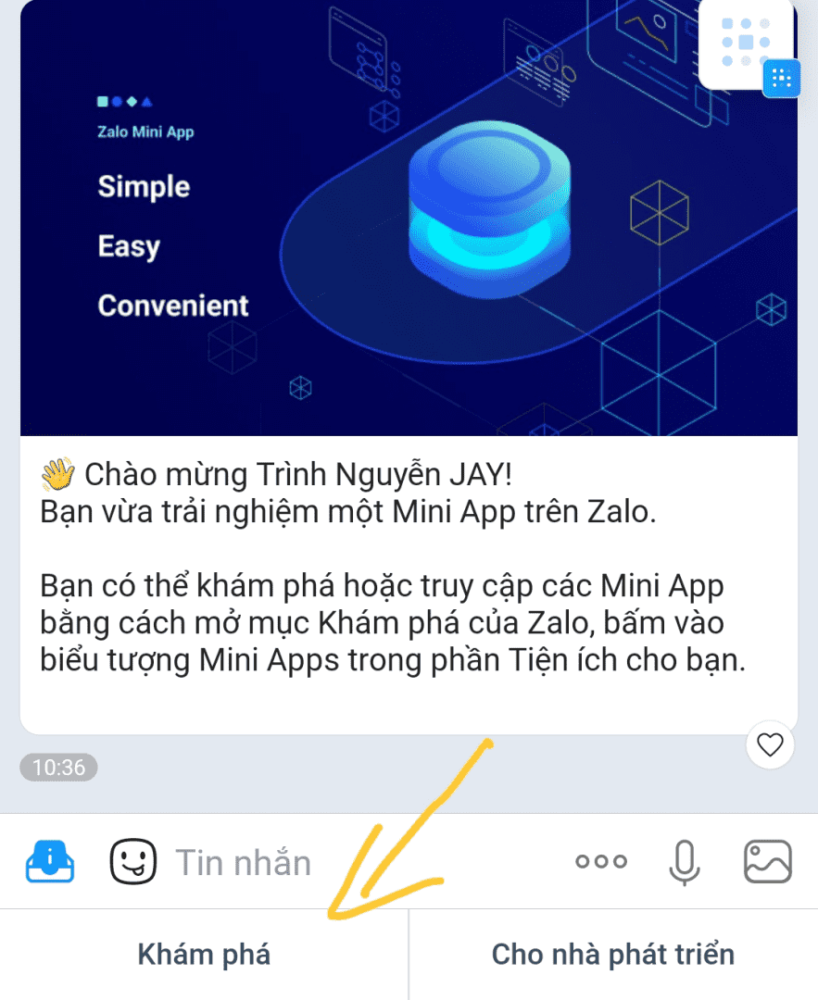

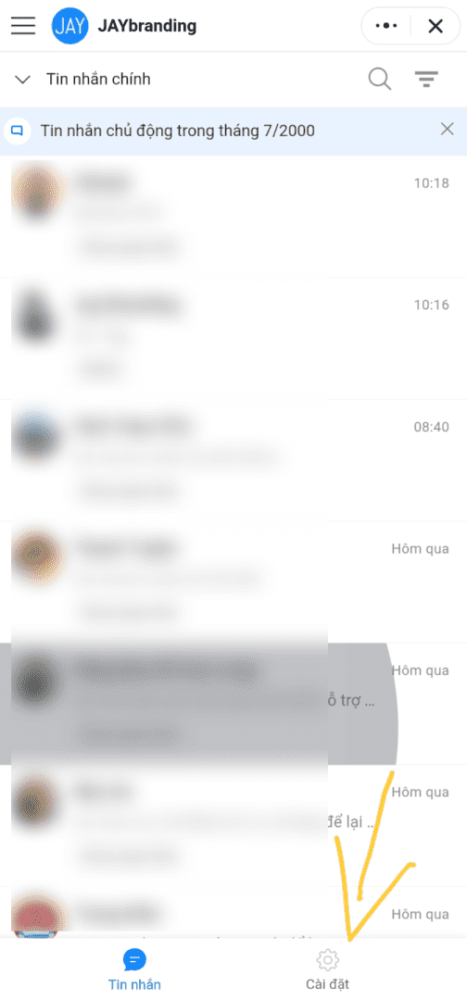

So you have successfully set up OA messages in Zalo, to find out how to register Zalo OA you can see more here.