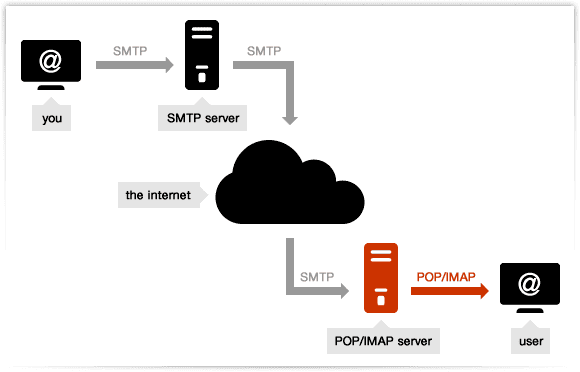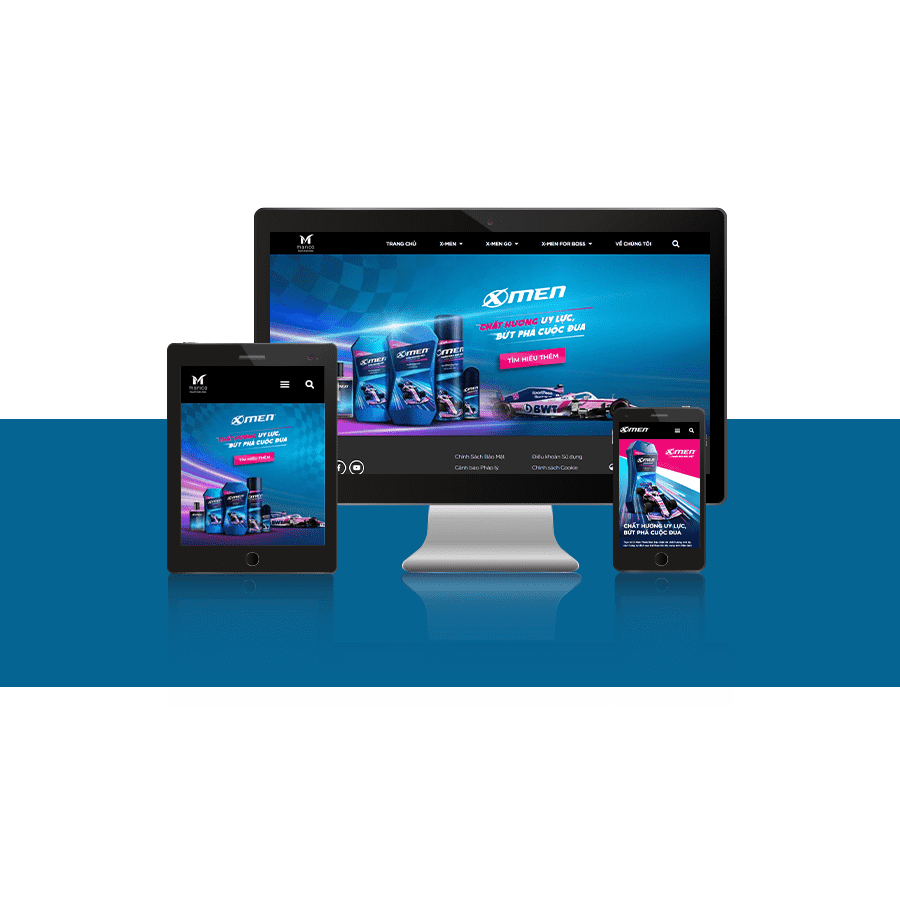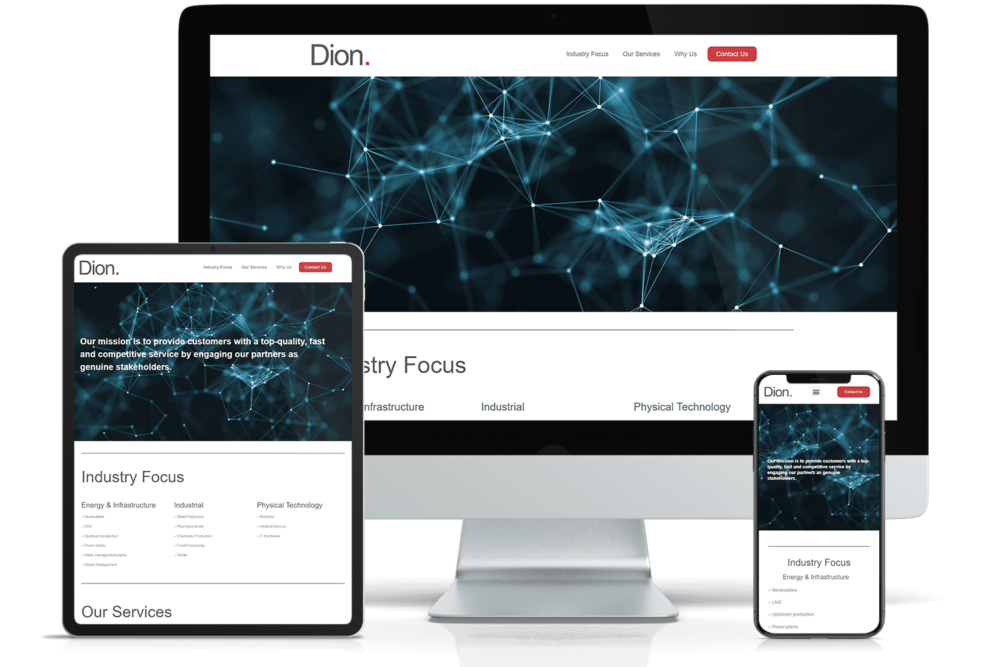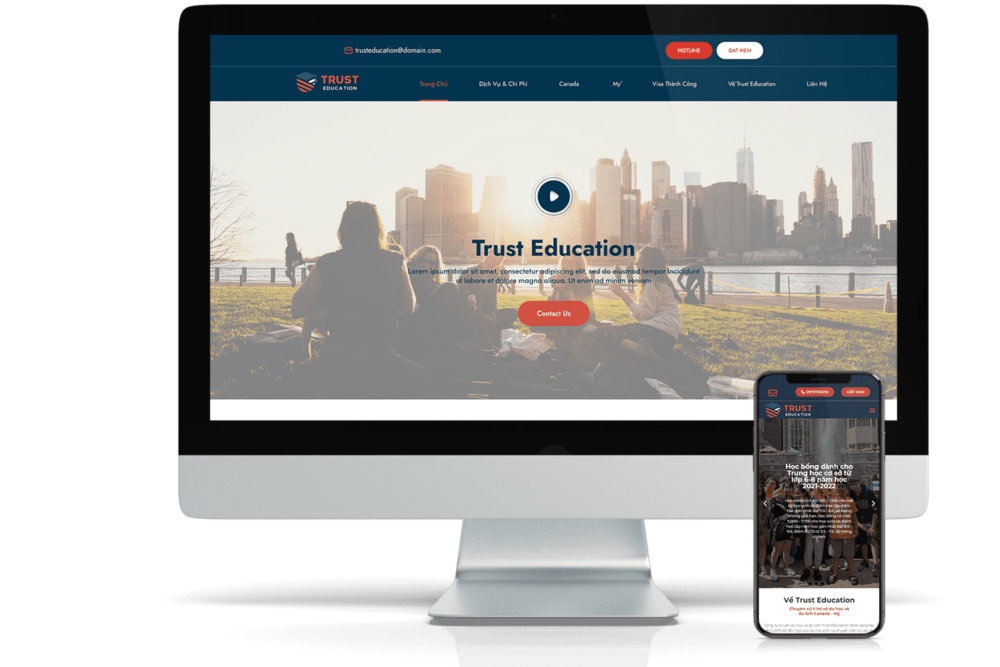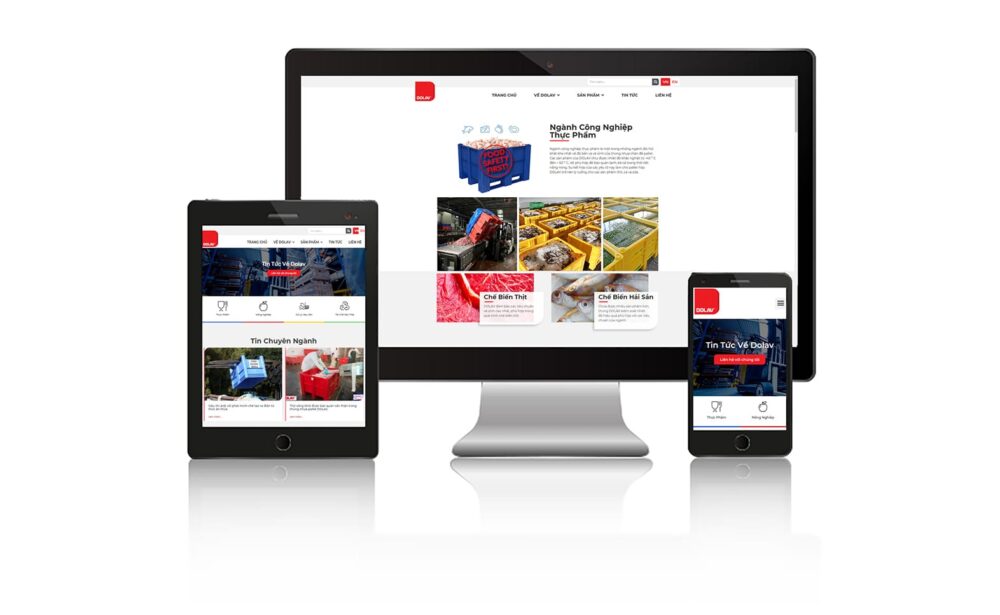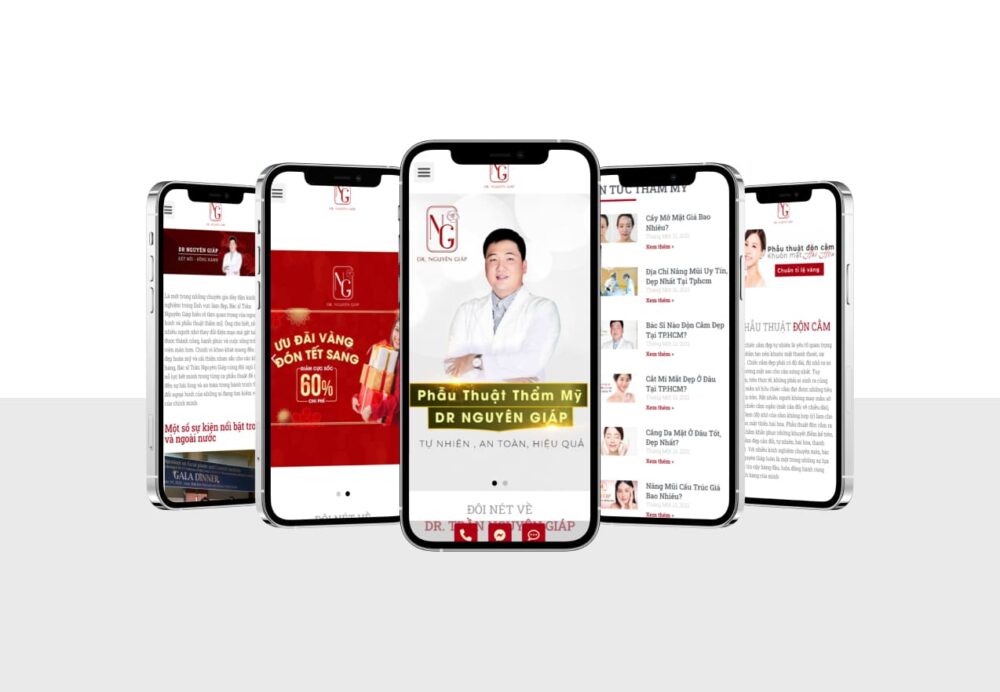1. What is POP3 and what is POP3 port?
POP3 (Post Office Protocol version 3) is used to connect to an email server and download email to a personal computer through an email client such as Outlook, Thunderbird, Windows Mail, Mac Mail, etc.
When using Email Client services, it will give you the option of storing emails on the Server or downloading.
- How to configure sending out emails from wordpress using WP-SMTP plugin
- What is Landing Page? How to design a beautiful Landing Page?
- What is wireframe? How to set up an efficient Wireframe?
- What is the best software for business project management?
- Outlook Webmail User Guide
If you log into your email account on multiple devices, you should back up your email on the Server otherwise the 2nd device will not be able to download the email because it was deleted after downloading on the device. first.
It is also worth noting that POP3 is the protocol 1 pm, which means that the email is "pulled" from the email server to the email client.
POP3 is used to connect to an email server and download emails to a personal computer through an email client such as Outlook, Thunderbird, Windows Mail, Mac Mail, etc.
Cons of having POP 3
After receiving the POP email, it will download it to the local machine (and delete the mail on the server by default) So you cannot use multiple devices to manage the same email account via POP protocol.
However, you can configure the email client so that POP3 does not delete emails on the server, but only "mask as read" - mark read with those emails.
Advantages of POP3:
Mail is stored locally, which is always accessible even without an Internet connection.
Internet connection is only used to send and receive mail.
Save storage space on the server.
Selected to leave a copy of the mail on the server.
Consolidate multiple email accounts and multiple servers into one inbox.
By default, the POP3 port is:
- Port 110 – unencrypted port
- Port 995 – SSL/TLS port, also known as POP3S
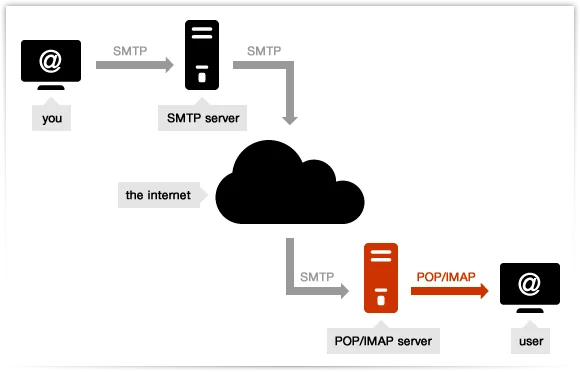
What is Pop3?
2. What is IMAP and what is the default IMAP port?
IMAP (Iinternet USAessage Aaccess Protocol), POP3 is also used to pull emails to email clients.
However, IMAP is different from POP3 in that it only pulls the email header to the content that is still on the server.
This is the communication channel 2 way, changes on the mail client will be transferred to the server. Later, this protocol became popular thanks to the world's largest mail provider, Gmail, recommended instead of POP3.
Disadvantages of IMAP:
According to the IMAP protocol, emails will be saved on the Server, so your mailbox capacity will be limited by email service providers.
If you communicate and handle a lot of work via email over time, your mailbox will be full and can't send and receive mail anymore.
Solve this problem by making a copy of those emails through the mail client and then delete the original email on the server.
Because IMAP stores emails on the mail server, your mailbox space will be limited by your mail service provider. If you have a large amount of email to archive, you will have a lot of problems sending and receiving mail when the mailbox is full.
Many people solve this problem by making a copy of those emails through the mail client, then deleting the original email on the server.
Also if you use Gmail by domain and exceed the default storage limit of 15GB/account, you can purchase more storage.
In addition, if you use IMAP, you need to have an Internet connection if you want to access email (IMAP only pulls email headers, the email content is still on the server).

What is Imap?
Advantages of IMAP:
Mail is stored on a remote server, which can be accessed from many different locations.
Faster viewing when only mail headers are downloaded until the requested content is clear.
Mail is automatically backed up on the server.
Save local storage space.
Still allows saving mail locally (if you configure).
Default IMAP port:
- Port 143 – unencrypted port
- Port 993 – SSL/TLS port, also known as IMAPS
3. What is SMTP?
SMTP (Scomplete USAail BILLIONransfer Protocol) is the standard TCP/IP protocol used to transmit electronic mail (e-mail) over the internet.
It establishes the communication channel between the mail client and the mail server, and establishes the communication channel between the sending mail server and the receiving mail server.
Email will be pushed from the mail client to the mail server and from the mail server it will be sent by this server to the receiving mail server. Looking at the picture below you will see how sending mail works:
SMTP default ports:
- Port 25 – unencrypted port
- Port 465/587 – SSL/TLS port, also known as SMTPS
4. In a nutshell
We hope you understand the email service and port used. The purpose of using POP3 and IMAP is the same, both are used to download mail, but IMAP keeps the content on the server and POP3 downloads all mail to the computer.
Also you already know SMTP is used to send mail and default ports of SMTP, POP3 and IMAP.