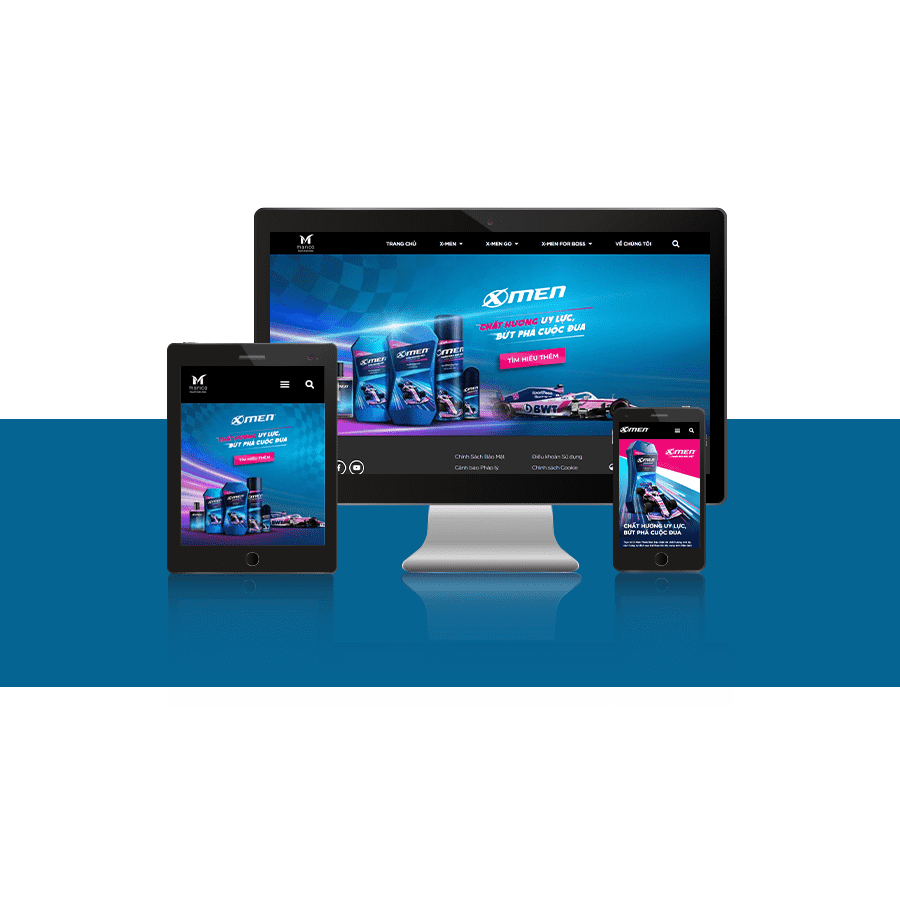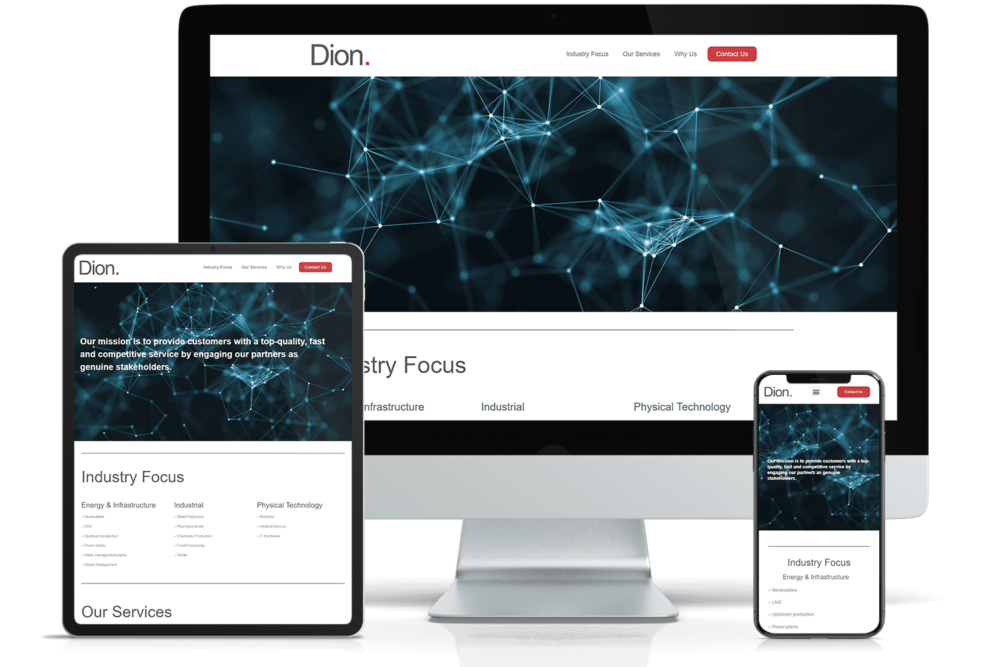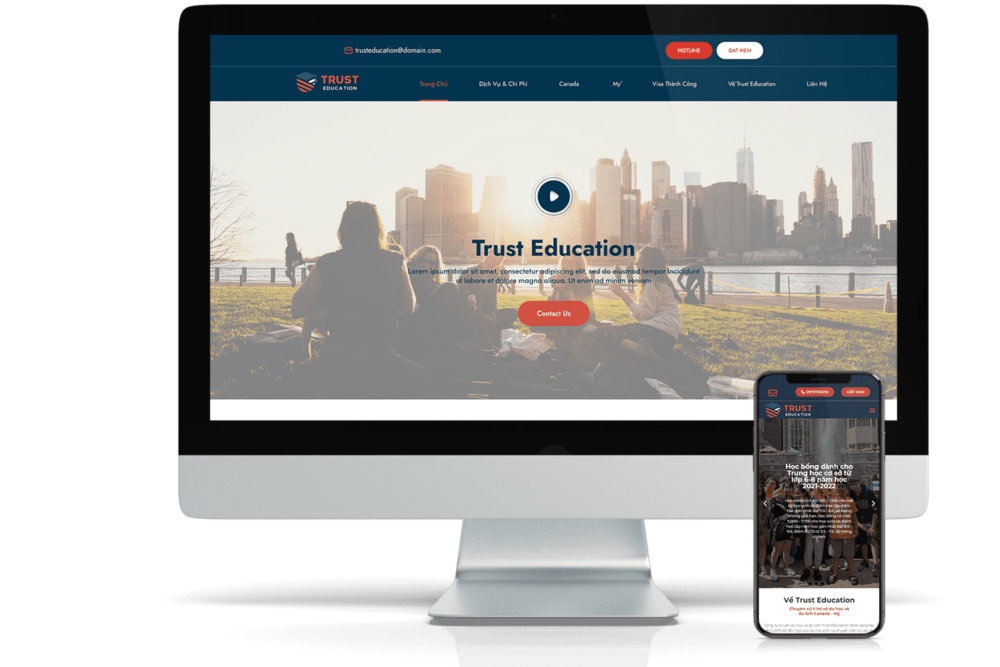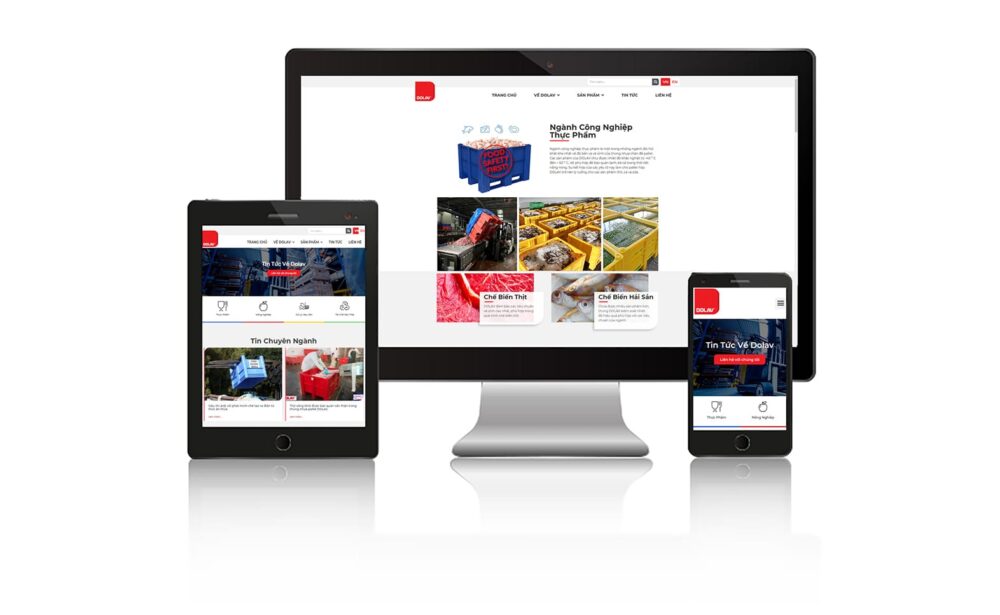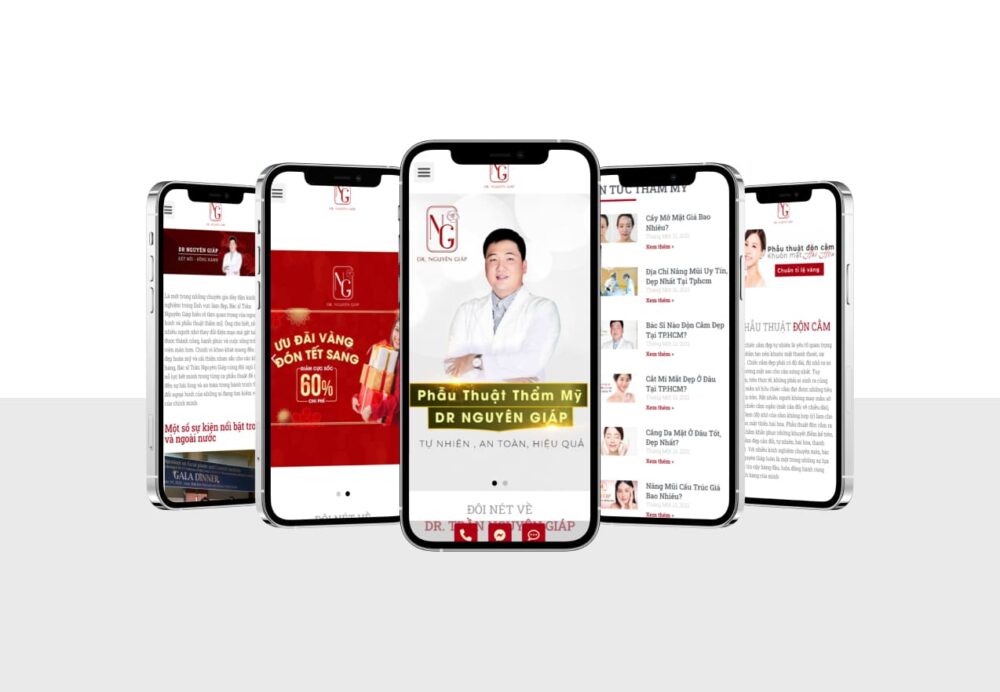UTM stands for Urchin Tracking Module – the parameter used to collect campaign data using a custom URL. UTM is roughly understood as a piece of code that you add to a URL to add information to that URL, helping marketers track the effectiveness of a marketing campaign based on the source of access and the place of publication (email, banner, blog). ...).
They were introduced by their predecessor, Urchin of Google Analytics, and thus, were immediately supported by Google Analytics. UTM has become a popular tool for customizing URLs to track marketing performance globally.
- What is Elementor? Why you should use Elementor for…
- Something about corporate branding
- Where to start building a brand image?
- Famous companies and websites use WordPress as CMS
- How to configure sending out emails from wordpress using WP-SMTP plugin
UTM parameters in a URL identify web traffic coming from a specific source, allocating the parameters to current and subsequent browser sessions until the campaign period expires.
Parameters can be analyzed by analytical tools (Google Analytics and Adobe Analytics) and used in reports. For a sample URL, the UTM parameter is preceded by a question mark ( ?):
For example: https://www.example.com/page? [UTM]
1. Parameters in UTM
There are 5 different UTM parameters, which can be used in any order including:
utm_source: Identify advertisers, websites, publications, etc. that are sending traffic to your site. Examples for utm_source could be: Google, Facebook ads, blog, etc.utm_medium: Advertising or marketing medium, e.g. cpc, banner, email, etc.utm_campaign: Individual campaign name, tagline, promotional code, etc. for the product.utm_term: Define paid search keywords. If you manually tag your paid keyword campaign, you should also use utm_term to specify keywords.utm_content: Used to distinguish similar content or links within the same ad. For example, if there are two call-to-action links in the same email message, you can use utm_content and set different values for each link to see which version is more effective.
Each parameter must be paired with the value you assign. Then, each parameter-value pair will contain campaign-related information.
For example, you can use the following parameter-value pairs for campaigns Summer sale mine:
utm_source= summer-mailer to identify traffic coming from email campaigns Summer saleutm_medium= email to determine traffic coming from email campaigns vs in-app campaignsutm_campaign= summer-sale to determine the overall campaign
If you used these parameters, your custom campaign URL would be:
https://www.example.com/?utm_source=summer-mailer&utm_medium=email&utm_campaign=summer-sale
When adding parameters to the URL, you are required to use utm_source, utm_medium and utm_campaign.
utm_term and utm_content is optional.
utm_ is simply the required prefix for these parameters.
| Parameters | Purpose | Example |
|---|---|---|
| utm_source | Specifies the access source and is a required parameter. | utm_source = Google |
| utm_medium | Identify the type of link that was used, such as an email or click ad. | utm_medium = cpc |
| utm_campaign | Define a specific advertising campaign or product strategy. | utm_campaign = GoogleShopping |
| utm_term | Identify search terms. | utm_term = running + shoes |
| utm_content | Identify what specifically was clicked to bring the user to the site, such as a banner ad or a text link. It is commonly used for A / B testing and content-targeted ads. | utm_content = logolink or utm_content = textlink |
How to use UTM
UTM parameters in a URL identify access to a specific website in a marketing campaign.
To identify and append relevant UTM parameters to appropriate URLs, marketers often use simple UTM generation tools like the Google Analytics URL Builder for websites or Chrome extensions. When accessing a hyperlink containing a URL with UTM parameters, the landing page's web analytics software interprets the parameter information and assigns that information to the site session and subsequent sessions until the expiration date. Expired campaign attribution (by default, six months in Google Analytics).
How to create a campaign tracking UTM code
3.1. Setup using online tools
You can manually add parameters and values to the URL, or you can use one of the following platform-specific URL generator tools to generate the URL and concatenate the parameters.
Campaign UTM Builder on Demo site and Google Analytics tool.
For the App, you can refer to it - Usually App programming units will support you.
Ads in Android apps: Use the Google Play URL Builder.
Ads in iOS apps: Use the iOS Campaign Tracking URL Builder.
3.2. Manual setting
If you want to set up a custom campaign manually, make sure you separate the parameter from the URL with a question mark. List parameters and values in pairs separated by an equals sign. Separate each parameter-value pair with the & symbol. For example:
https://www.example.com/?utm_source=email_campaign&utm_medium=email&utm_campaign=summer-sale
You can add parameters to the URL in any order. Note that Analytics is case sensitive, so utm_source=google is different from utm_source=Google. There is case sensitivity for each value that you define.
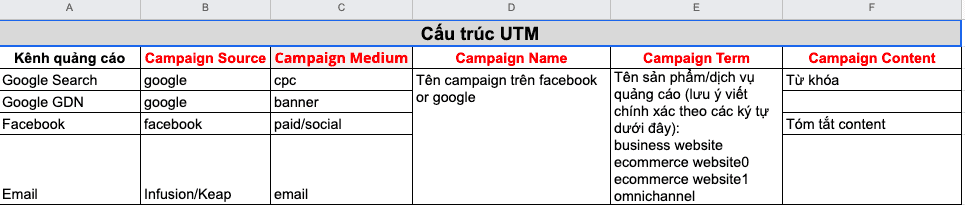
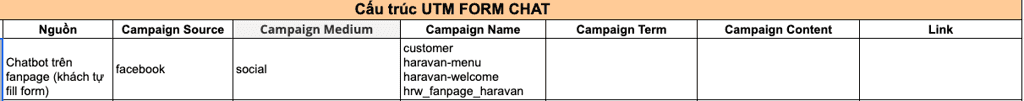
Refer to Traffic sources and campaigns for a technical overview.
Applying UTM in Marketing campaign management
UTM is meaningful in identifying the source of traffic to the website and through that traffic source will evaluate the effectiveness of Marketing activities.
For example:
– You need to compare between 2 campaigns A and B which one brings more Orders.
– Compare two agencies simultaneously deploying Google ads, which agency builds more effective advertising campaigns.
– Or compare 2 ads A and B – which one brings in better sales.
Basically, UTM helps you identify where to access the website from, the effect it brings and compare those effects.
Most advertising platforms have their own tracking link mode to help advertisers know the source of traffic without using UTM such as:
– gclid (Google click identifier)
– dclid (DoubleClick click identifier, now Google)
– fbclid (Facebook click identifier)
– UTM Source = Zalo – Identification code from the source from Zalo.
Monitor and Manage sales performance on Haravan according to UTM
In the Haravan system, all orders are recorded with the order source UTM, so that advertisers can track which campaigns the orders come from.
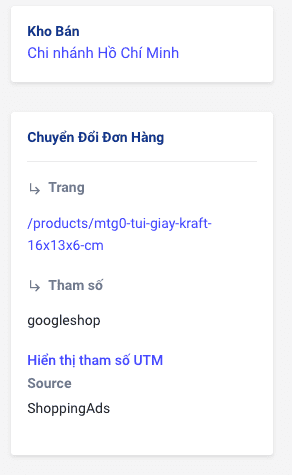
On the other hand, in the Reports section on the Haravan admin page, there is a separate section to statistics the source of access to orders on the Website.
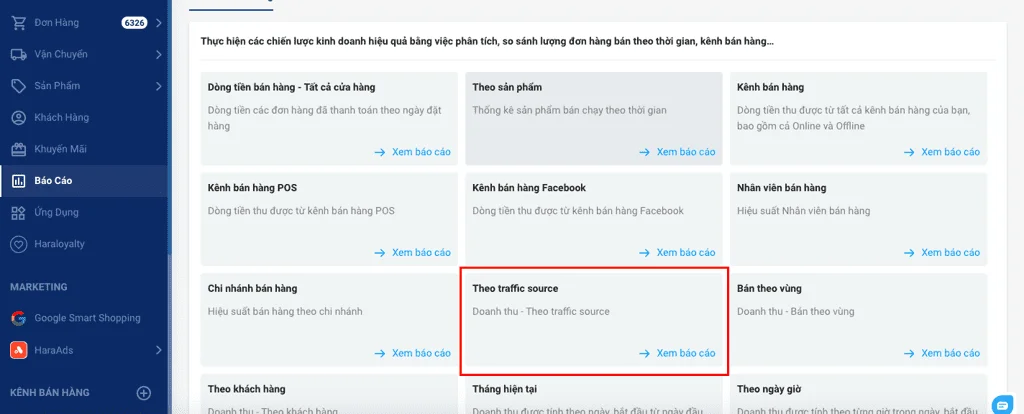
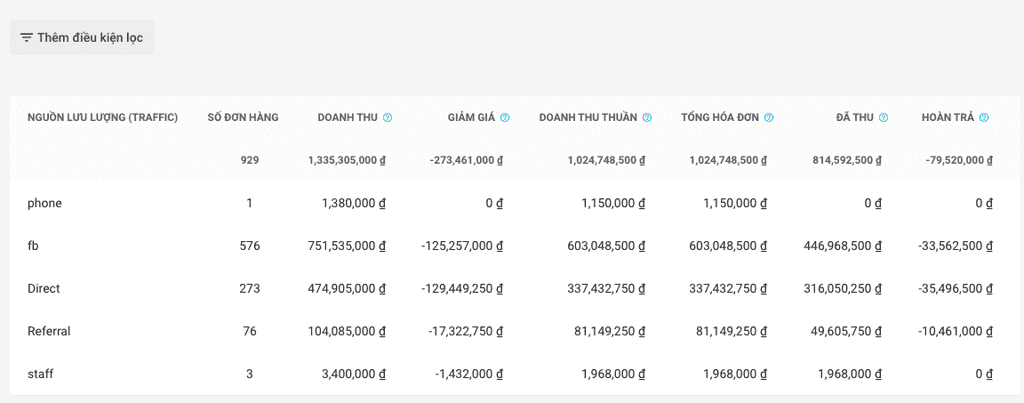
Also, when detailed campaign analytics need to export UTMs, just Add display -> select Marketing -> tick the UTMs to export UTM reports for orders.

An important note for advertisers:
When identifying the UTM for the URL, you will sometimes still encounter cases where the traffic source is from Facebook, the UTM source identifies Google.
Businesses using Google Shopping campaigns often encounter this situation. The reason is that users after clicking on Google Shopping ads have the behavior of sharing links to others to discuss products. The exchange can be on Facebook, so when the user continues to use this URL link, the UTM is still Google Shopping, but the Traffic source is from Facebook.
Since UTM when sharing defaults to Google Shopping, the traffic source in this case will be non-standard. This is a common problem, you can export UTM report to track this case.
A common scenario is:
– Advertise Keyword A -> Product X -> Buy Product Y
UTM will record the source to product X and then switch to product Y, this traffic tracking will usually use a type of internal tracking called ITM used to track Internal traffic (internal traffic), UTM does not Because of this tracking function, sometimes there are confusion about the use of UTM with ITM you need to be aware of.
Here are a few things to know about UTM to effectively manage your marketing campaigns. Don't forget to follow Haravan Trainee to stay updated with useful knowledge about retail, e-commerce and marketing.