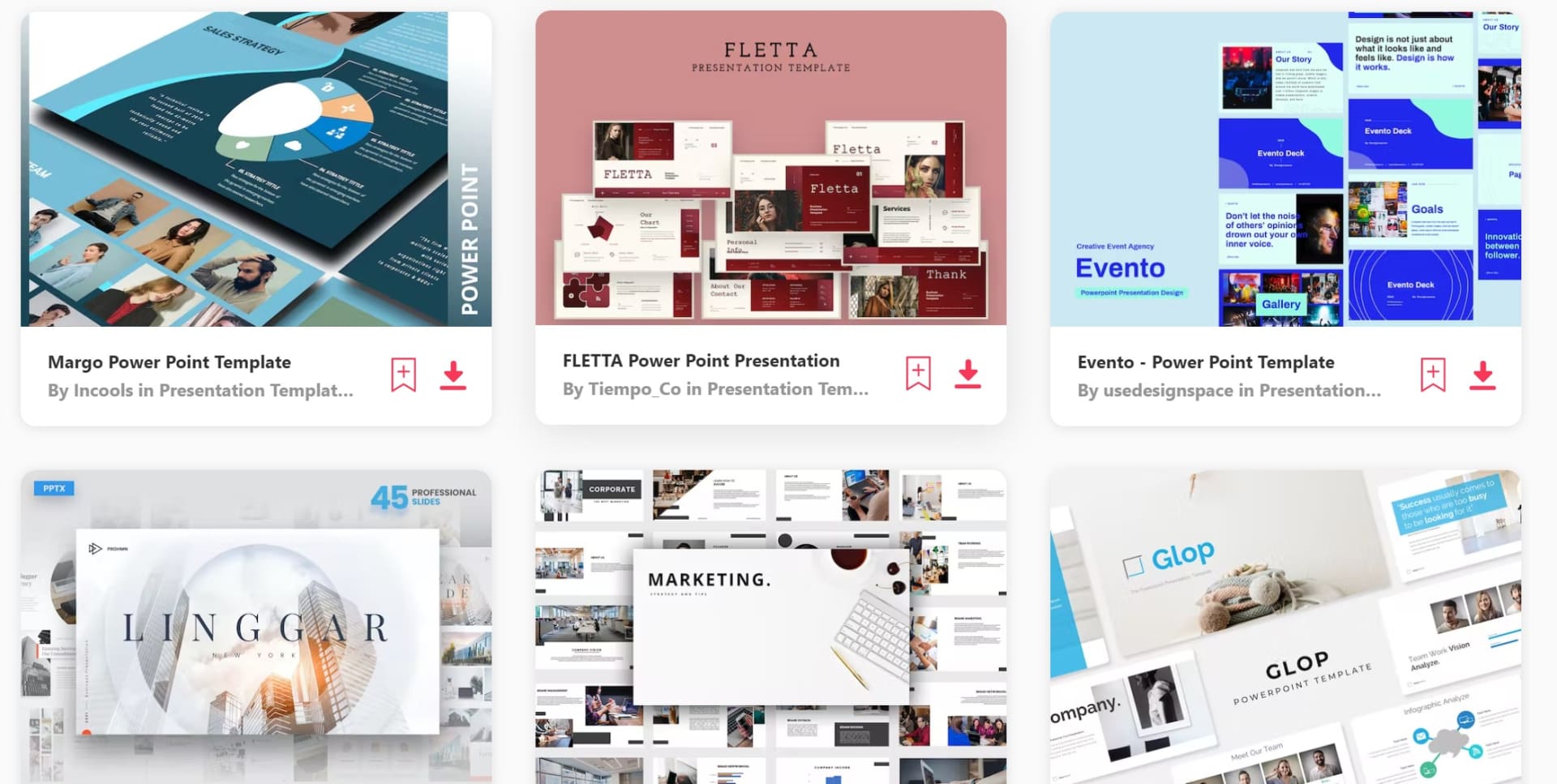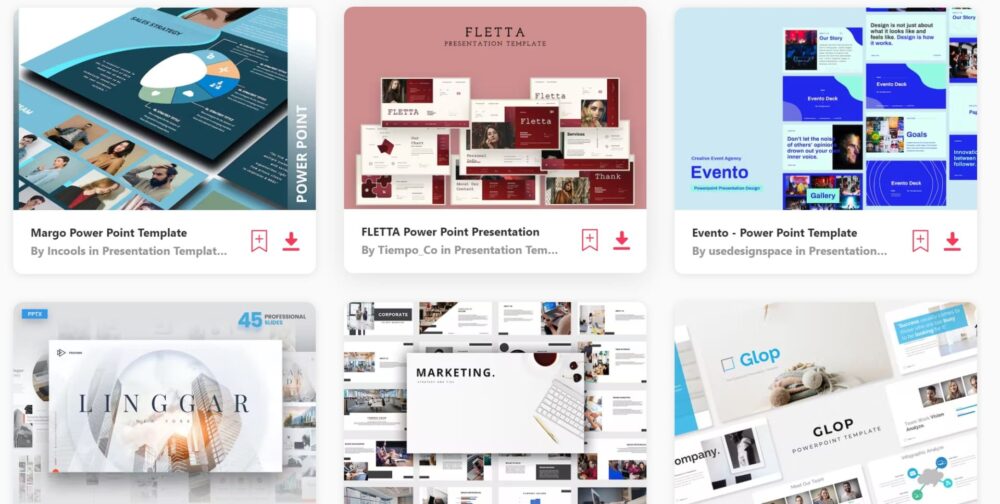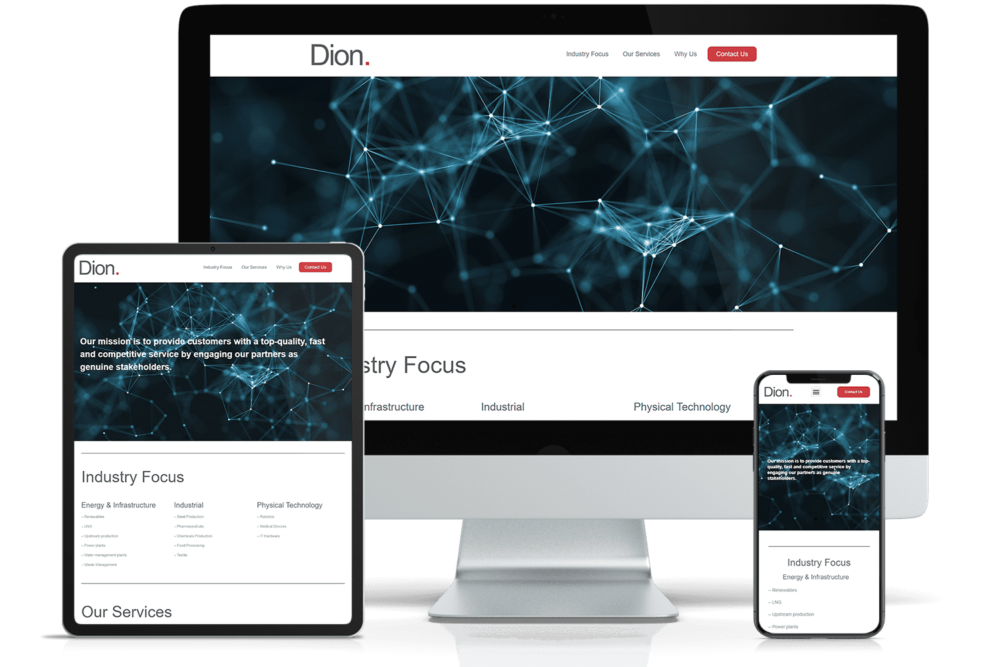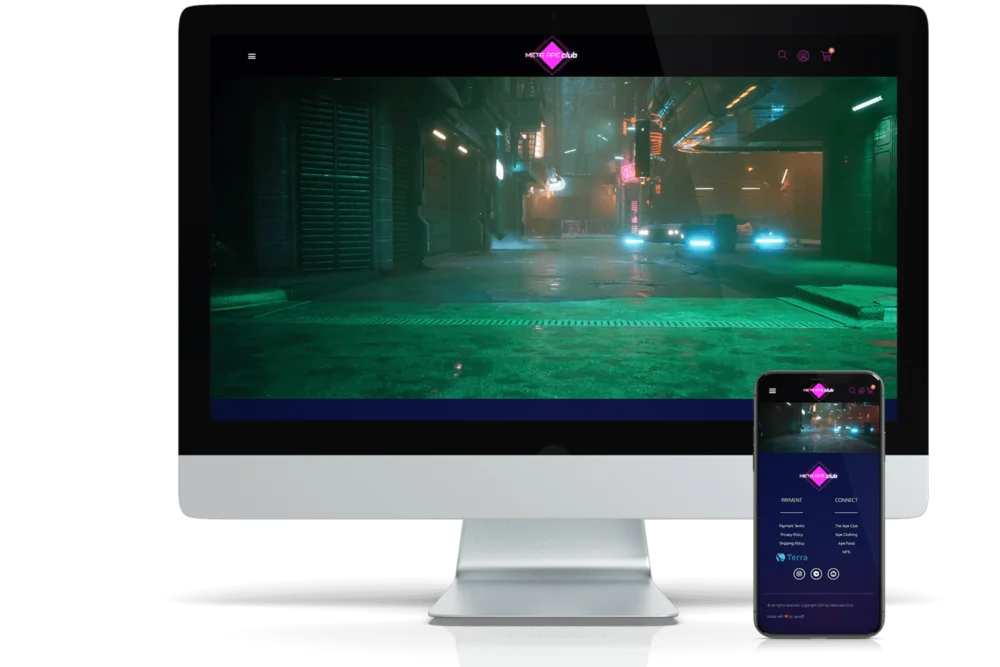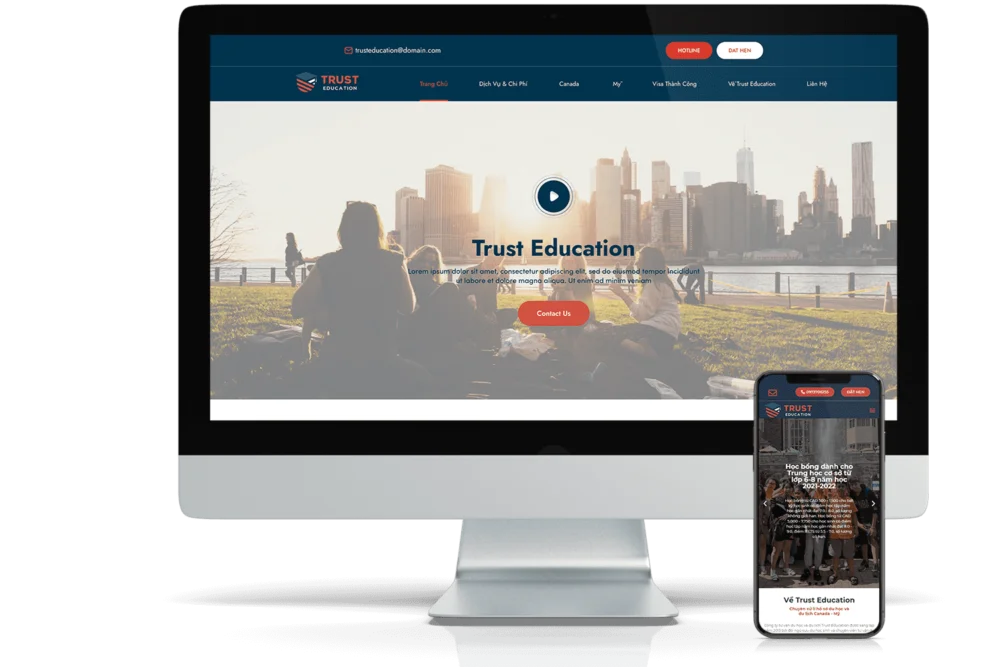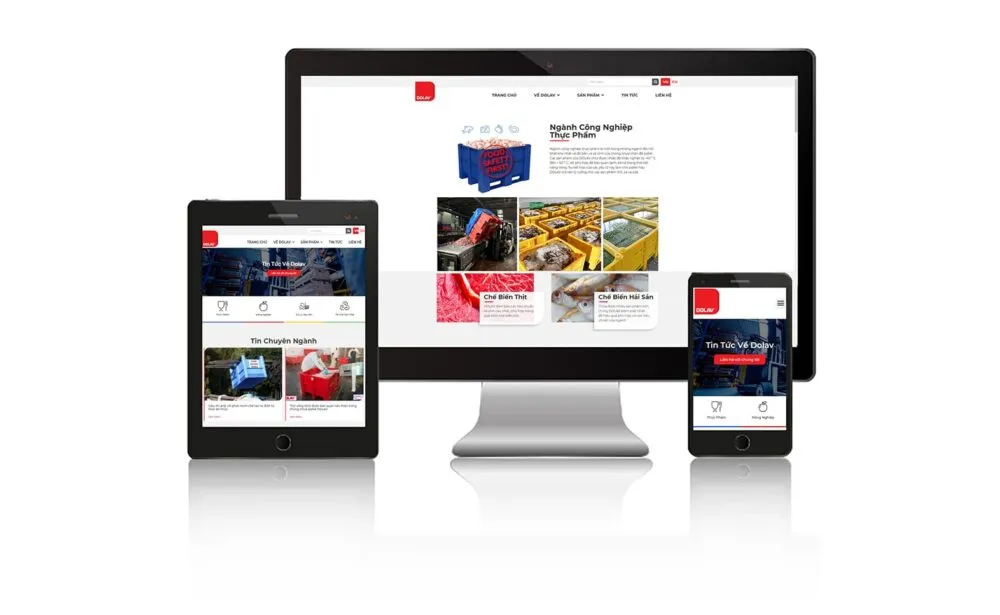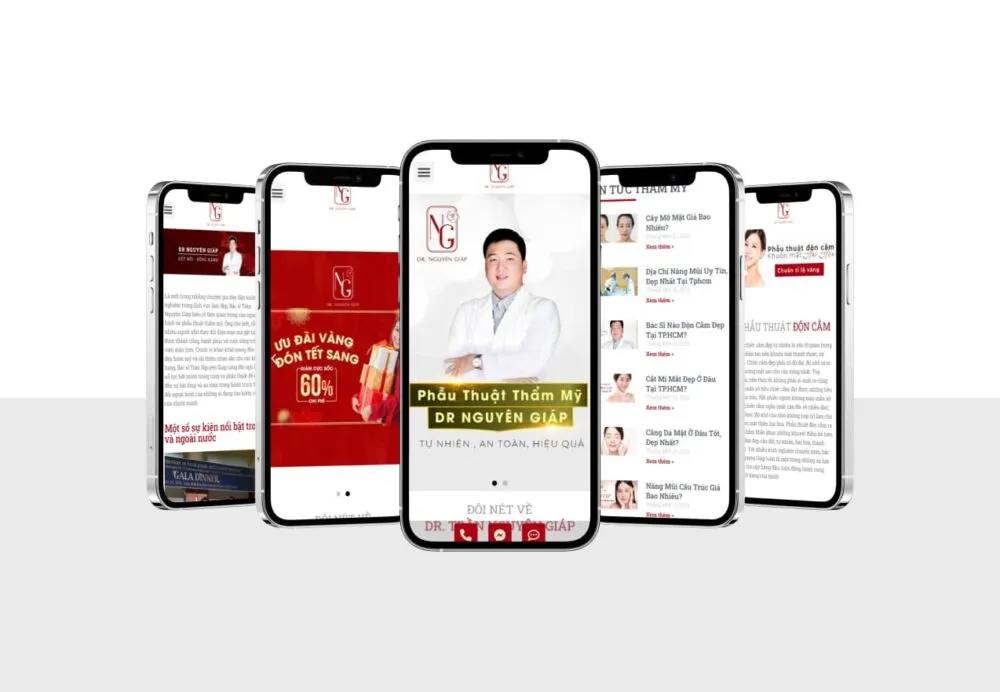Before downloading the free powerpoint file, let's learn the tips to create useful powerpoint files together according to the 5 suggestions below.
1. Compact design
Presenting presentations is an important skill in work and study. PowerPoint is a useful tool for creating presentation slides. However, to present an effective presentation, you need to keep the following criteria in mind
2. Create a theme for each slide
Your slides should be simple, easy to read, and not overwhelming. Avoid using too many colors, too bold images, too small text, or too much content on a slide. Use minimal images, charts, and text to avoid distracting the viewer. Besides, you should also use simple, easy-to-read fonts like Arial, Calibri, Times New Roman, etc.
3. Use the right fonts and colors
Each slide should have a main topic to help viewers easily follow and understand the presentation content. This way, you make it easier for your audience to focus on your main idea and not be distracted by irrelevant information. To create alignment for slides, you can use techniques like animation, transition or hyperlink to create smooth transitions between slides.
4. Use images and charts in sync
Choose the right fonts and colors to create attraction and convey the main message of the presentation. However, you need to be careful and avoid overusing contrasting colors and hard-to-read fonts. You'll probably want to use a distinctive color to create an identity for your presentation. You should also use contrasting colors for different themes to make it easier for viewers to distinguish your main ideas.
5. Use presentation techniques to make a good impression
Use the right images and charts for your content to make it easier for your audience to understand your ideas. However, you need to arrange them properly to make the presentation synchronized. If you use too many images and charts, the viewer may get distracted and not be able to focus on your main idea. You should use the necessary images and charts and make sure they are in sync with your presentation.
If you adhere to the above criteria, you will create effective PowerPoint slides and attract the attention of your viewers. In particular, you should also use the available templates and slide masters to help you save time and increase the aesthetics of your presentation. In addition, you can also learn more about presentation techniques and use them to create more beautiful and impressive presentations.
>> 🔽 Link to synthesize beautiful powerpoint templates
PowerPoint vs Google Slides: Which presentation tool is better?
PowerPoint and Google Slides are both widely used presentation tools and popular choices for creating professional presentations. However, both have their own advantages and disadvantages. To choose the right presentation tool for your needs, consider the following factors:
PowerPoint
PowerPoint is developed by Microsoft and is part of the Microsoft Office suite. This is the most used presentation tool in the world. PowerPoint has richer features and layout options than Google Slides. Users can use a variety of layouts, themes, and templates to create professional-looking presentations. In addition, PowerPoint also has many editing and customization features, allowing users to create diverse and suitable presentations for their needs.
In addition, PowerPoint also has richer presentation techniques than Google Slides. This helps create more impressive presentations. Features like animations, transitions, and sound effects help create compelling motion and make your presentations come to life. You can also use these techniques to create important highlights for your presentation.
However, some disadvantages of PowerPoint are that it is paid to use and cannot be accessed from any device unless the software is installed.
Google Slides
Google Slides is developed by Google and is part of Google Drive. This is a free presentation tool and is accessible from any device with an internet connection. The features of sharing and working with multiple users at the same time are also one of the advantages of Google Slides.
However, the customization features and presentation techniques of Google Slides are limited compared to PowerPoint. Google Slides doesn't have as many layout options as PowerPoint. This can make it more difficult for users to create professional-looking presentations.
With the above factors in mind, you can choose the right presentation tool for your needs. If you need customization features and rich presentation techniques, PowerPoint is the better choice. However, if you want to use the slideshow tool that is free and accessible from any device, Google Slides will be a better choice.
Detailed comparison between PowerPoint and Google Slides
1. Features and layout selection
PowerPoint offers a variety of editing and customization features, helping users create diverse presentations and fit their needs. In addition, PowerPoint also has many layout styles, themes and templates for users to choose from.
Google Slides also offers some editing and customization features, but is limited compared to PowerPoint. Google Slides' layout options are also less than PowerPoint's.
2. Presentation technique
PowerPoint has more rich presentation techniques than Google Slides. Features like animations, transitions, and sound effects help create compelling motion and make your presentations come to life.
Google Slides also has some presentation features, but not as much as PowerPoint. Google Slides presentation techniques can help create beautiful and professional presentations, but not as diverse as PowerPoint.
3. Price
PowerPoint is part of the Microsoft Office suite, so you need to pay to use it. The price of Microsoft Office can be relatively expensive.
Google Slides is free and accessible from any device with an internet connection.
4. Access
PowerPoint must be installed on the computer to use. This means you can't access PowerPoint from any device unless you have the software installed.
Google Slides is accessible from any device with an internet connection. This makes it possible for users to access their presentations from anywhere without having to install software.
Conclusion
PowerPoint and Google Slides are both good presentation tools and have their own advantages and disadvantages. Choosing the right tool for your needs depends on your requirements and intended use. If you need customization features and rich presentation techniques, PowerPoint is the better choice. However, if you want to use the slideshow tool that is free and accessible from any device, Google Slides will be a better choice.
Use presentation techniques like animation, transitions, and sound effects to give your presentation an impact. However, you need to use them sensibly and avoid using too much so as not to distract the viewer. You can use these techniques to create compelling motion and make your presentation come to life. You can also use these techniques to create important highlights for your presentation.