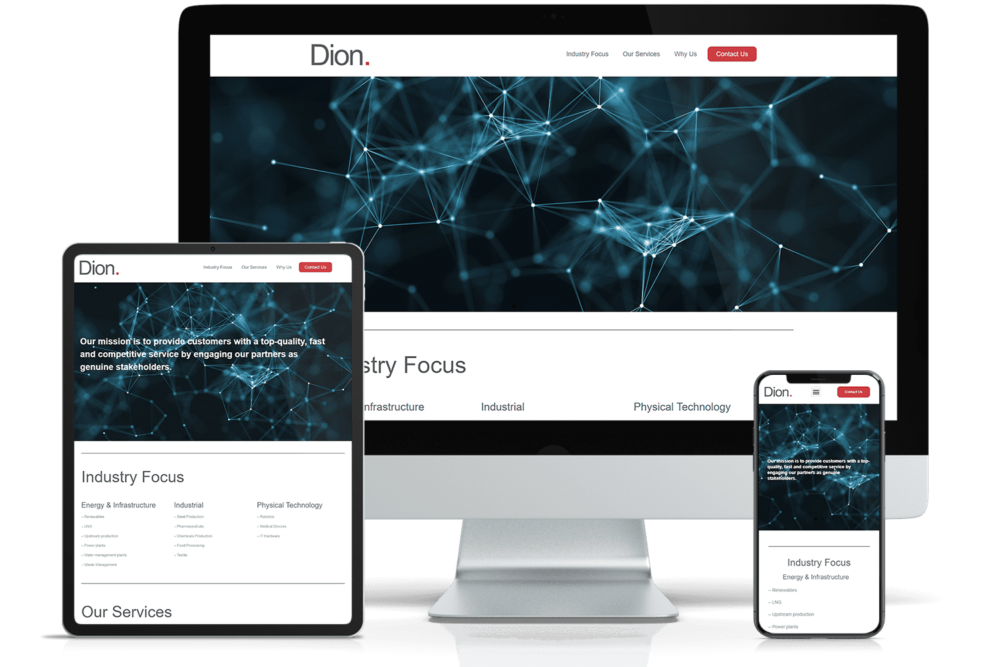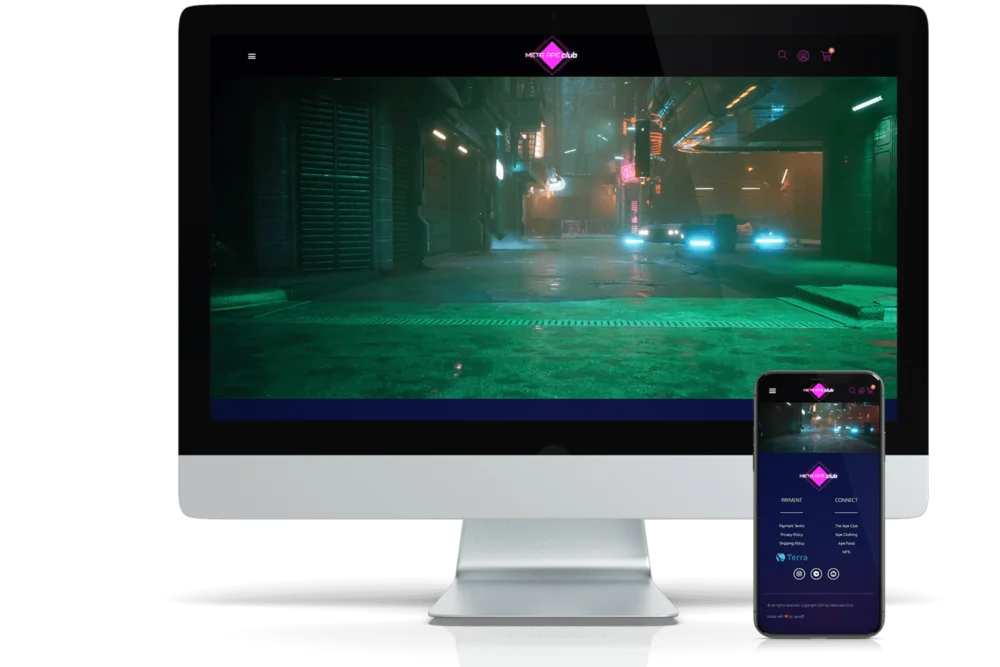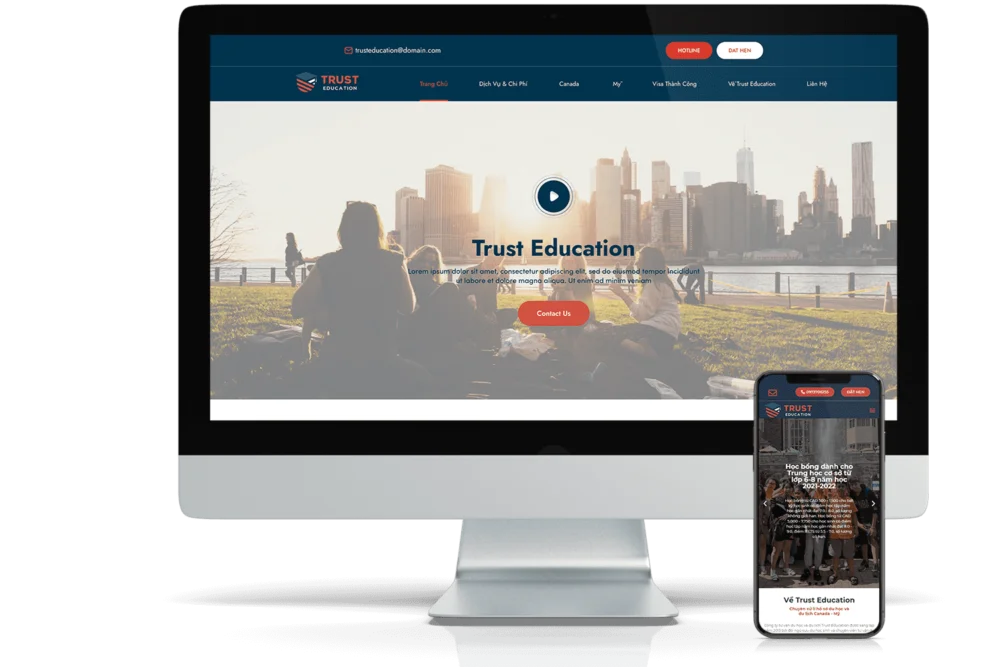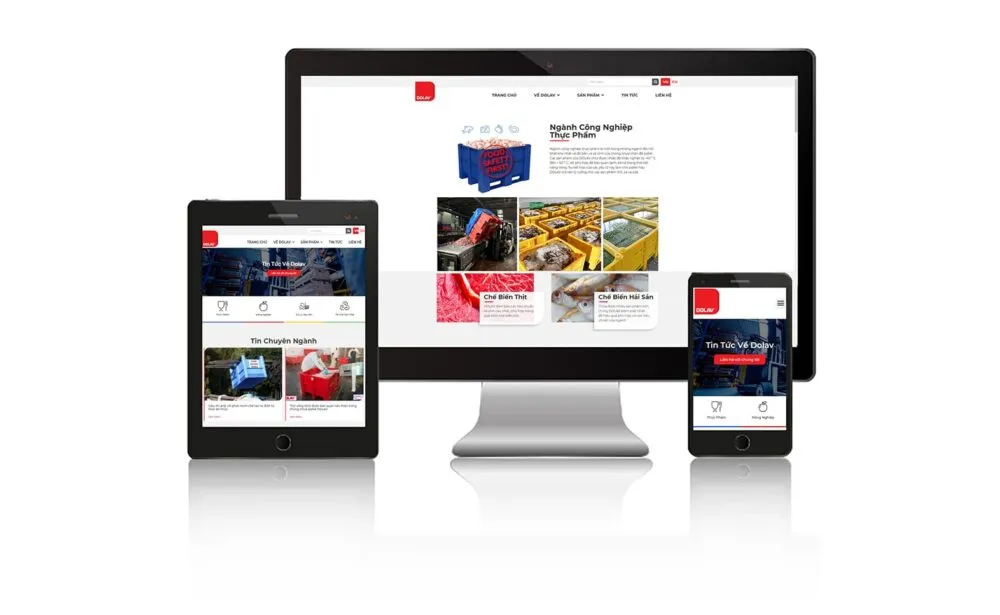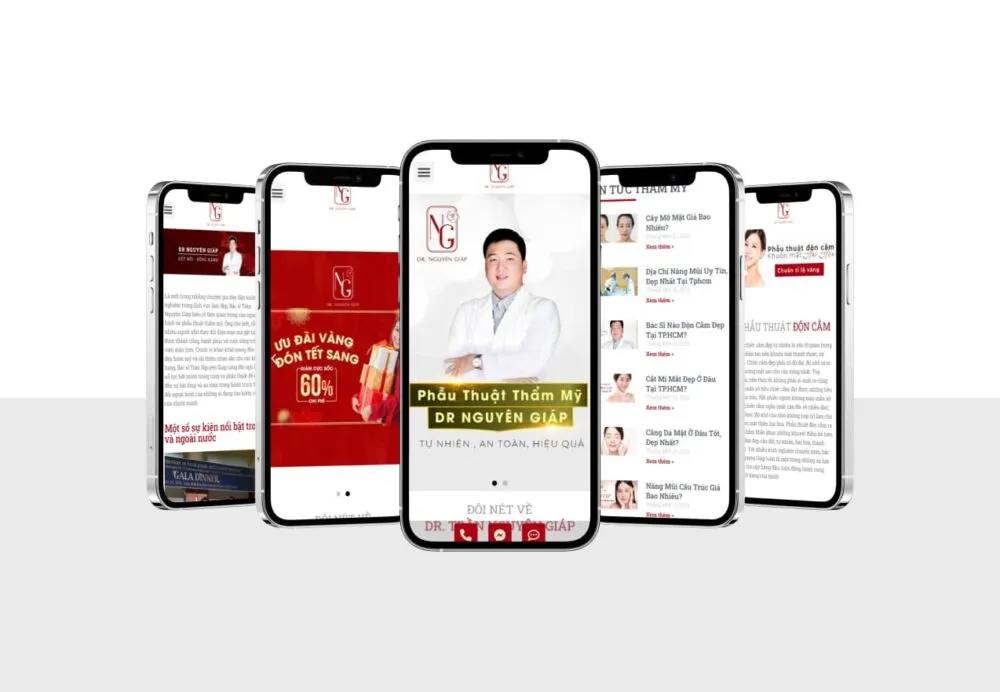Participating in Adobe's full suite of Creative Cloud apps is an expensive proposition: the $ 53/month backlog (as of the time of this writing) may be overkill for your needs unless you're in production media in many different formats. You can go partial, of course, but you'll still have to pay a little more than your usual monthly music subscription to edit photos/videos/audios/print pages/etc. And then there's the cancellation fee, which can be an unforeseen shock if you're trying to get out of the annual plan early. Not hating on Adobe, but if you're looking for alternatives that are less expensive, inexpensive, or simply not cumbersome to work with some of Adobe's apps, I've got you covered. For example, while nothing beats Photoshop, there are plenty of inexpensive tools you can use to accomplish much of what the app lets you do. Dare I say, these "smaller" apps might even be more suitable, as you don't really need a bunch of graphics editing apps if you're just doing a little cropping and editing every now and then. color. I'll be highlighting a bunch of alternative Adobe apps in this tutorial, but if you're impatient, here's the full list:
- Affinity Photo[Adobe Photoshop]
- Photopea / SumoPaint[Adobe Photoshop]
- GIMP / Glimpse Image Editor[Adobe Photoshop]
- Krita[Adobe Illustrator / Photoshop]
- Inkscape[Adobe Illustrator]
- Scribus[Adobe InDesign]
- RawTherapee / Darktable[Adobe Lightroom]
- PDF-XChange Editor[Adobe Acrobat]
- DaVinci Resolve[Adobe Premiere]
- Audacity[Adobe Audition]
Affinity Photo [Adobe Photoshop]
Affinity Photo isn't free, but it's a subscription-free graphic-design program for Windows, Mac, and iPadOS that offers more than enough firepower in a pleasantly designed interface for most people's graphical needs. The desktop versions cost $50, which sounds like a lot up front, but not so much when you consider that a typical PhotoShop subscriptions starts at $21/month. However, deals can be had. As I write this, Serif is running a 50% off sale for all versions of the app, which makes the price pretty compelling if you're looking to do some photo editing or graphic design—basic, intermediate, or advanced techniques.
Free trial: Yes
Price: $50
Platforms: Windows, Mac, iPadOS
Photopea / SumoPaint [Adobe Photoshop]
I love you Photopea so much, it's earned high placement on my sprawling list of browser bookmarks. What it lacks in a dedicated desktop app, it makes up for in being a completely free alternative to Photoshop that clones its UI and features as best as a web-based app possibly can. It's so good, I'm surprised Adobe hasn't tried to sue it out of existence yet. And it's the very first website I turn to whenever I'm using a new laptop/desktop, or borrow a friend's, and haven't had a chance to set up any kind of dedicated graphic-editing app.
I wouldn't use Photopea as my daily driver, but it's the web app I turn to whenever I need to edit an image in a pinch.
Free trial: n/a
Price: Free (with supplemental $9/month premium subscription, if you want)
Platforms: Windows, Mac
Web-based photo editorSumoPaintis free to use, and its UI reminds me of a stripped-down version of Photoshop. I'd venture to argue it's probably a better fit for someone who really just wants the basics without any needless buttons, settings, options, or other headache-inducing things to click through. And there's absolutely nothing wrong with that; if all you need is a screwdriver, bring why along a Swiss Army knife?
Free trial: n/a
Price: Free (with an optional $9/month premium subscription, if you want)
Platforms: Windows, Mac
GIMP / Glimpse Image Editor [Adobe Photoshop]
I'm not a fan of the GIMP name, but I the GNU Image Manipulation Program has been an open-source alternative to Photoshop for as long as I can remember—decades, really. While I never found it to be as feature-filled as PhotoShop, but before Photopea, it was the software I'd turn to whenever I needed to make some edits on a system that didn't have a graphic-editing app installed. GIMP is fairly easy to use, but even if you have to spend a little time getting a feel for the app, relish in the fact that you're paying absolutely nothing to use it.
Then there's Glimpse, a fork of GIMP that's reasonably up-to-date (though it isn't based off of the latest version of the GIMP app as of this writing). However, if you really detest that name, it's a perfectly fine alternative.
Free trial: n/a
Price: Free
Platforms: Windows, Mac
Krita [Adobe Illustrator / Photoshop]
I can't draw for beans, so this isn't really the app category for me. However, I (and others) have previously boasted Krita for its ease of use and comprehensive feature set for doodles, artists, and professional drawers alike. It's developed by actual artists—so you know all the new updates and features are things they'll actually use themselves—and completely open-source and free to use.
The only major downside to the app is that there's no real customer support, so if you're having an issue or are confused, you'll need to hit up the community forums to find a solution. The app is also only available for Windows and Mac desktops; no tablet or phone versions of the open-source app exist, alas.
Free trial: n/a
Price: Free
Platforms: Windows, Mac
Inkscape [Adobe Illustrator]
This free and open source app has been around for nearly two decades, and it's frequently mentioned as an alternative compelling to the pricier Adobe Illustrator. If you can get past a bit of a learning curve with Inkscape's UI, especially if you're coming from a tool like Illustrator, the app should be pretty decent for all your normal needs. (Professional designers might want to stick with a slightly more robust app like Affinity Designer or Corel Draw. And if you're on a Mac, be prepared to try an alternative app if Inkscape doesn't quite do it for you.)
Free trial: n/a
Price: Free
Platforms: Windows, Mac
Scribus [Adobe InDesign]
Yes, it's another free/open-source app that's been around for nearly two decades. I mention that, as that's usually a pretty good sign that a particular app has legs. You won't waste a year mastering it, only to discover the app's developer has stopped working on it just when you've decided to use it exclusively.
Scribus is basically the only free/open-source alternative to InDesign—at least, the only one worth spending time on. Other paid apps exist, including the delightful Affinity Publisher, but I'd hesitate to jump ship to a paid app if you're just getting started with pagination. similarly, if you're just looking to complete a basic page-layout project, Scribus is probably all you're going to need.
The downside? Scribus can't read raw Adobe InDesign or QuarkXpress files. You can get around that using .XTG or .IDML imports, but it's not quite the same.
Free trial: n/a
Price: Free
Platforms: Windows, Mac
RawTherapee / Darktable [Adobe Lightroom]
Based on the reviews, it's hard to really pick a winner between these two free (open-source) alternatives to Adobe Lightroom. So why not try both? Pick measure makes the most sense after you've had a chance to check out each app's UI, organize your sprawling photo library, and perform some (comprehensive) non-destructive editing of your .RAW files. Hell, you can even try ART—an easier-to-use version of RawTherapee—if you start to feel overwhelmed.
I'd go with Darktable for my desktop PC—but that's only because I've used it before. I've barely spent any time with RawTherapee, but given much I've seen it boasted around the web as a true competitor to Darktable, I'd absolutely want to try it out before making a final decision.
Free trial: n/a
Price: Free
Platforms: Windows, Mac
Various [Adobe Acrobat]
Welcome to software Hell. About once a year, I find myself needing to find a freeware or open-source alternative that lets me open, edit, fill out, and sign .PDFs. Adobe Acrobat makes the process painfully easy, but that convenience will cost you $13/month at minimum (sigh).
You should be able to view and fill out PDFs in your web browser (or, if you're a Mac user, the ever-handy Preview app). If you need a bit more firepower, you might be able to get away with the free version of PDF-XChange Editor, as long as it doesn't drop a watermark into your document for whatever feature you're using. And on the Mac, I've been a fan of PDF Expert; it's cheap, it's great, and I use it to sync and edit my files on my Mac, iPhone, and iPad. I haven't checked out the web-based Sejda, but if you're looking to edit a quick document (given you only get three free documents to edit each week), it's worth a shot. Same goes for Xodo, which lets you do everything but edit the actual PDF. It has a Windows app, too, in case you want to give that a whirl.
DaVinci Resolve [Adobe Premiere]
This few one's easy: If you need a video editing tool that's every bit as powerful as Adobe Premiere—minus a extreme limitations for the app's “free” versions over its paid version—then you're going to want to check out DaVinci Resolve. Sure, there are other free/open-source alternatives, such as Olive or Kdenlive,but DaVinci Resolve is a beast. Features, UI, stability, you name it; if you're not wasting hours of your live becoming a master of Adobe Premiere, work on leveling up your DaVinci Resolve skills.
Honestly, I haven't found better praise for this software than this Reddit thread that compares these three apps. As one user writes:
“So unless Open-Source is critical to you, Resolve is always the right answer. The power, the features and the refinement that it provides in its free offering is quite simply astounding; so much so that you'll end up wanting to buy the (comparatively affordable) Studio version not because you really need it, but because you want to reward a company that treats is free users so damn nice.”
Hard to argue with that!
Free trial: n/a
Price: Free (optional $299 perpetual license for DaVinci Resolve Studio)
Platforms: Windows, Mac
Audacity [Adobe Audition]
Audacity has been my go-to audio-editing app of choice for as long as I can remember. I'm not looking to make the next deadmau5 track, or score a movie, and there are plenty of other tools you can use if that's your thing. For basic edits—creating ringtones, tweaking narration to drop into a YouTube video, or editing podcasts—you can't go wrong with the free and open-source Audacity. I love Adobe Audition, I do, but when I don't need to pay for all of its firepower (and lovely UI), I reach for Audacity.
Free trial: n/a
Price: Free
Platforms: Windows, Mac