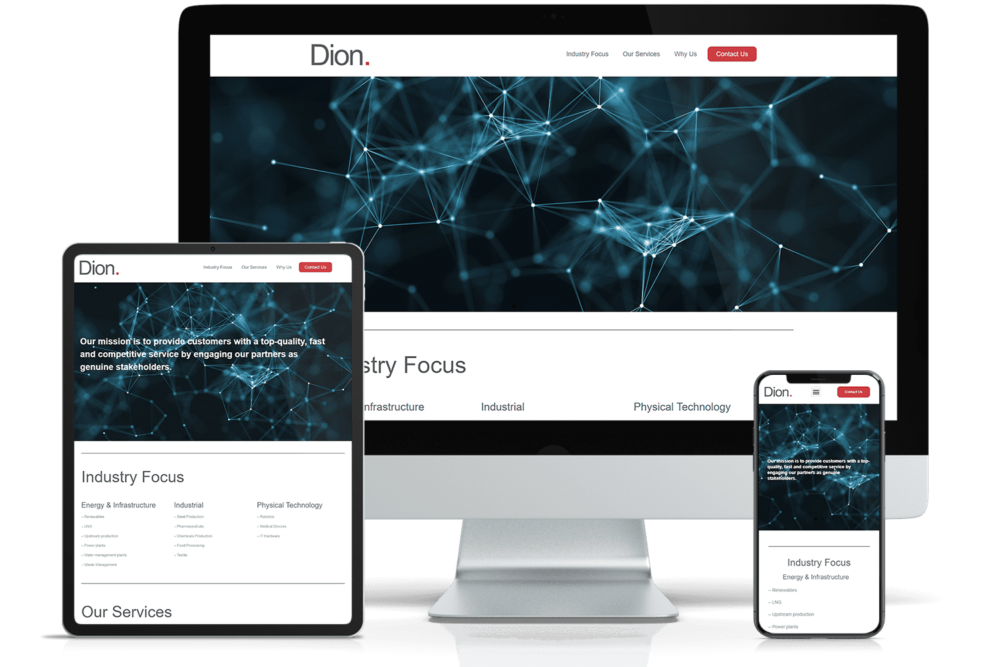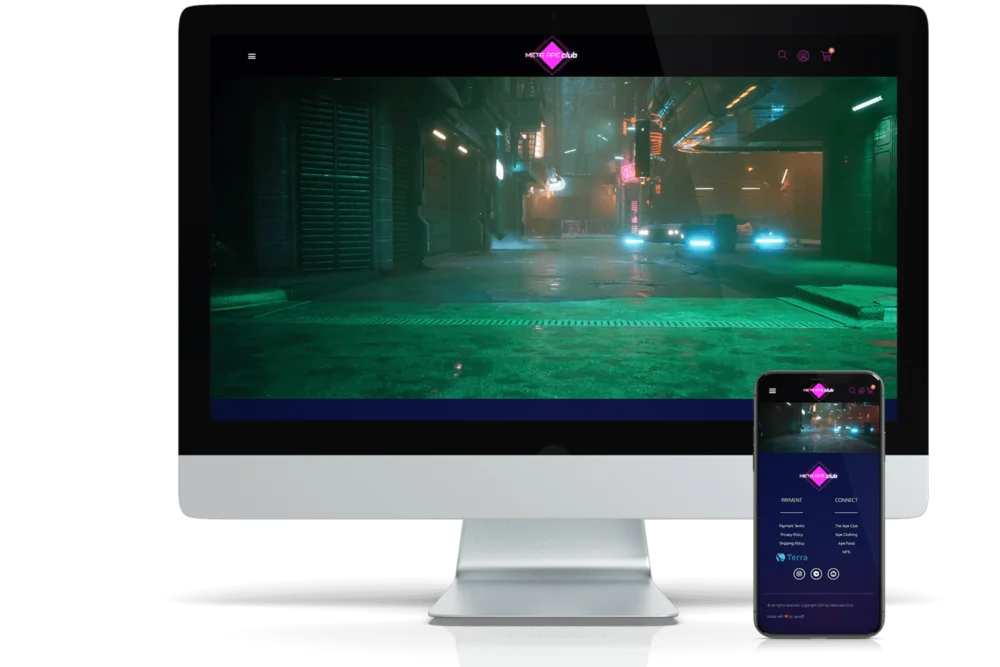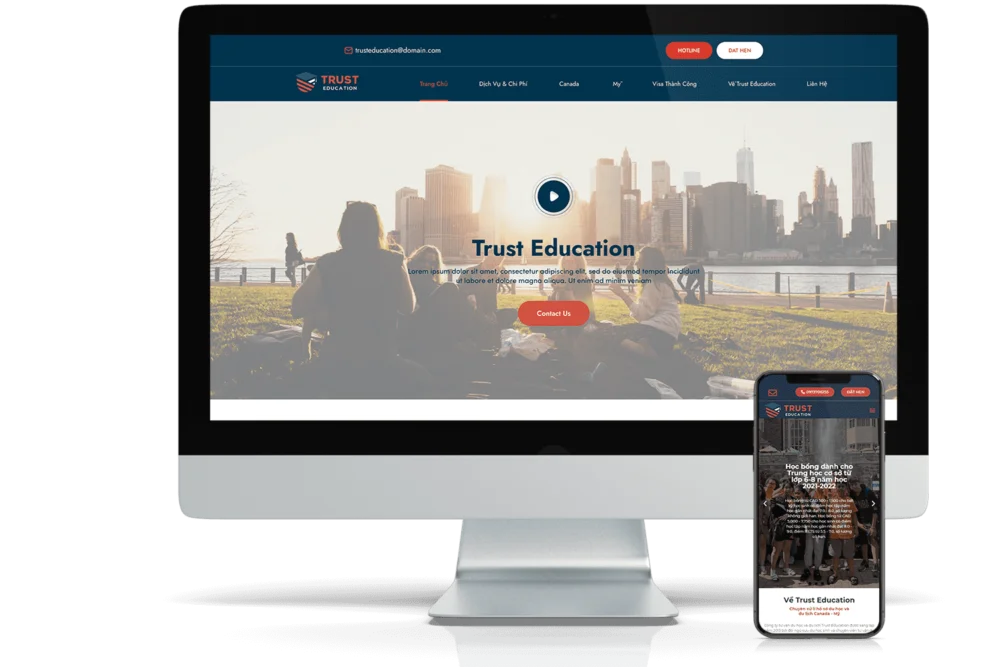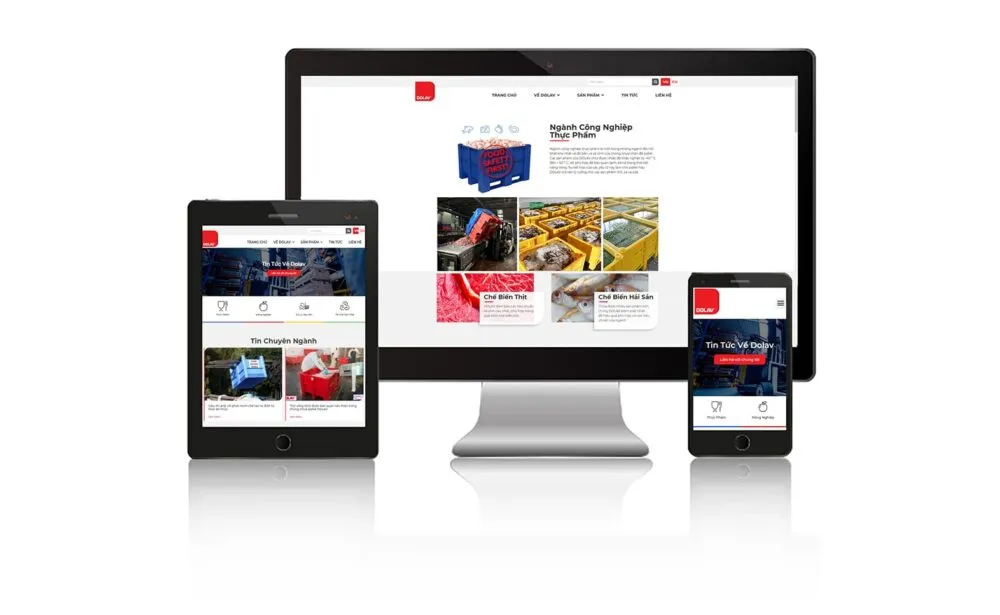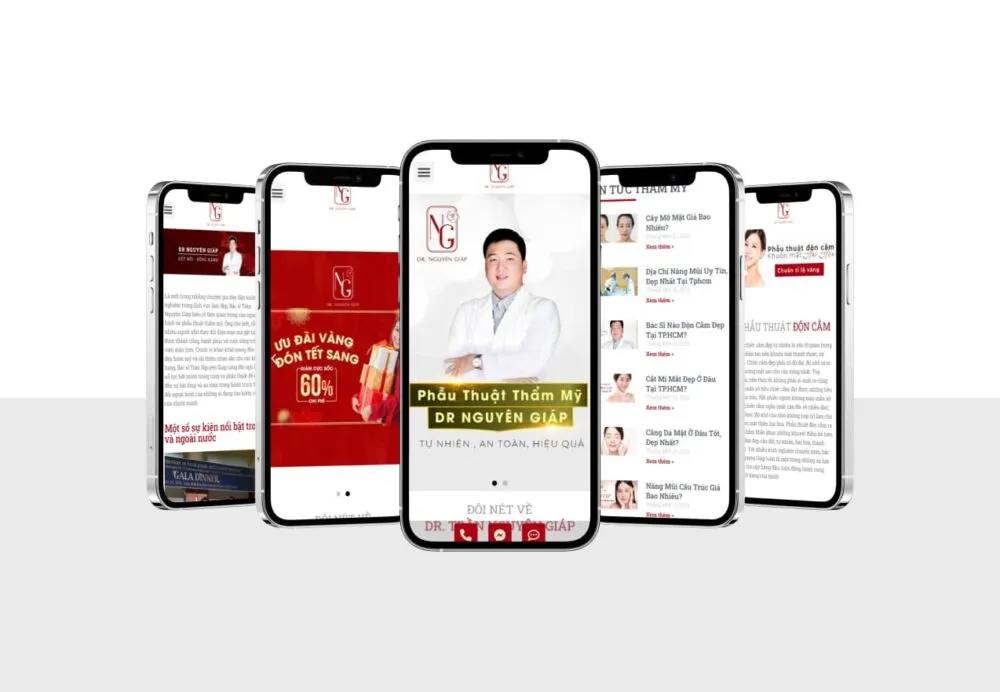Logos are an important part of branding and creating a mark for a business. But not everyone has the ability and financial resources to hire a professional designer to create a logo. Fortunately, there are many free logo creation tools online that help you create your own unique and professional logo. In this article, we'll explore popular free logo creation tools and provide some tips for creating unique and engaging logos.
Choose from a free logo maker:
Before we get started, let's take a look at some popular free logo creation tools. These tools provide an easy-to-use interface and a diverse collection of icons, fonts, and colors so you can customize your logo. Some of the famous free logo creation tools include:
- What is the best software for business project management?
- What is wireframe? How to set up an efficient Wireframe?
- Something about corporate branding
- Sử Dụng AI Để Phân Tích Nội Dung Đối Thủ Cạnh Tranh
- Giải pháp AI tiết kiệm chi phí cho doanh nghiệp nhỏ trong…
Canva:
Canva is not only a versatile design tool, but it also offers many ready-made logo templates and customization tools for you to create your own logo.
DesignEvo:
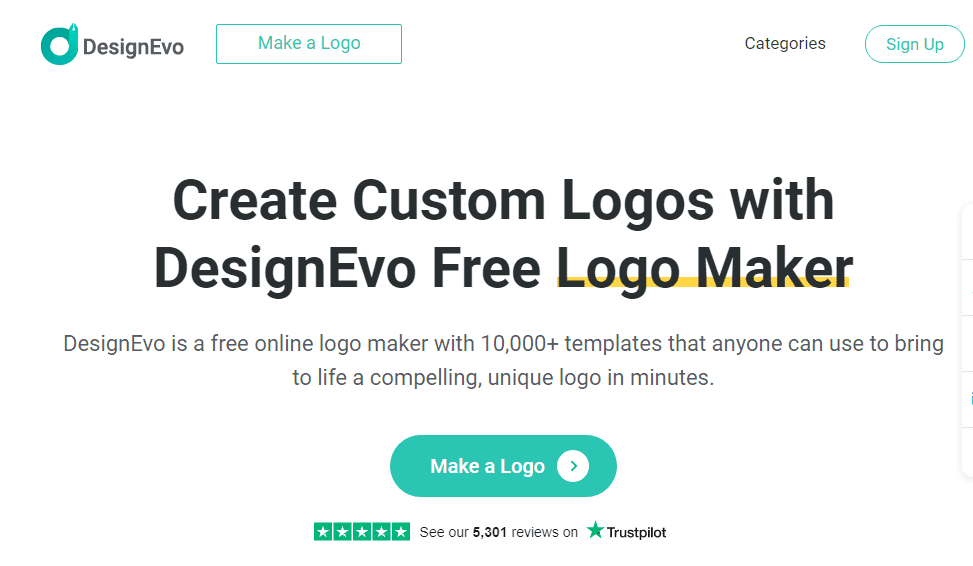
This is a simple and powerful online logo maker, with thousands of logo templates and icons to choose from.
Logomakr:
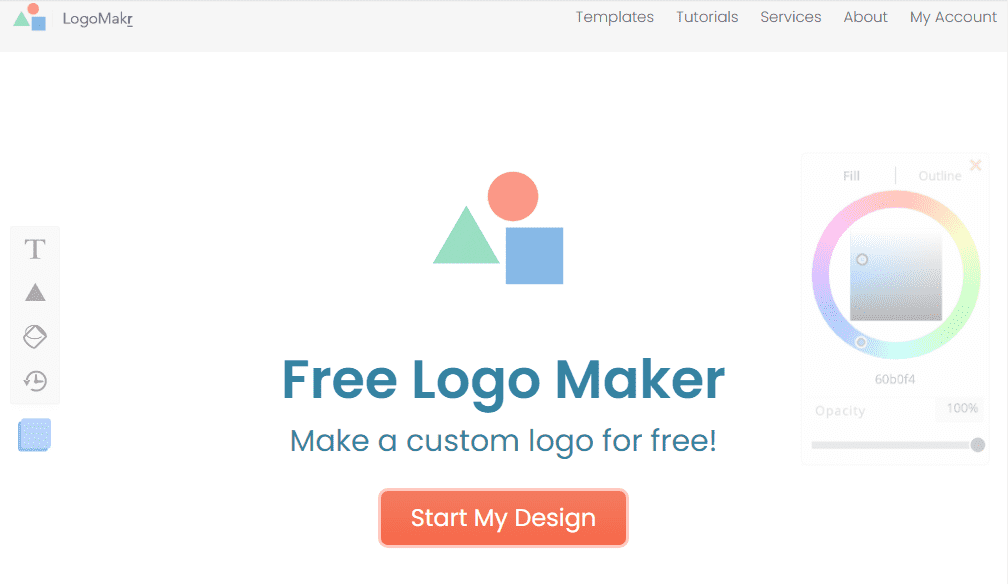
Logomakr allows you to create your own logo by dragging and dropping images, text and icons into the design interface.
Select icon:
The symbol is an important element in the logo, because it represents the meaning and nature of the business. When choosing a logo, make sure it aligns with your industry and business values. You can search through the logo maker's collection of icons, or even upload your own to make it unique.
Use fonts:
Fonts also play an important role in creating brand identity. Choose a font that matches the style of your business, is unique and easy to read. When creating a logo, you can use a single font or combine multiple fonts to create balance and emphasis.
Color selection:
Colors can evoke emotions and convey a logo's message. Choose colors that match your industry and business values. If the logo has multiple colors, make sure they match and create a harmonious balance.
Arrange elements in the logo:
The arrangement of the elements in the logo is also important to create a harmonious and unique design. Try arranging icons and text in different ways to find the best arrangement for your logo. Also, make sure that the logo remains legible and recognizable even at small sizes.
Conclude:
Creating a unique logo is no longer difficult as there are many free logo creation tools available online. By choosing the right tools, choosing icons, using fonts, choosing colors and arranging elements in your logo carefully, you can create a unique and professional logo for your brand. mine. Try it out and explore the world of free logo design today!
Explore more: https://www.jaybranding.com/dich-vu-thiet-ke-logo/