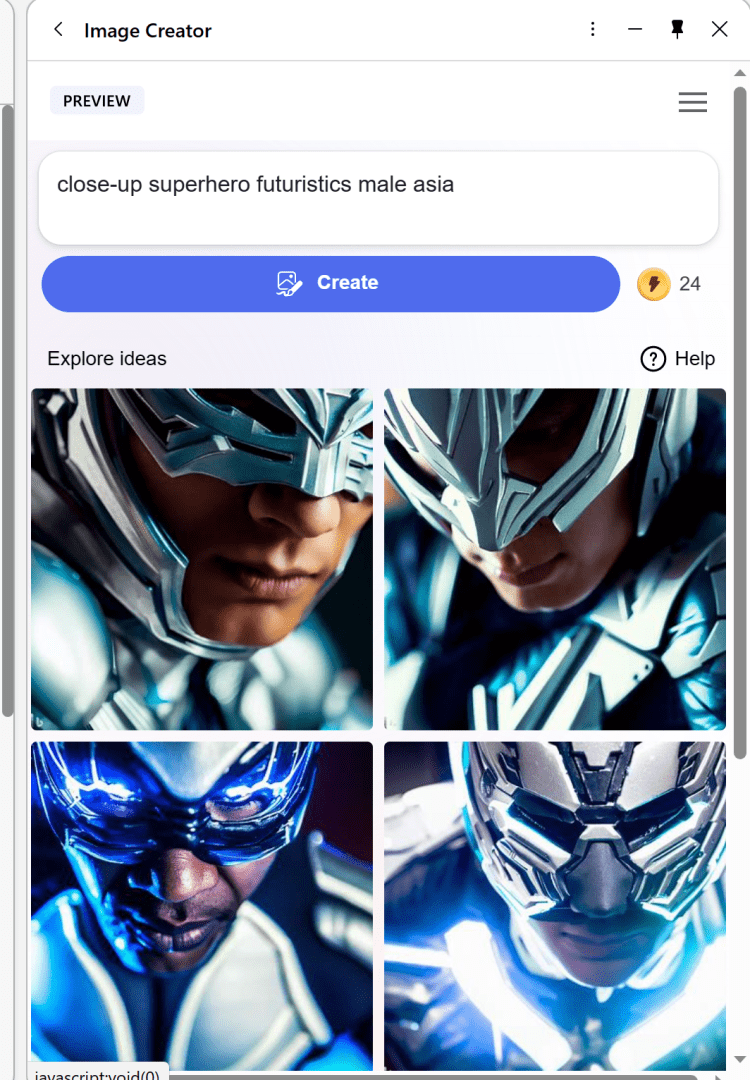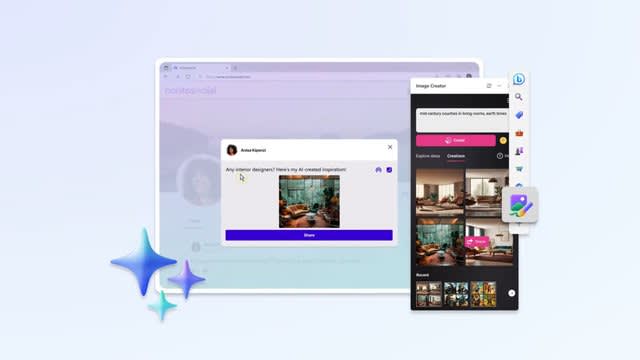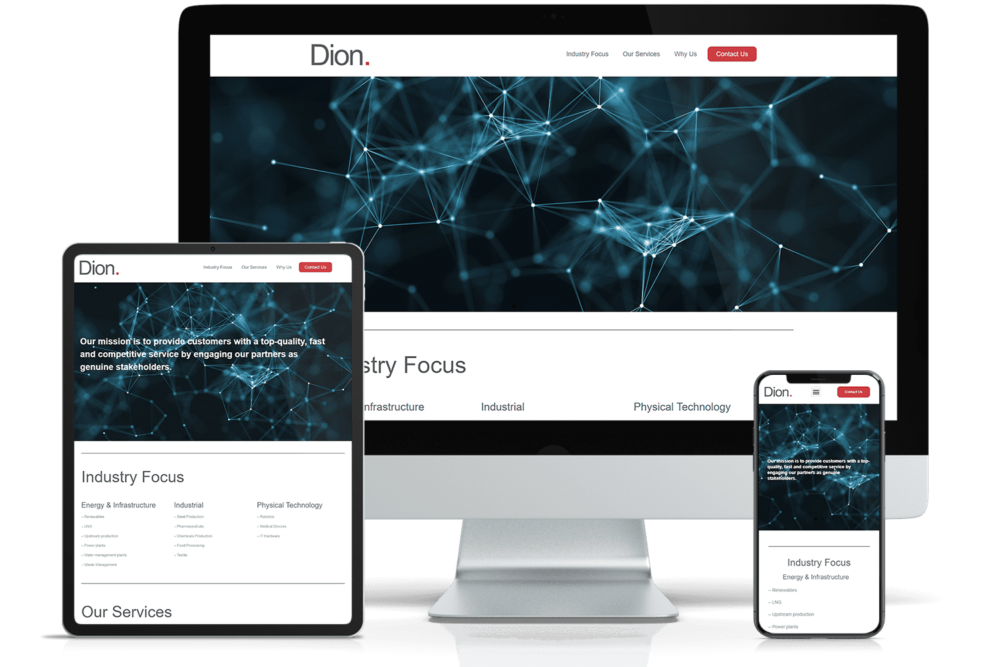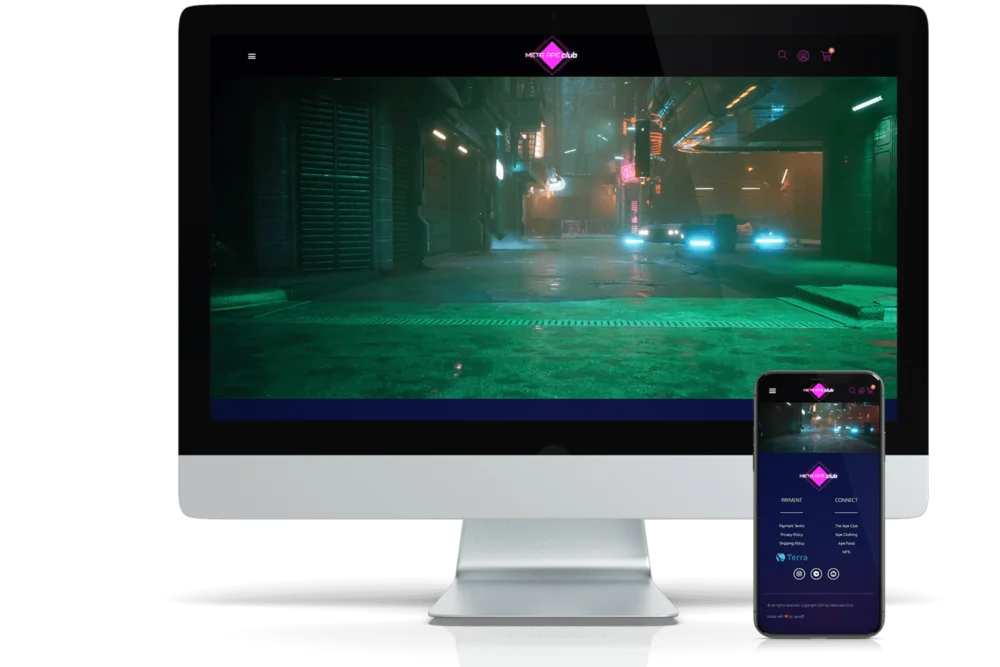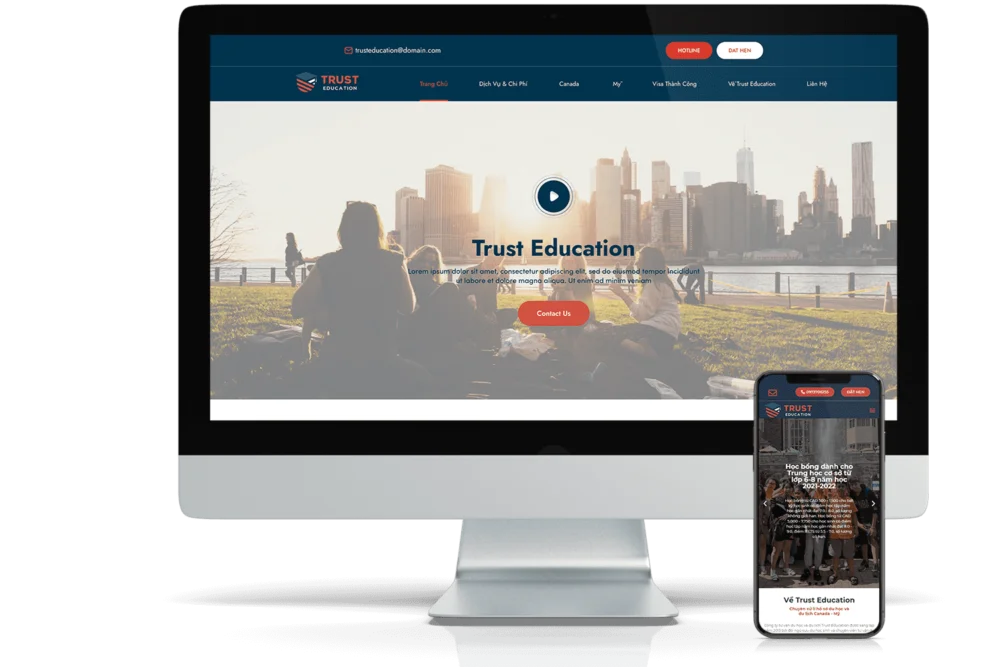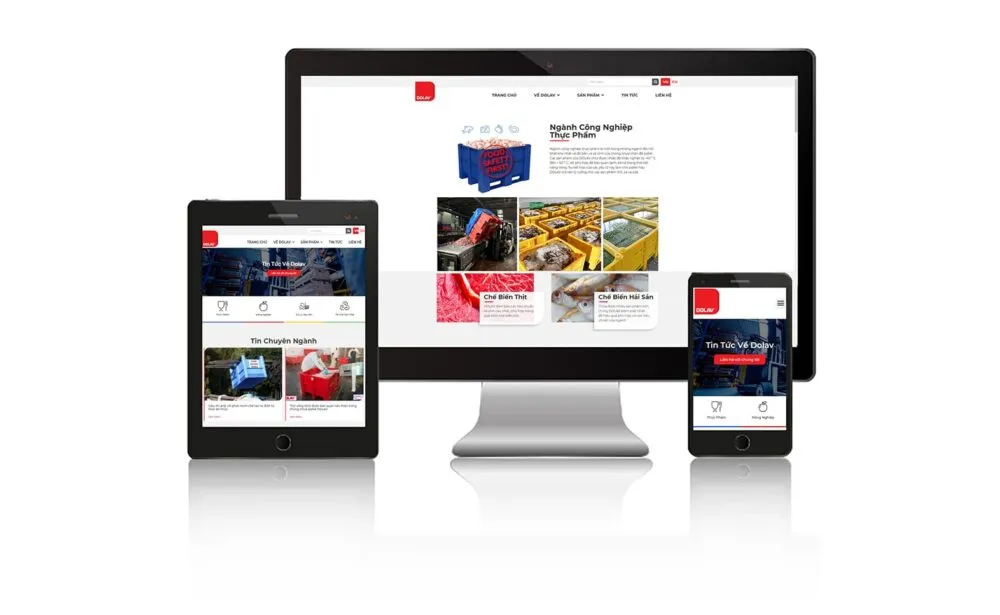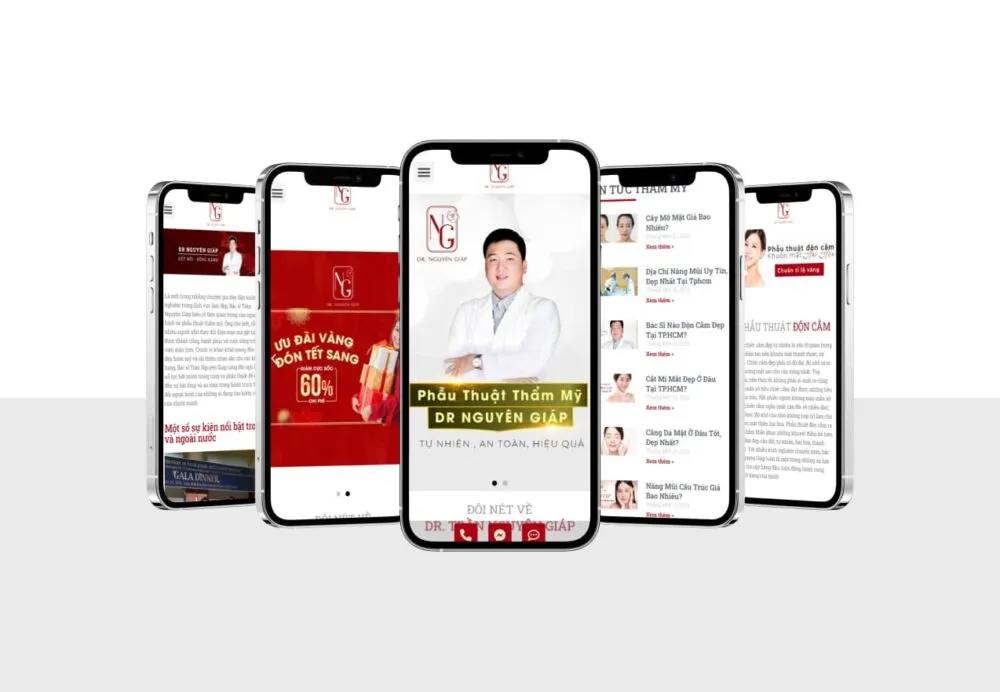What is Dall-E 2? Dall-e is a text-based image generator from open AI. This tool has recently been integrated by Microsoft into Edge Dev beta. Dall-E works similar to Midjourney's AI Tool and is also giving users a free experience with the Microsoft Edge browser (developer version).
To experience, you perform the following steps
Download Microsoft Edge Dev
This is the version of Edge that is developing new features, please click the following link to download it
https://www.microsoftedgeinsider.com/en-us/download/dev
After downloading Edge Dev, copy the link below to turn on the sidebar if Edge has not turned on the side bar yet
edge://settings/sidebar
Activate Image Creator
You find the Image Creator icon as below, note if you haven't seen it, press the + . key
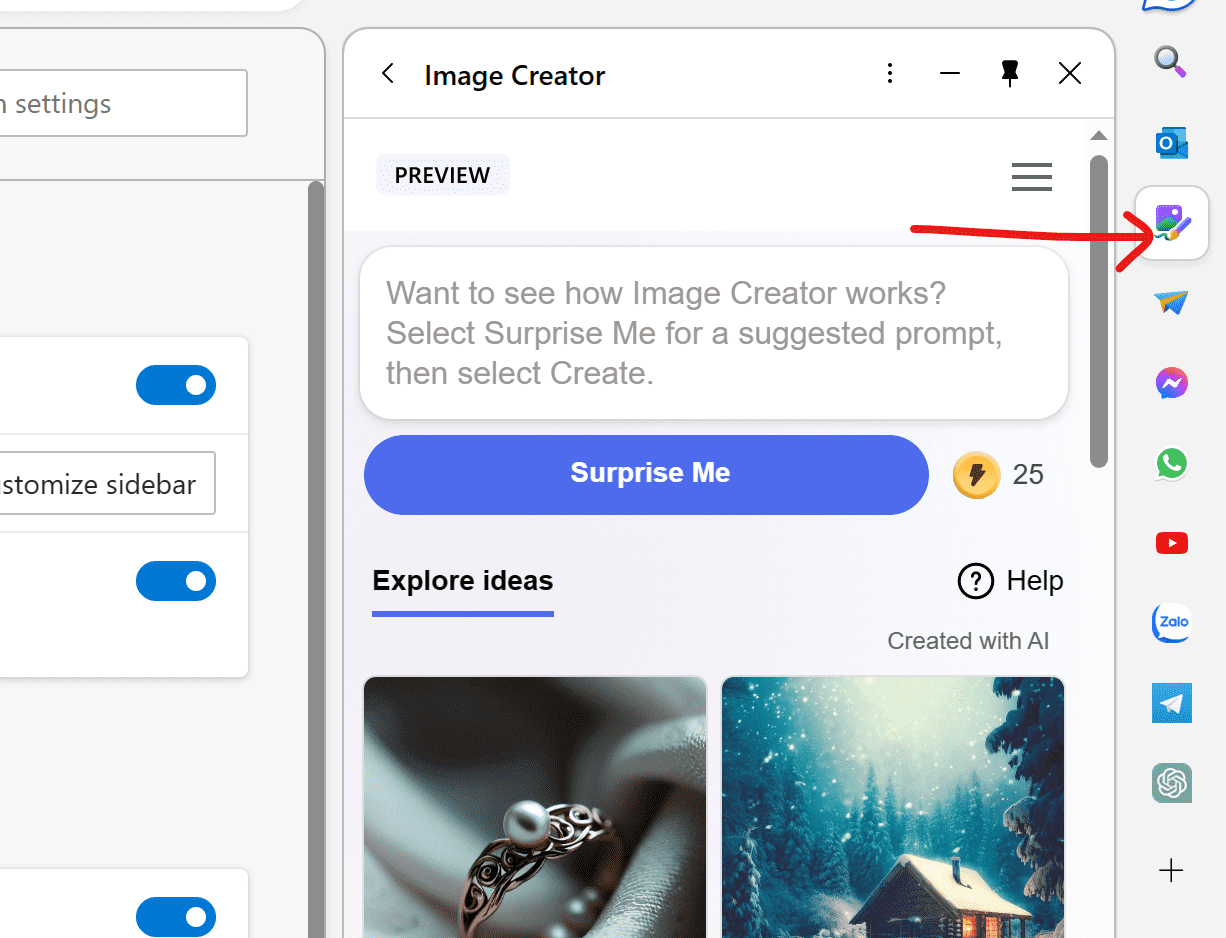
In case you have not turned it on, press the Plus + key and choose to turn on Image Creator as shown
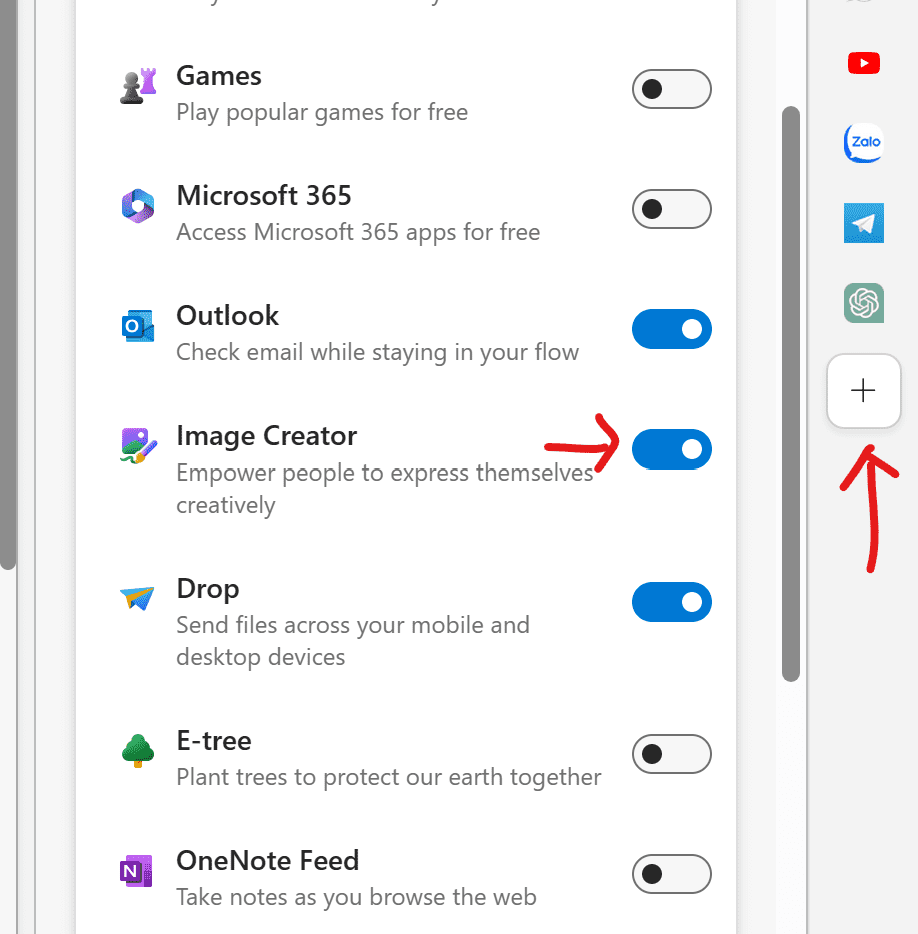
Shaping test
You are provided by Microsoft with 25 credits to create him for free. If these credits are exhausted, the image will still be created, but it will take longer. You can do quests on edge to fill up these credits too
You can try English keywords like “asian girl futuristics”, “panda cloud future” in general, you don't need to spell it right, just provide as many keywords as possible for Dall-E AI.
Below is an illustration of an image with the keyword phrase "close-up of the future Asian male hero"