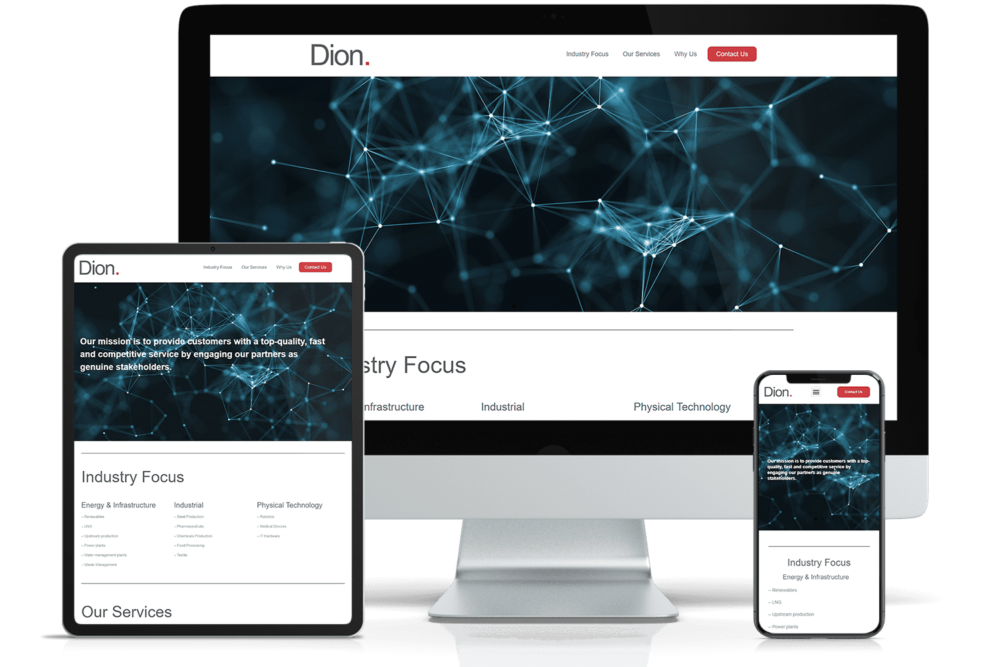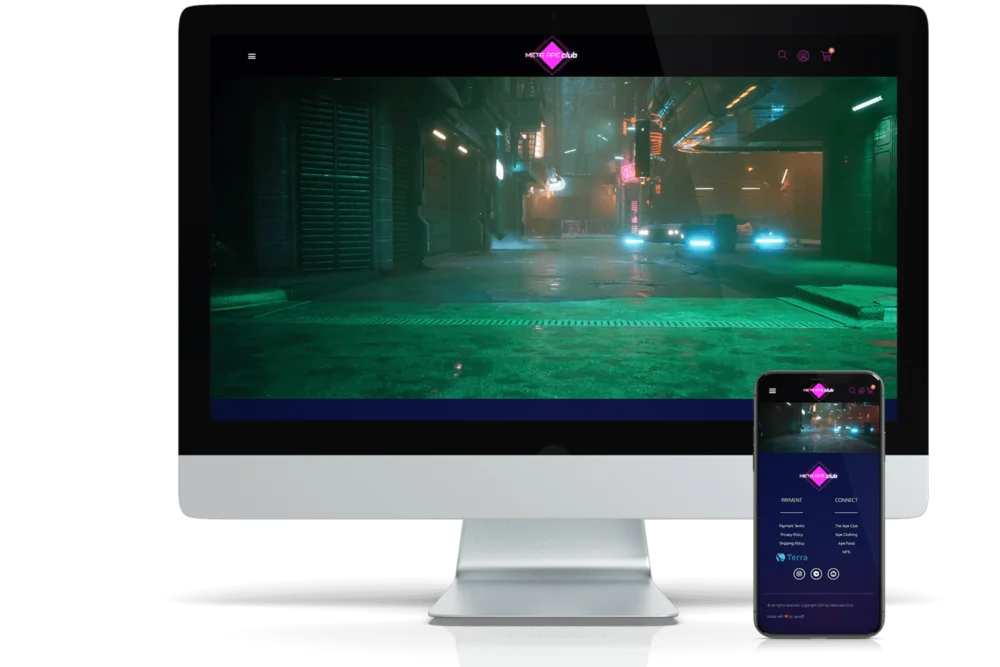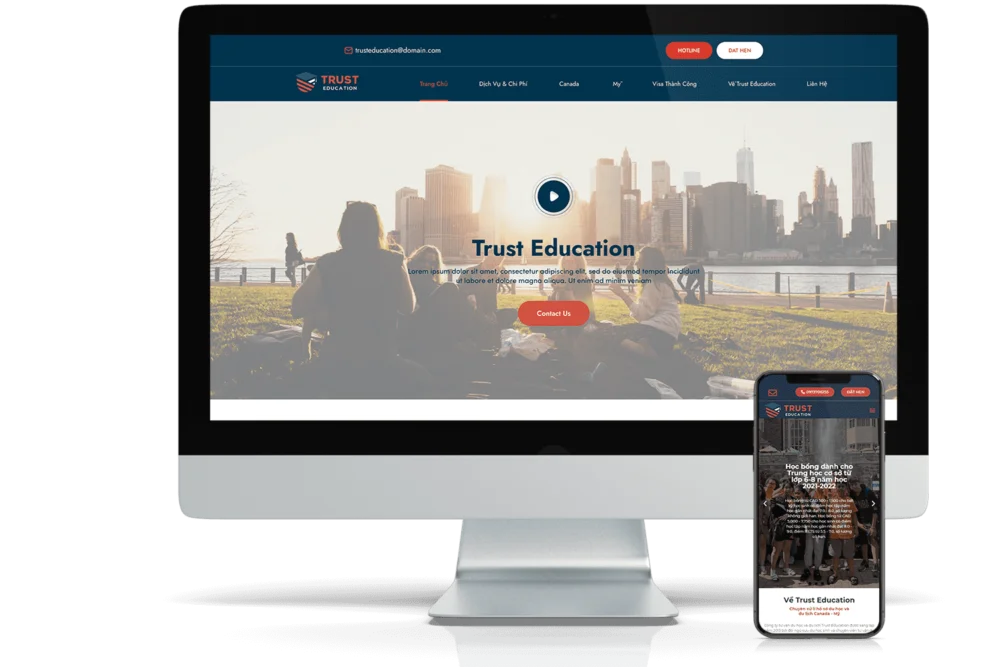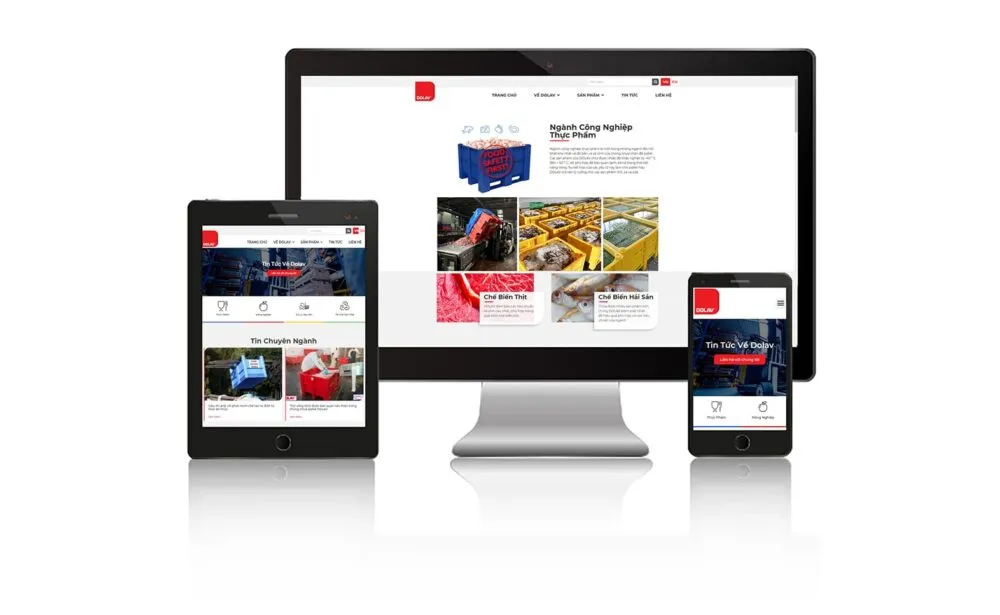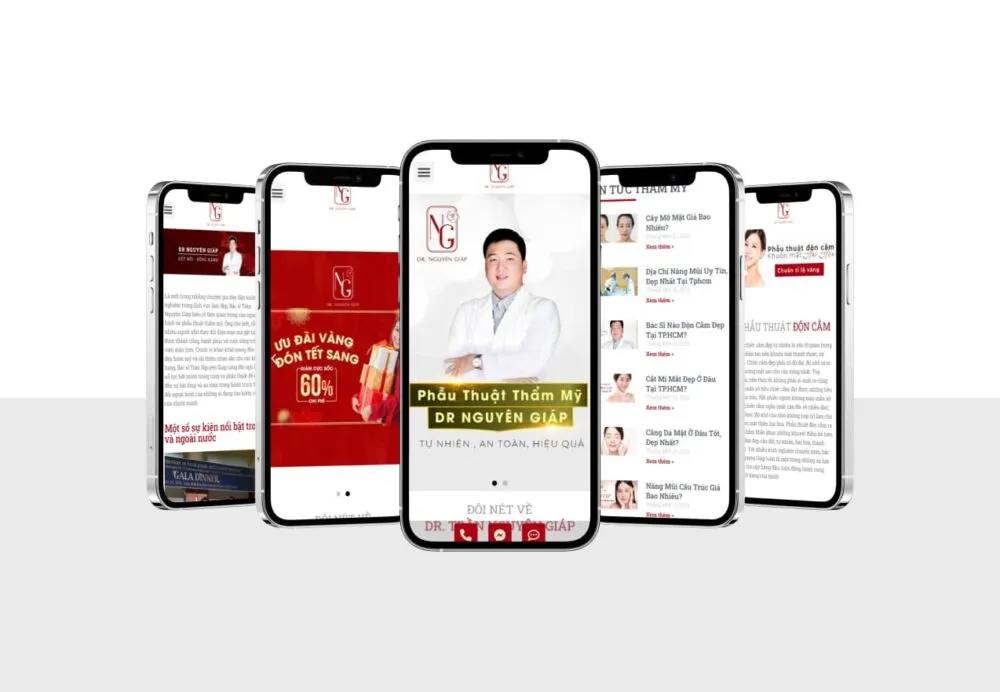Order
Every time someone places an order on your website, in addition to the website sending you an email notification, sending the customer a confirmation email, of course it also saves the order information in the database of the website you choose. can be found in section Woocommerce -> Orders.
Here you will see a list of orders in all statuses from processing, processed, completed or suspended orders.
- What is the best software for business project management?
- What is wireframe? How to set up an efficient Wireframe?
- What is Landing Page? How to design a beautiful Landing Page?
- Cách Mạng Viết Bài Thể Thao Bằng AI: Từ Hướng Dẫn Marathon…
- SEO On-Page: Hướng Dẫn Toàn Diện 2025 - Tối Ưu Hóa Nội Dung…
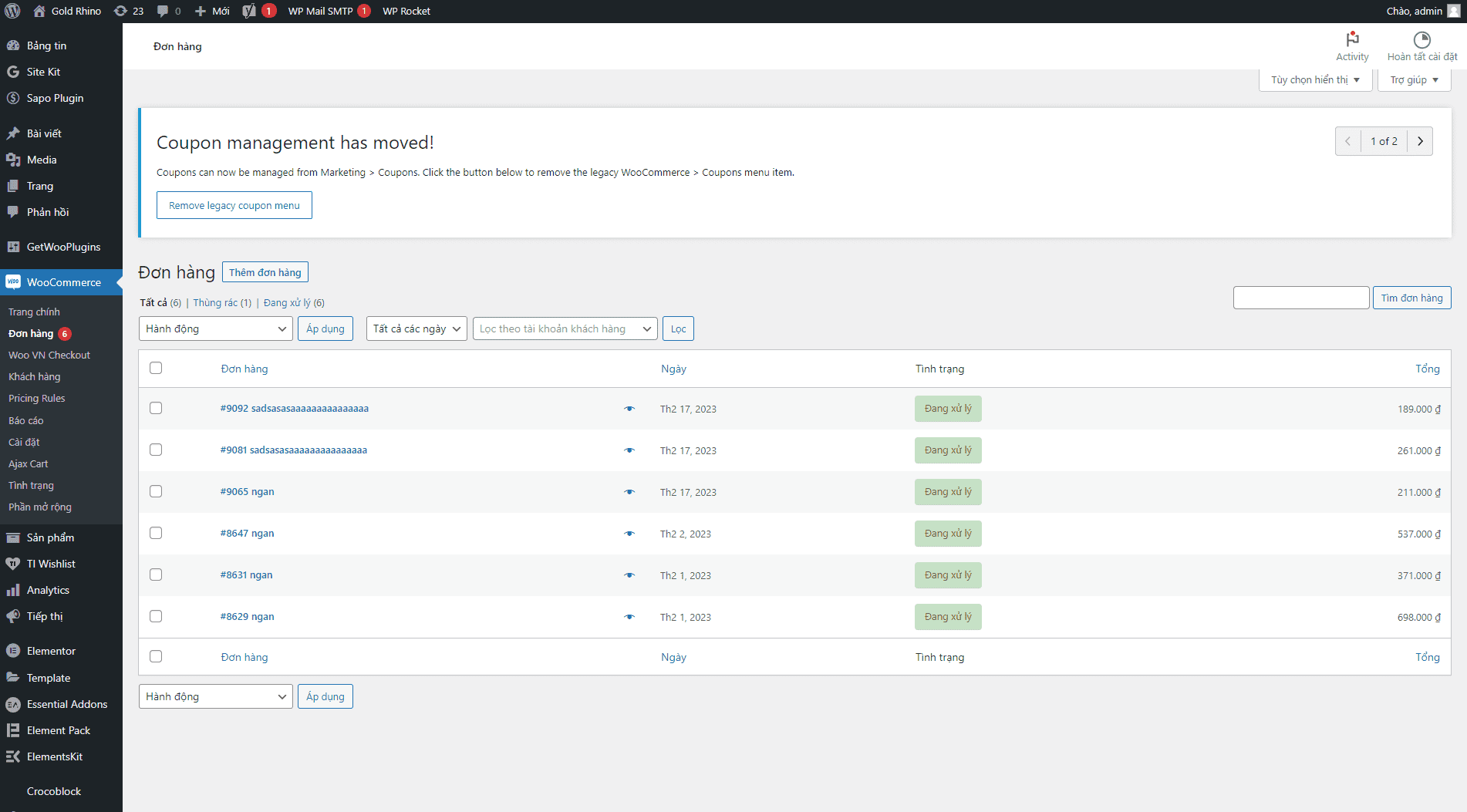
When viewing an order, hover over the status icon at the top of the order to see what status it is in. To view order details you can click on the eye icon.
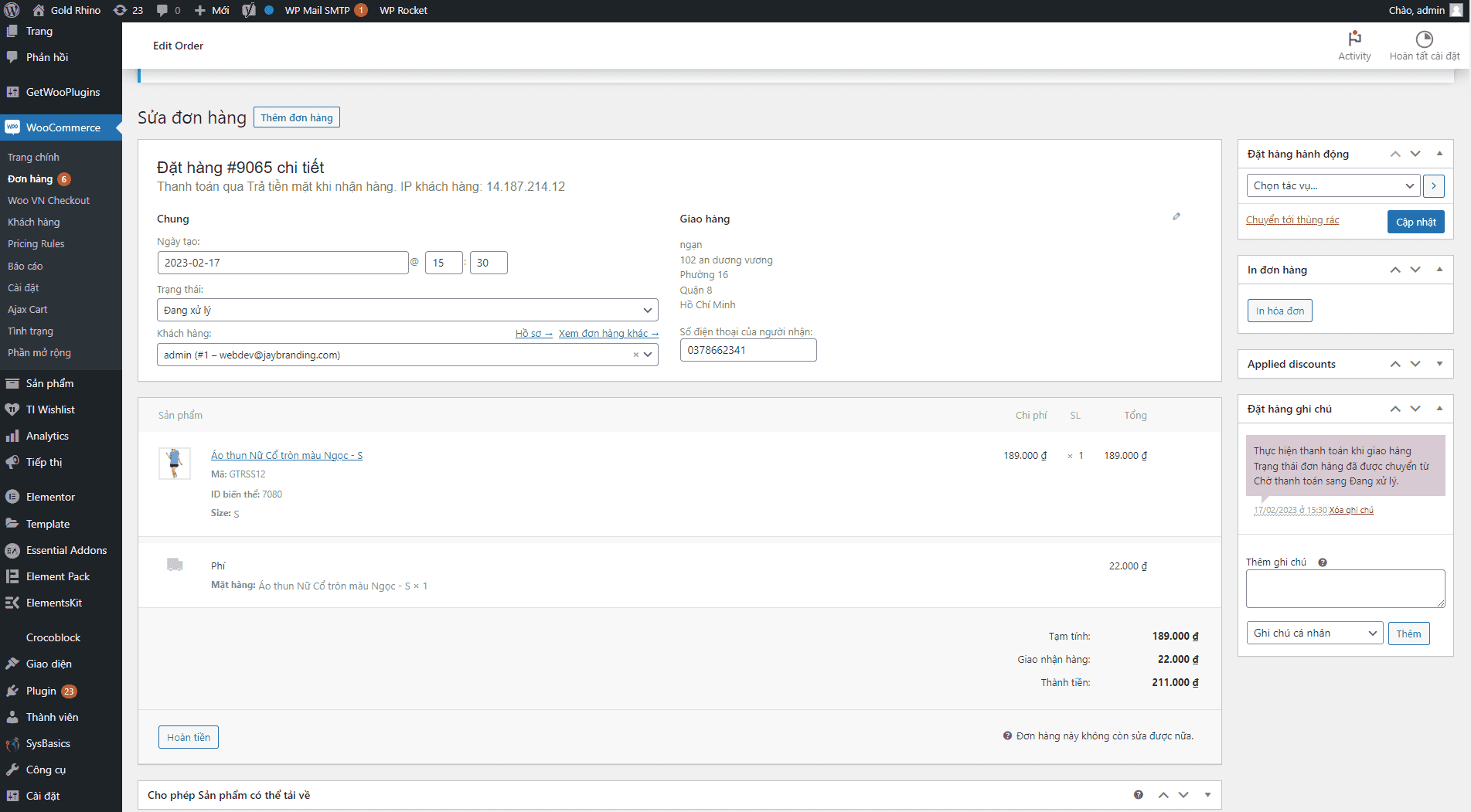
Note that here you will not see their full address. To see the full customer address and customer notes, click the pencil icon in the delivery details section.
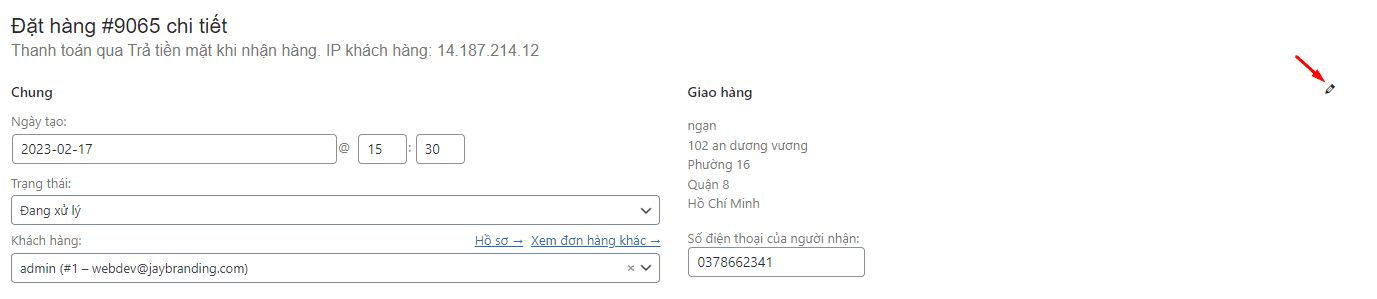
View full customer address information
Or if the customer has asked you to resend the email related to this order, you can choose the action on the right hand side to send the email.
Once your order has been processed, don't forget to change it back to the order status for easy management.
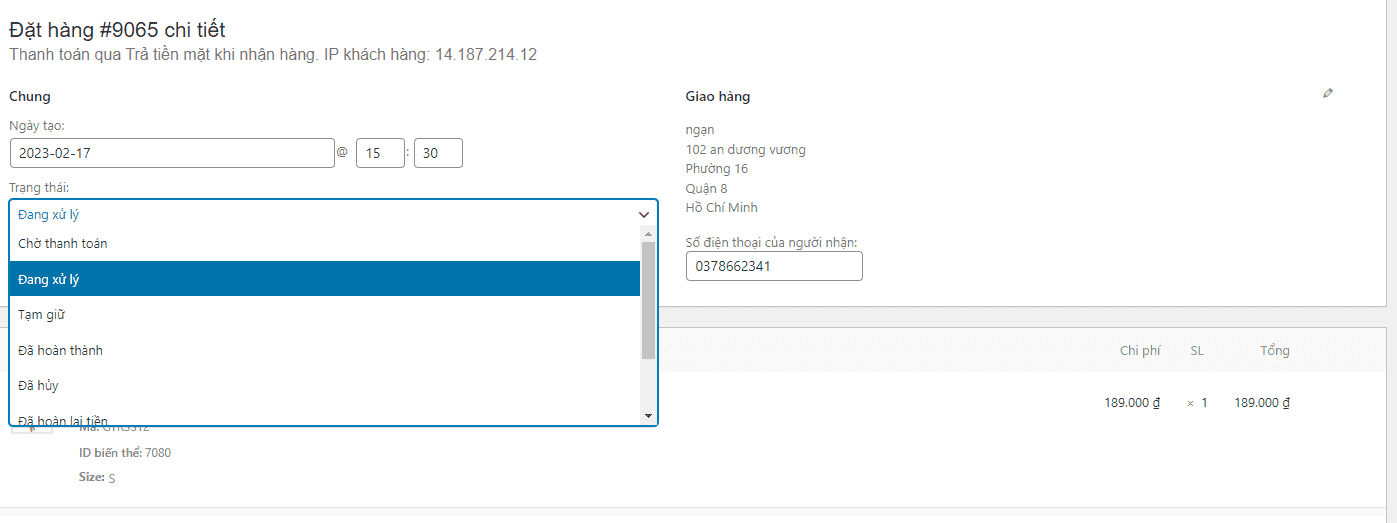
Print invoice
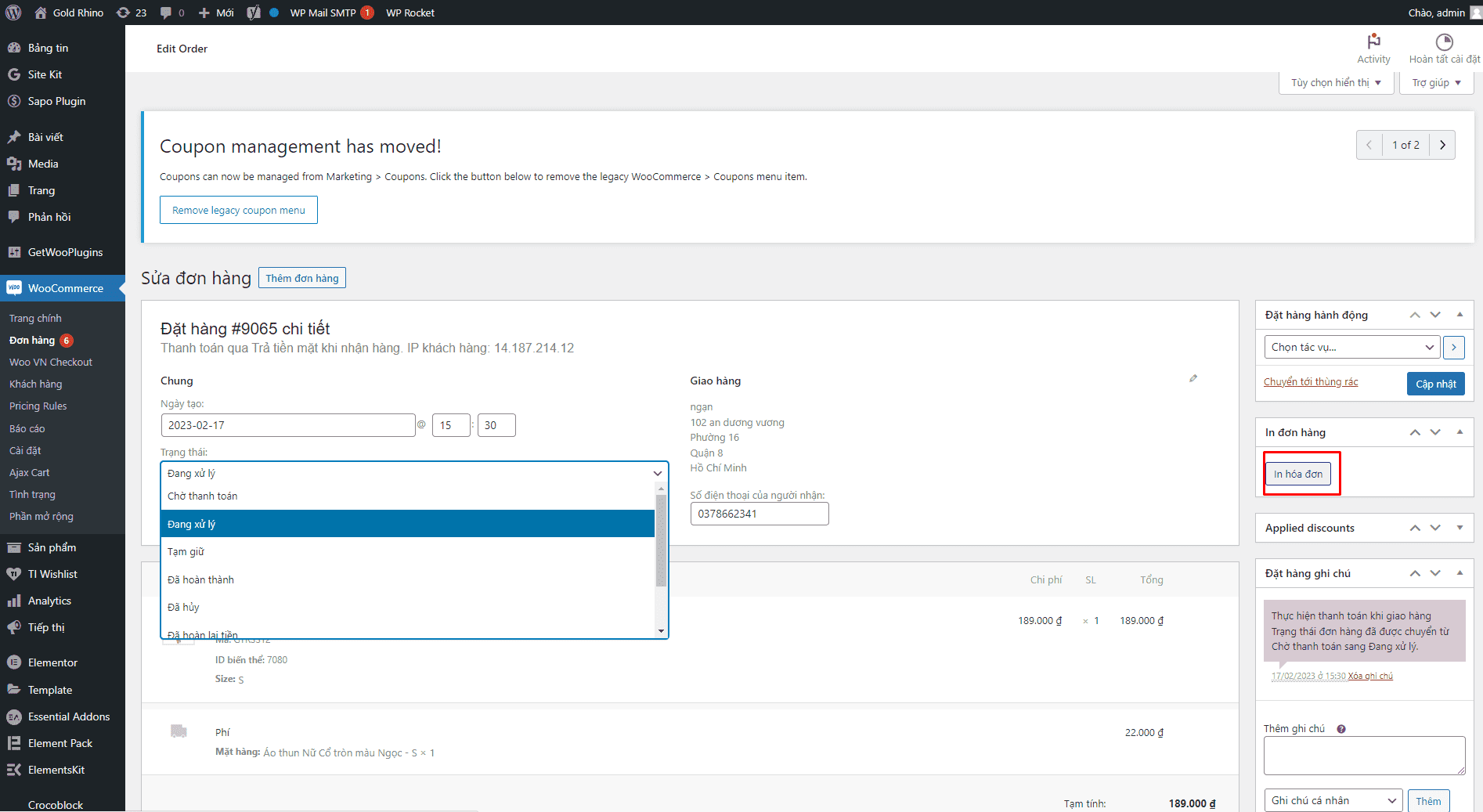
![[Woocommerce] Order Management 27 woocommerce-don-hang-05](https://www.jaybranding.com/wp-content/uploads/2023/02/woocommerce-don-hang-05.jpg)