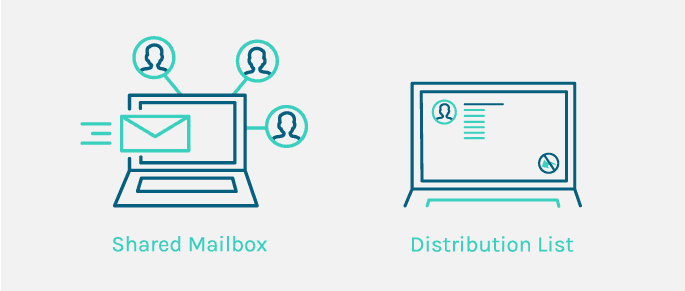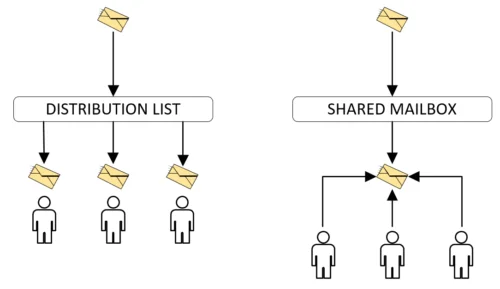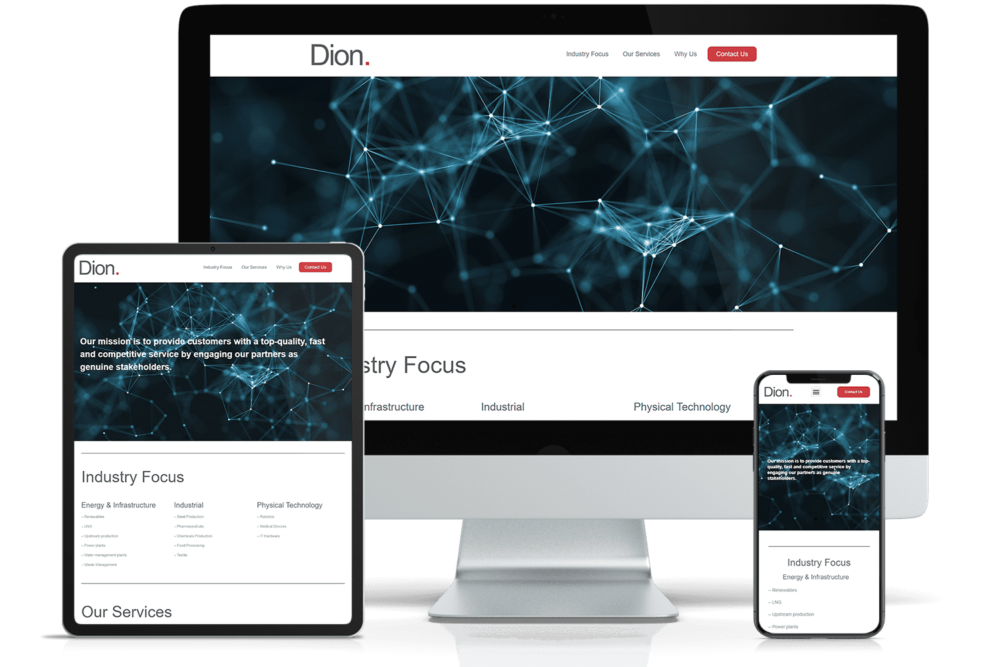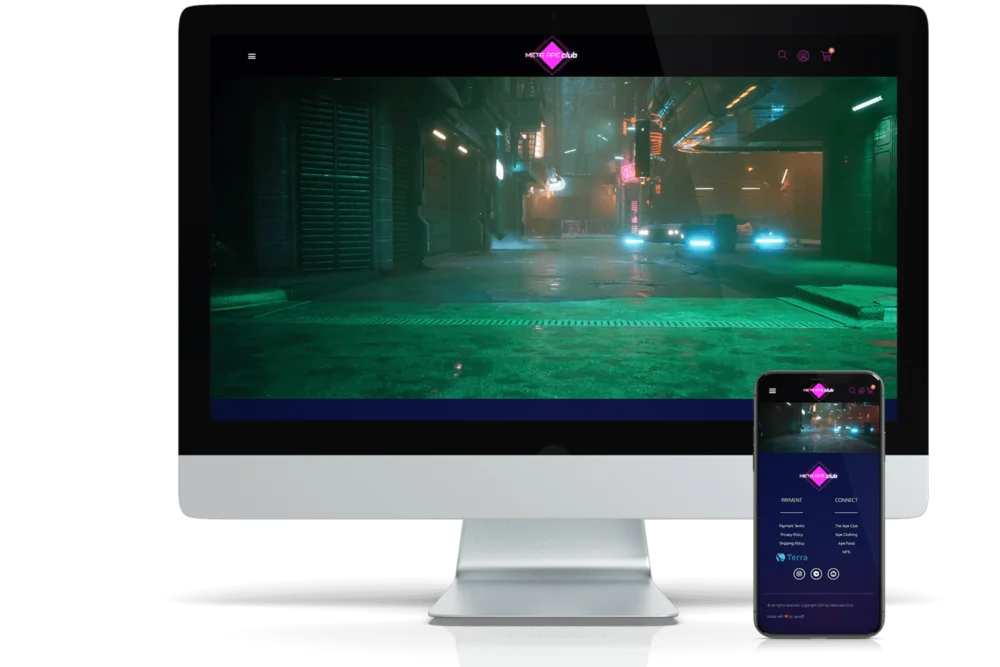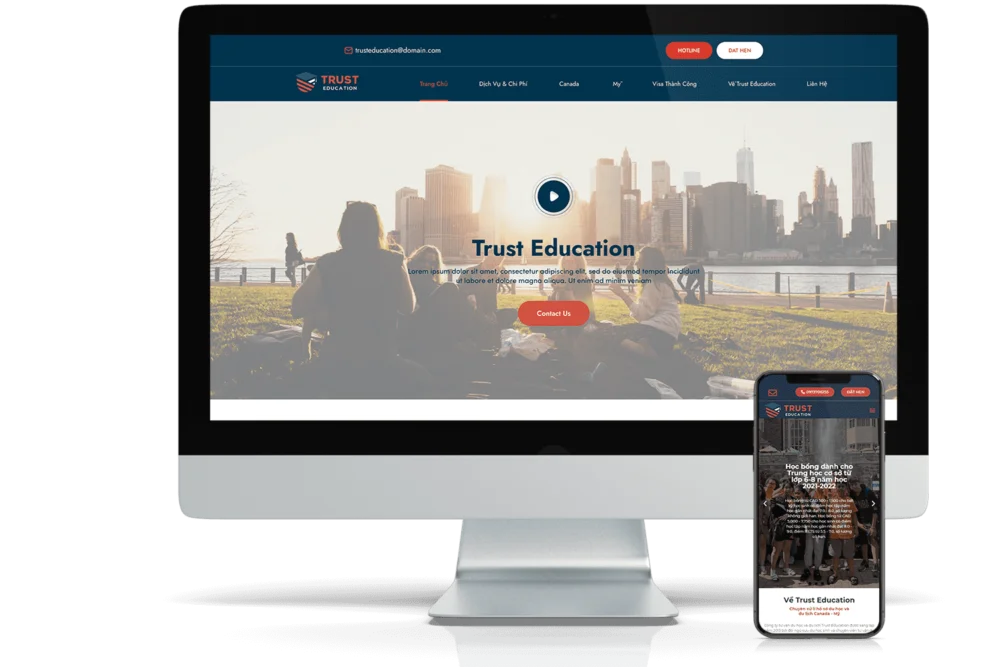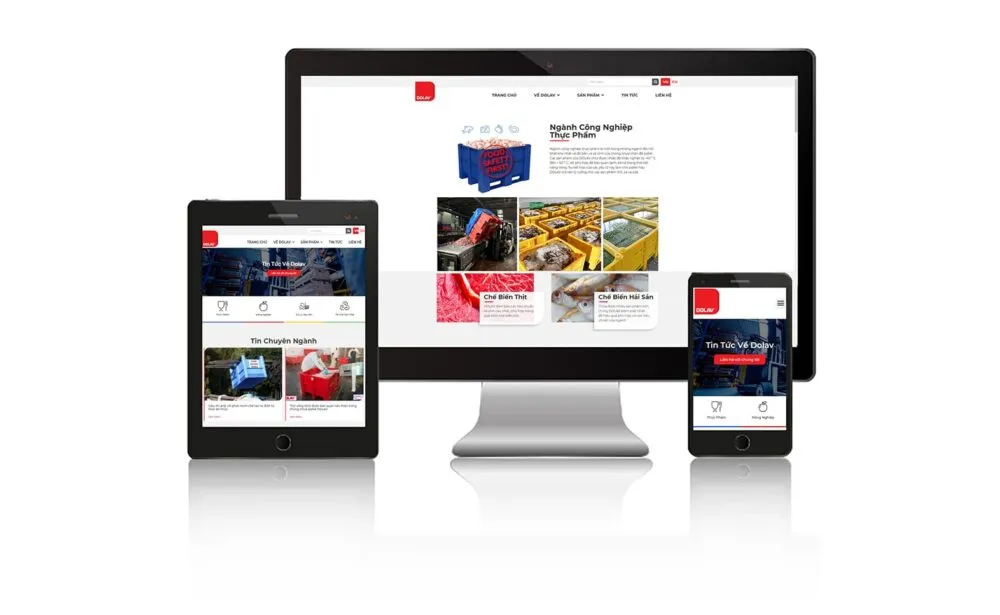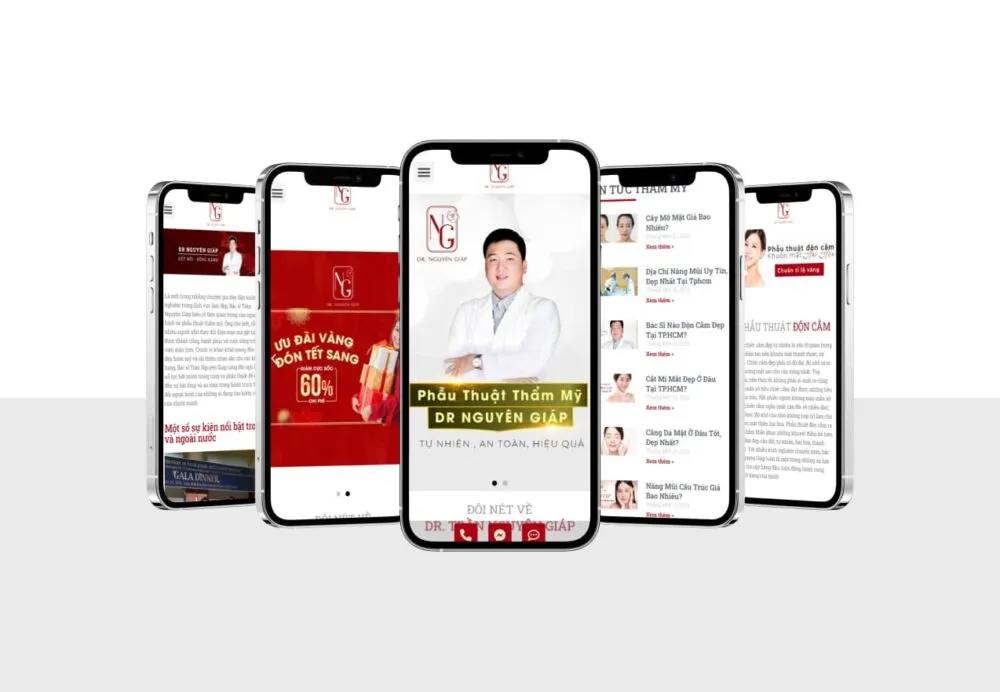Shared mailboxes and Group Mail in Outlook
Outlook is a widely used email client that allows users to send and receive email, manage calendars, and organize tasks. Two important Outlook features are shared mailboxes and group messages.
Shared mailbox (Shared Mailbox)
Shared mailbox (Shared Mailbox) is a mailbox that can be accessed by multiple users. This mailbox is not associated with a single user account, but rather a separate mailbox that can be accessed by multiple users.
- What is the best software for business project management?
- What is wireframe? How to set up an efficient Wireframe?
- What is Landing Page? How to design a beautiful Landing Page?
- Cách Mạng Hóa Lĩnh Vực Tài Chính Với Công Nghệ AI Viết Bài:…
- Cách Mạng Nội Dung Du Lịch: Sử Dụng AI Để Tạo Bài Viết Hấp…
When a user sends an email to a shared mailbox, all members of the shared mailbox can view and reply to the email. This allows for effective communication and collaboration among team members. Shared mailboxes can also be used to organize and manage email related to a specific project or topic.
Messages sent from this shared mailbox do not show the sender's name, but instead the name of the shared mailbox.
Shared mailboxes are often used in situations such as customer support, general departments, etc.
Group letter (Distribution list)
Group letter (Distribution list) is another Outlook feature that allows users to send emails to a group of people. Group mail is similar to a shared mailbox, but it's associated with a single user account. Users can create a group in their Outlook account and add members to the group. When an email is sent to the group email address, all members of the group receive the email.
Group letters are often used to communicate within a group or department. It allows for quick and easy communication between team members and can be used to send important announcements or updates.
In a nutshell, both shared mailboxes and group messages are useful Outlook features that enable effective communication and collaboration among team members. While they share some similarities, they also have some important differences that make them suitable for different use cases.