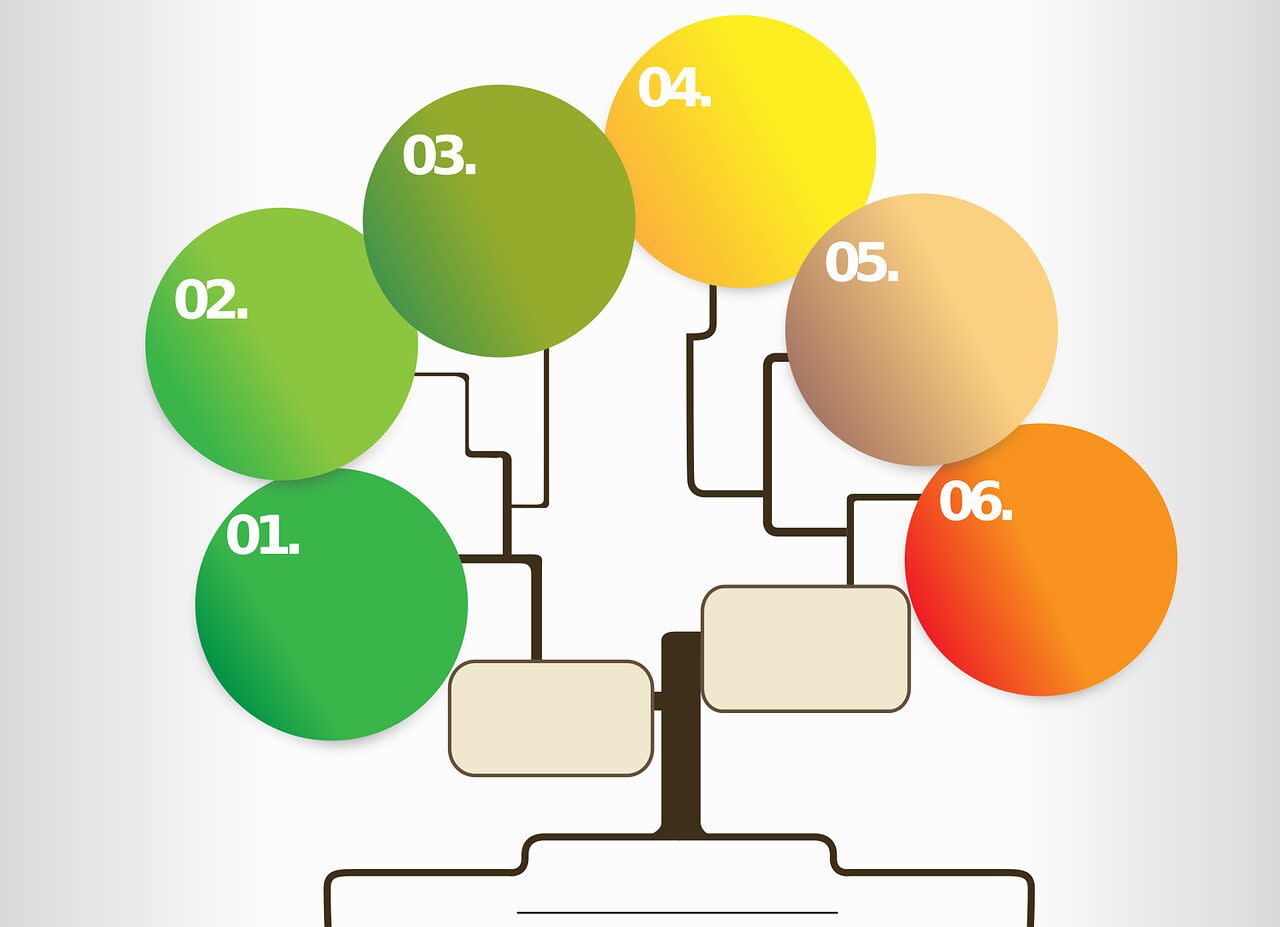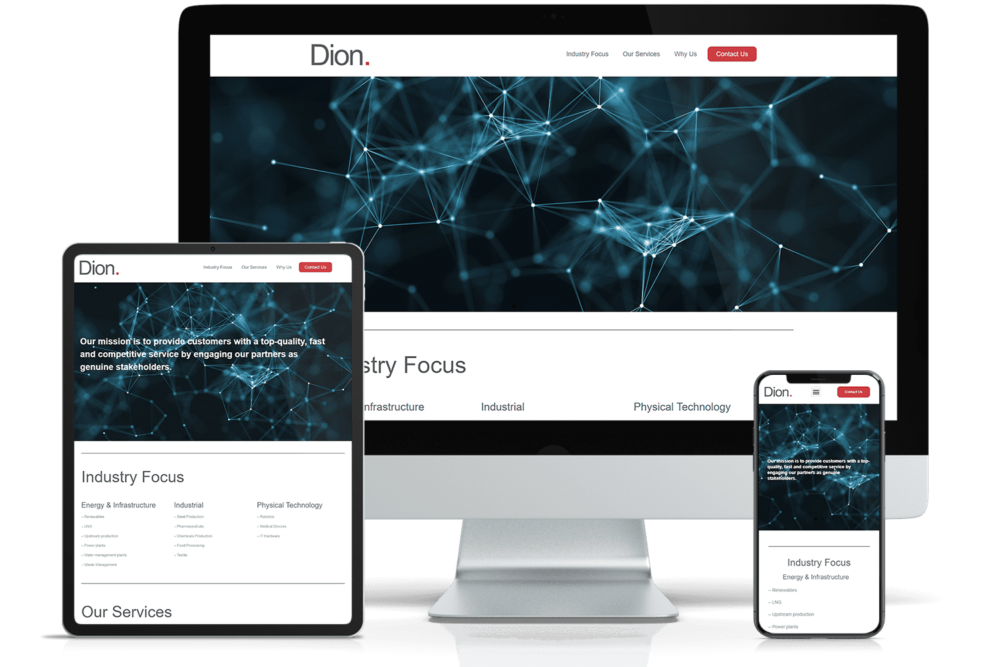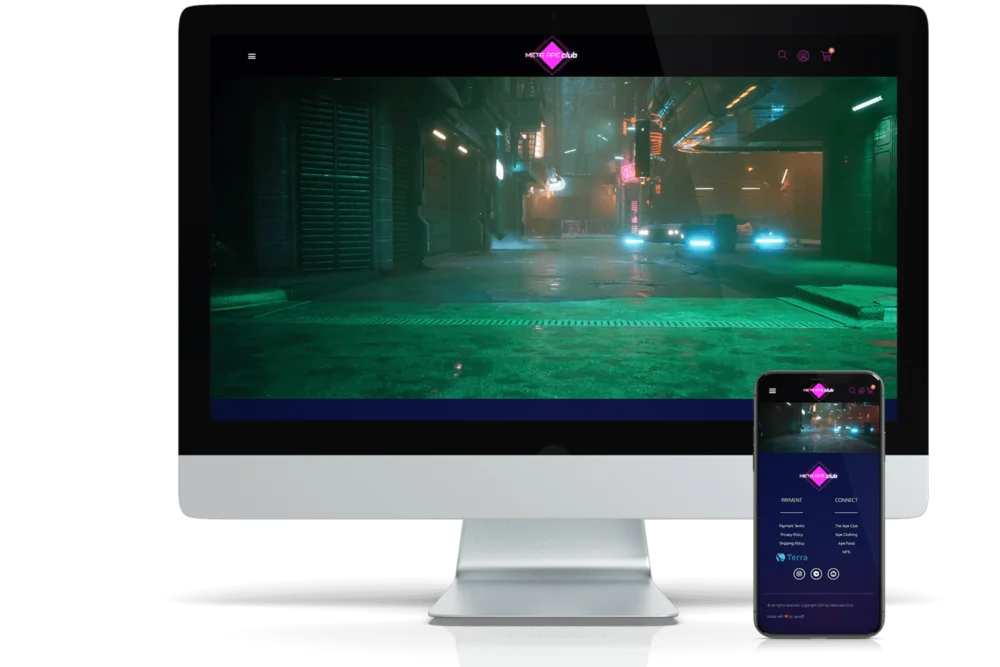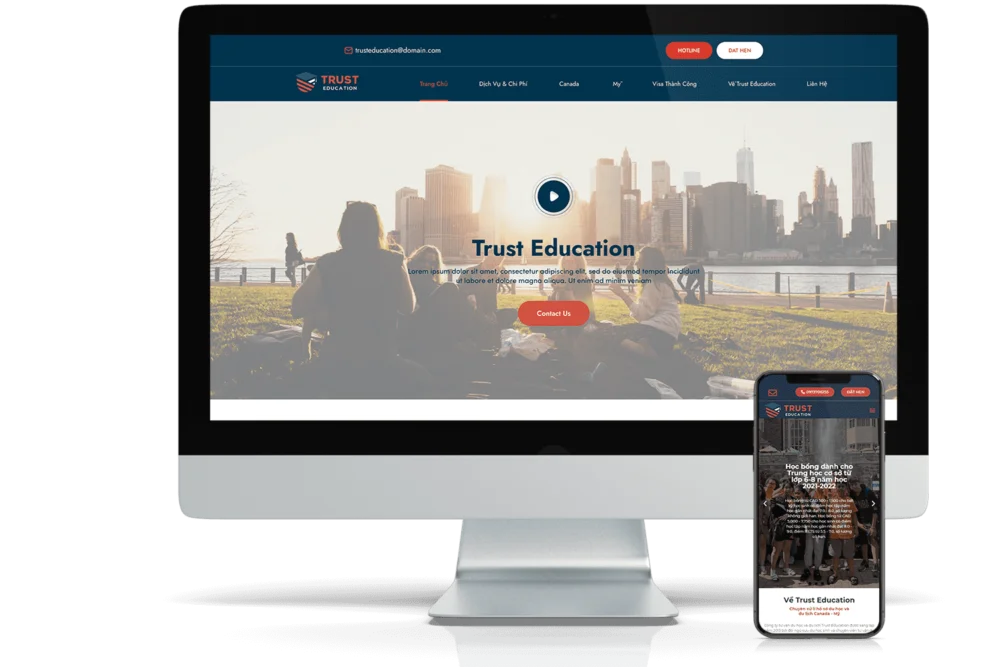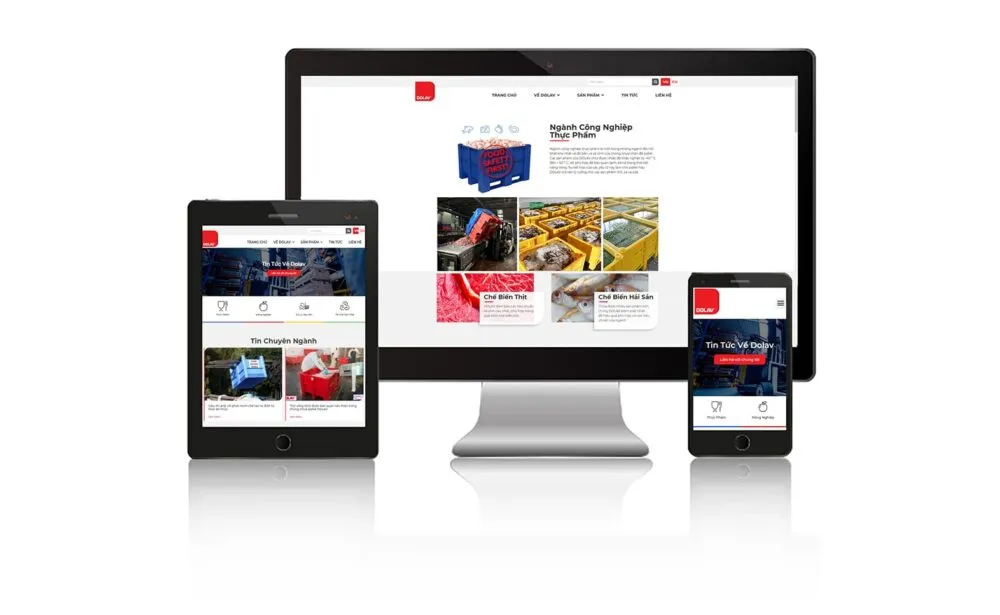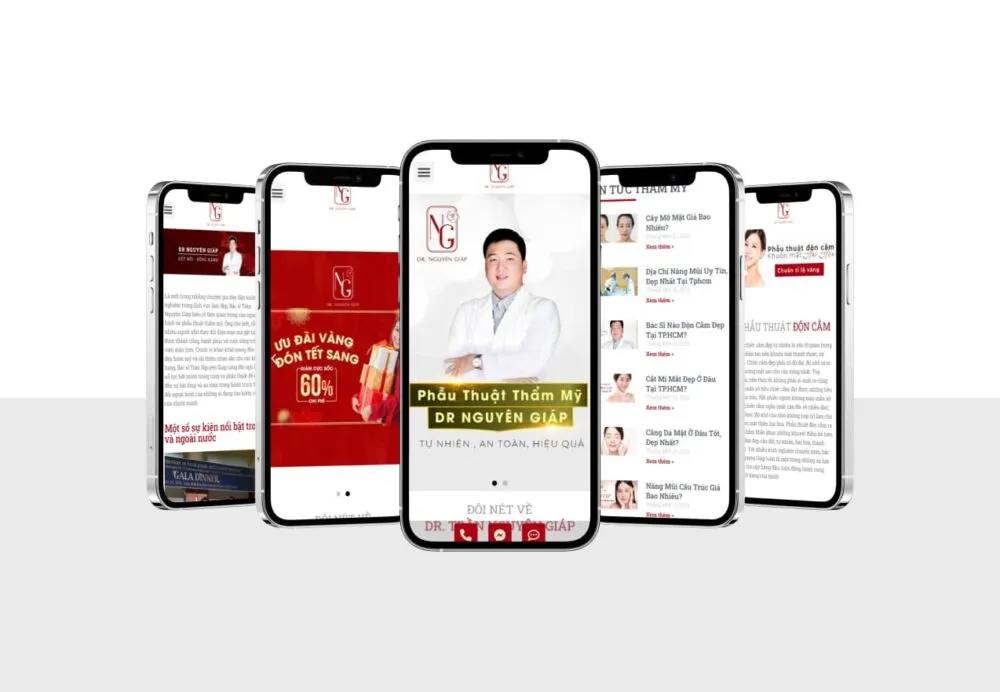WHAT IS INFOGRAPHIC ?
Infographics are a useful tool for presenting complex data in a visual and understandable way. However, to create a beautiful and professional infographic, you need to have knowledge of design and creativity. In this article, we will learn about how to design a professional infographic.

- Mison Trans . Corporate Video Recording Sample Scenario
- BUH School Introduction Sample Scenario
- What is POP3 - IMAP - SMTP
- Why Facebook will not be an effective investment channel?
- Vietnamese Internet Business Video Template Scenario
WHAT ARE THE FACTORS FOR THE PERFECT INFOGRAPHIC DESIGN?
1. Define the goal and audience of the Infographic
Before you start designing an infographic, you need to define its goals. But are you having trouble knowing what your goal is? Don't worry try the 5W1H recipe
- WHAT: What message does your infographic product want to convey?
- WHO: Who is your Infographic product's target audience?
- WHERE: WILLYour Infographic Product Where will your message be delivered?
- WHEN: Time to complete Infographic products that when do you want?
- WHY: Why did you choose to convey your message with Infographics?
- HOW: How do viewers understand the information you are sharing through the Infographic product?
Once you've defined your infographic's goal and audience, you'll be able to choose the right design elements.
Learn more about asking questions with 5W1H here
2. Choose Infographic's Format and Layout
Infographics can be designed in a variety of formats, including charts, diagrams, images, and tables. You need to choose a format that suits the purpose and content of the Infographic. Then you need to design the layout of the Infographic by locating various elements such as the title, text, images, and charts. Here are a few influential factors that can affect the format and layout of an Infographic product.
- Your goals and target audience
- Your data and content you want to convey
- Your design and style
- The right space and size
3. Use the right colors and fonts
Colors and fonts are two important elements in infographic design. You should choose a color scheme that matches the theme of the infographic and use colors appropriately to highlight important elements. You should also choose a font that matches the purpose and audience of the infographic. A clear and legible font will help readers easily access the information.
4. BILLIONCreate professional images and charts
Images and charts are important parts of an infographic. You need to create beautiful and professional looking images and charts.
- You can use graphic design tools to create charts that are intuitive, accurate, and easy to understand.
- In addition, you can also use images and icons to help convey information in a vivid and attractive way.
- Besides, you can also choose to add images or charts to your infographic layout
5. BILLIONo link and conclusion
The infographic should have a clear conclusion to help the reader make sense of the information presented. In addition, you should also create links between sections of the Infographic to help readers easily follow and understand the information.
6. Inspection and repair
After completing the infographic design, you need to double check to make sure that the information and design elements are correct and logical. You should double-check numbers, correct information, spelling, and other design elements. If necessary, you need to make corrections to ensure that your infographic is complete and professional.
Above are the basic steps to create a professional and beautiful Infographic. However, to create a good infographic, you need to have creativity, design ability and the skill to present information in an easy to understand and attractive way. If you want to create professional infographics for businesses or individuals, start learning and practicing to become a professional designer.
Are you looking for a reputable design service? Contact JAYbranding today, here