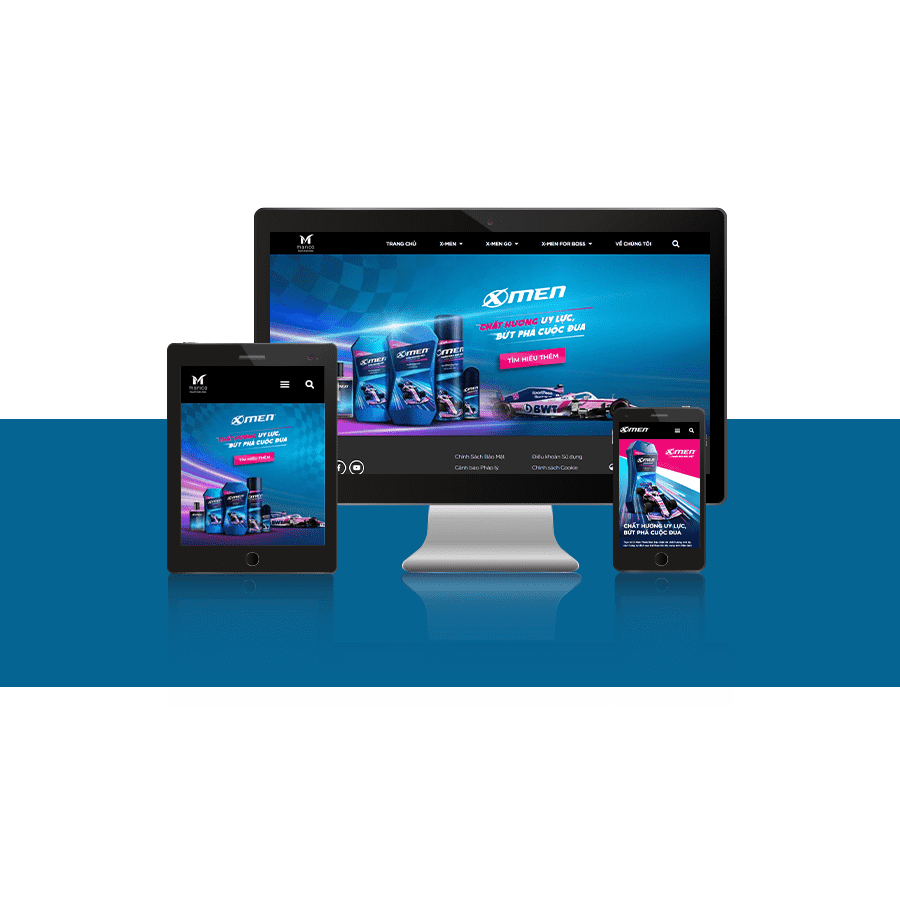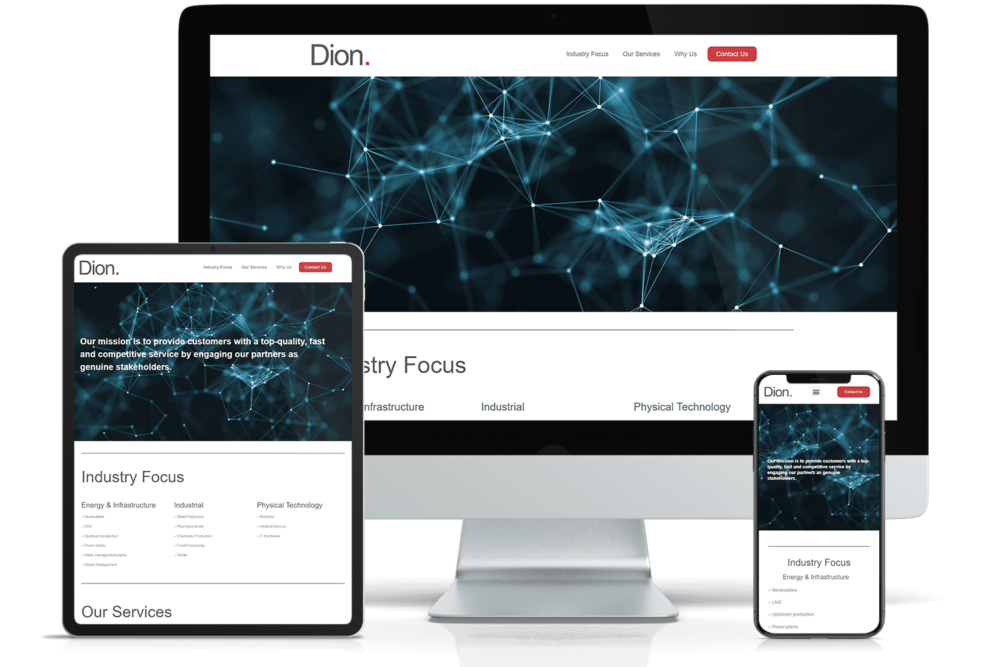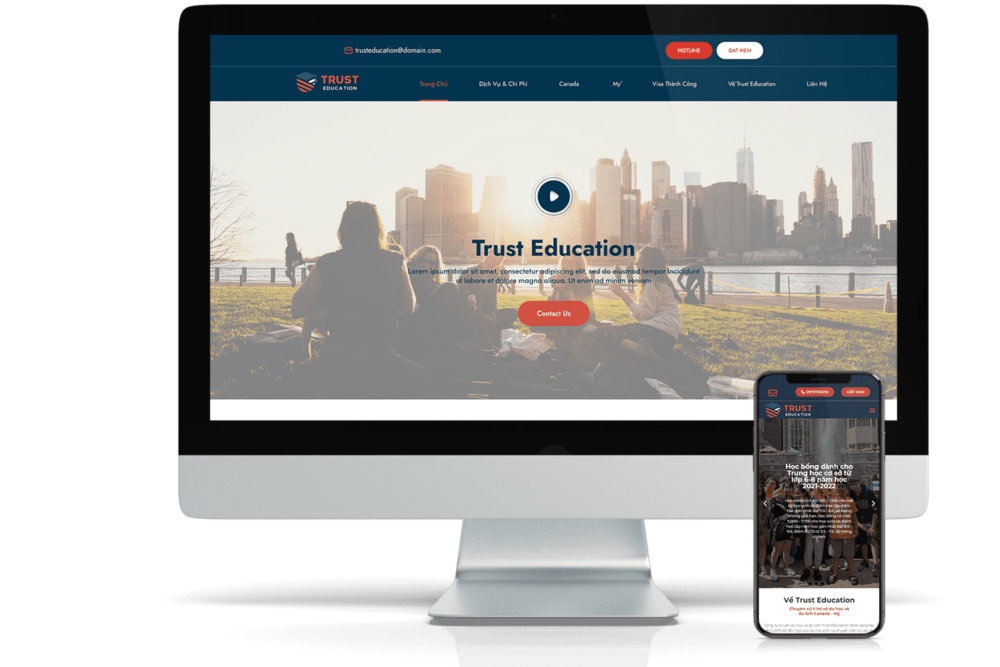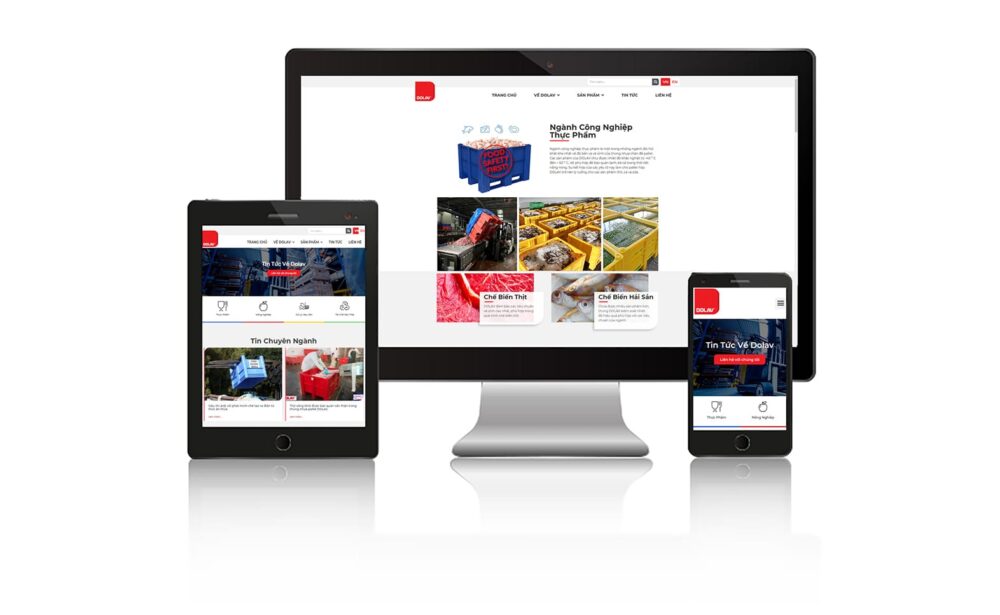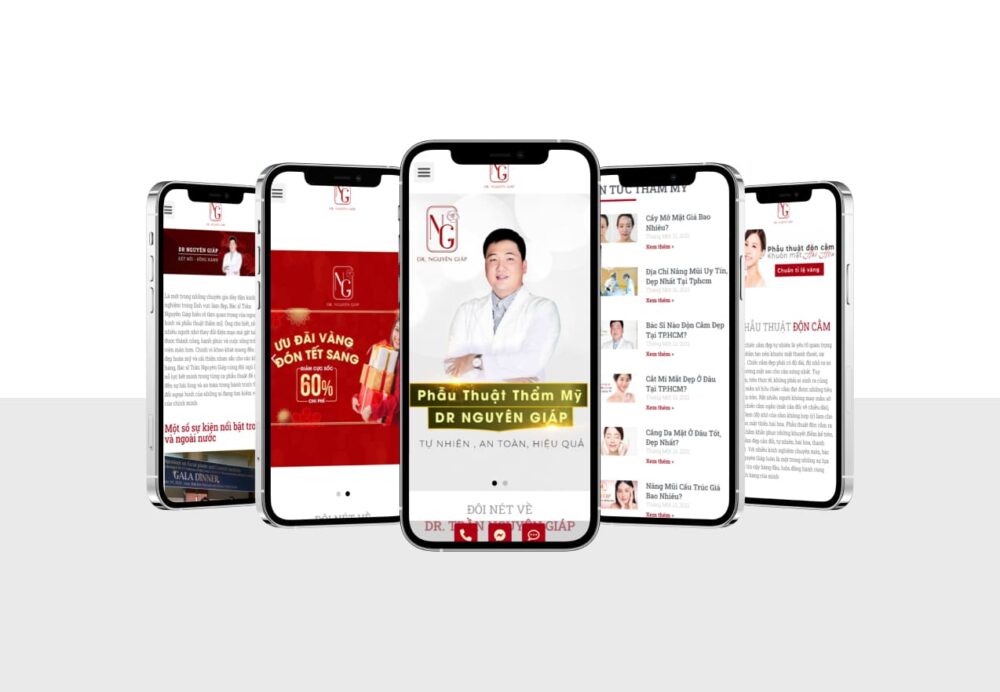With the development of technology, applications that turn photos into paintings have become a popular trend in the online community. However, before using these applications, users should note a few things to ensure safety and avoid possible risks.
Download from trusted source
Before downloading an app that turns photos into paintings, users should make sure they're downloading from a trusted source, such as Google Play or the App Store. Avoid downloading from unknown websites, as they may contain malicious code or viruses that harm your phone.
- What is the best software for business project management?
- What is wireframe? How to set up an efficient Wireframe?
- What is Landing Page? How to design a beautiful Landing Page?
- Compare Native App, Web App, Hybrid App and Website
- Sample script for corporate film production
Read the terms of use carefully
Before using applications that turn photos into paintings, users should carefully read the terms of use to understand the rules and policies of that application. Some of these apps may collect users' personal information or feature annoying ads, so users should make sure they're using a reliable and secure app.
Check Access
Apps that turn photos into paintings often require access to phone functions, such as camera, memory, and files. Users should check carefully before granting access rights and only grant permissions for necessary functions to avoid loss of personal information.
Do not share personal information
Users should avoid sharing their personal information with applications that turn photos into paintings, unless it is necessary to use the application. This is especially important for apps of unknown origin or untrusted.
Choose the right app

On the market today there are There are many different apps that turn photos into paintings, with different features and functions. Users should choose an application that is suitable for their intended use and ensure that the application is developed by a reputable and reliable company. In addition, users should also read reviews and comments from other users to get an overview of that application.
TOP 5 apps to convert photos into paintings simply and quickly
Don't use too much
Although applications that turn photos into paintings are interesting and useful, users should also refrain from using too much. Converting your photo into a painting can degrade the quality of the original image, cause glare, and reduce its resolution. Therefore, if you want to use an application that turns photos into paintings, use it sensibly and in control.
Copyright Note
Some applications that turn photos into paintings may require you to own the copyright of the photo in order to use the image-to-art feature. Otherwise, you may infringe copyright and run into legal problems. Therefore, make sure that you already own the copyright before using the application's image-to-art feature.
In a nutshell, photo to painting apps are a fun and useful tool to transform your photo into a work of art. However, users should also note the above to ensure safety and avoid possible risks when using these applications. If you follow these tips, it will be easier and safer to use applications that turn photos into paintings.
You are looking for a Lookbook shooting team to contact JAYbranding today at a very special price