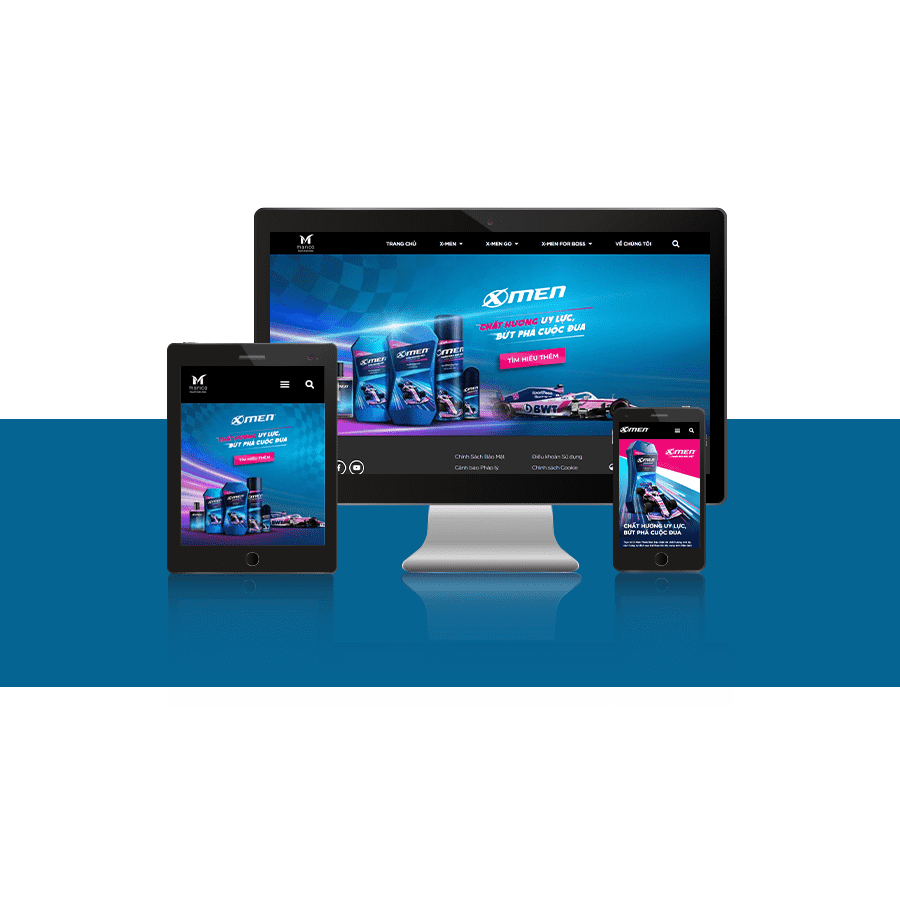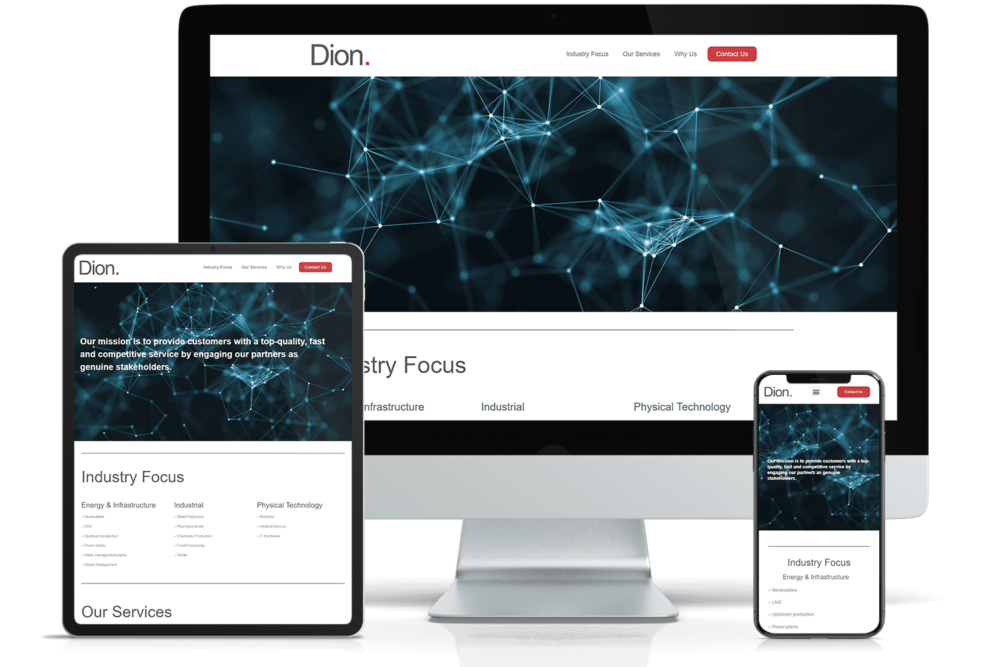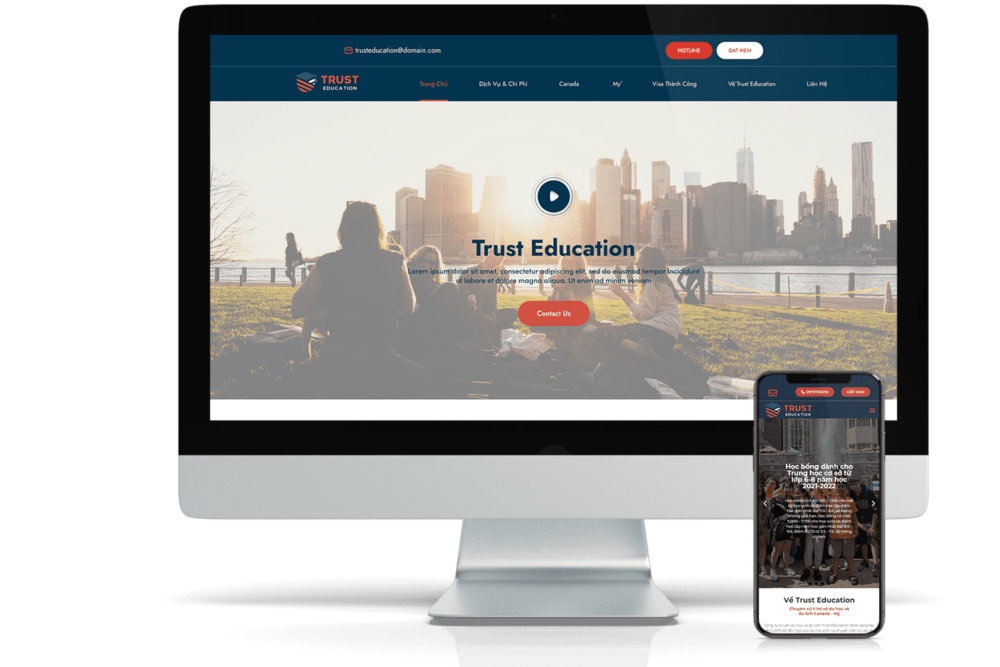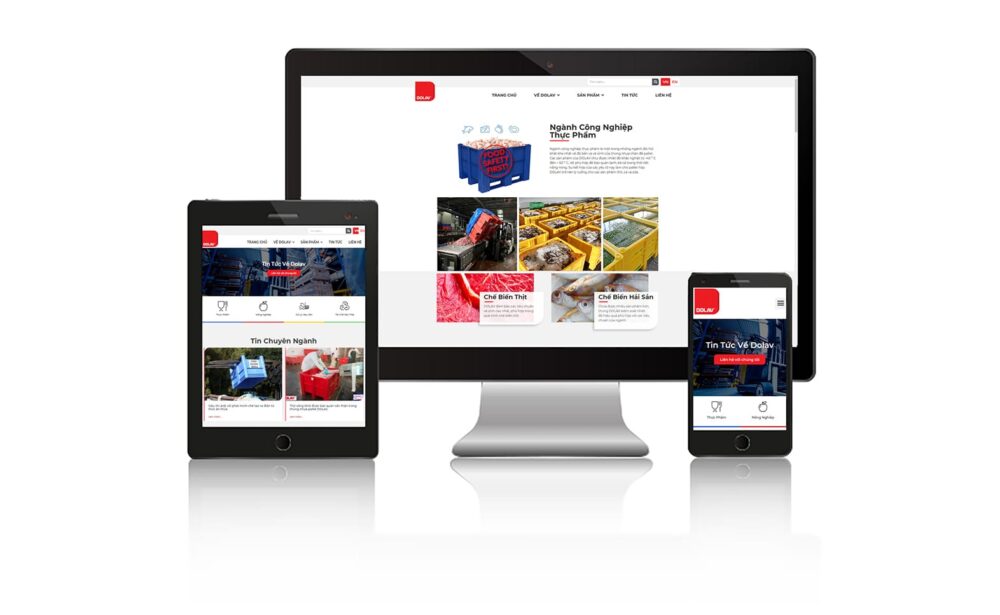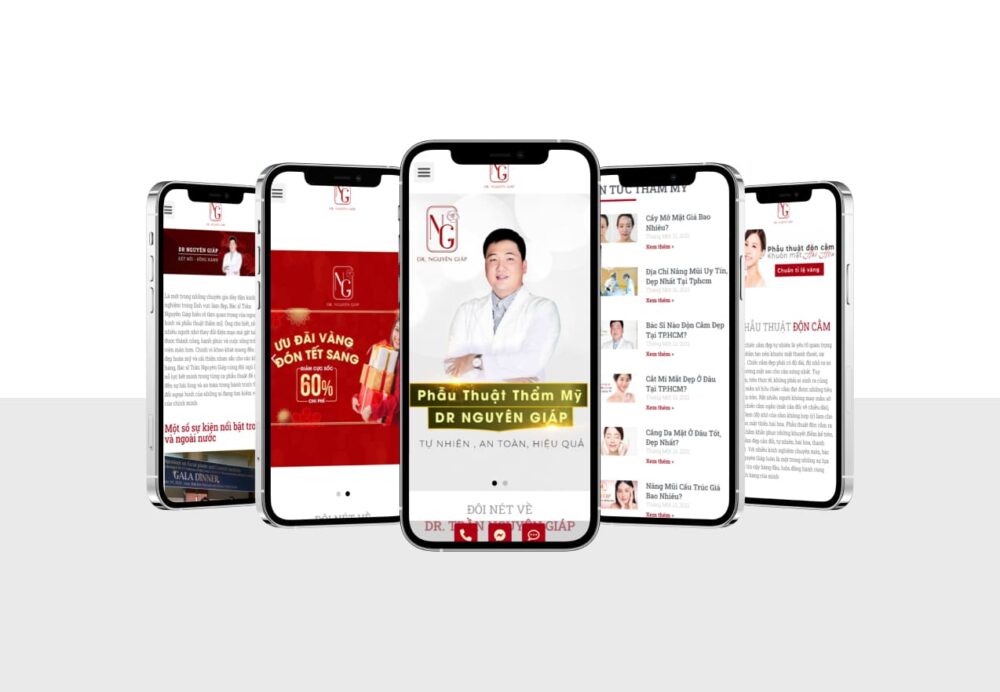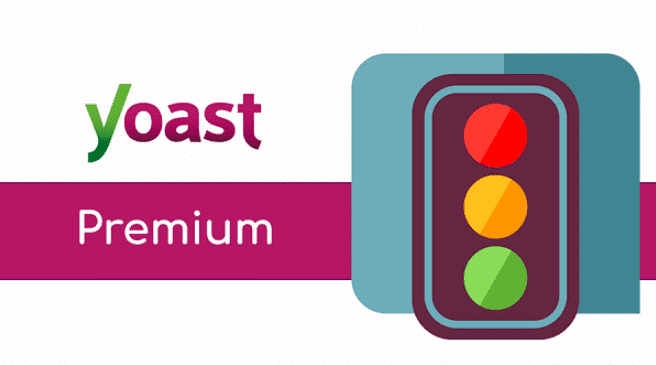
However, you should know that this is just a plugin to help you easily tweak the information to optimize SEO, not install it and the website will have good rankings.
What is Yoast SEO?
Yoast SEO to be one of WordPress plugin The most important and popular today to help optimize the work SEO for website. Built and developed by Team Yoast from 2010 to present, SEO by Yoast almost to be one of the plugin The most basic is present in almost all websites wordpress Currently.
As a WordPress plugin that supports and optimizes SEO for websites:
- Keyword optimization for keywords and related words, synonyms.
- Optimize OnPage SEO on each subpage.
- Share on social networks like google, facebook...
- Check information of sitemap, robots.txt, .htaccess file, permalink.
- Avoid duplicate content by configuring canonical URLs.
Instructions for installing Yoast SEO plugin
Setting Yoast SEO like normal plugins go to install plugins
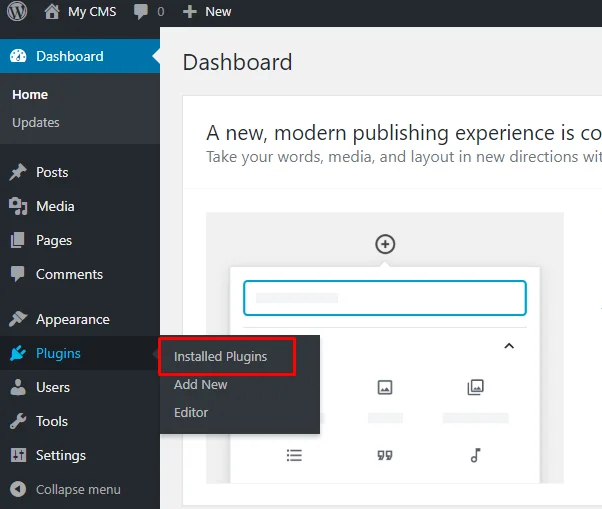
Next choose Add new
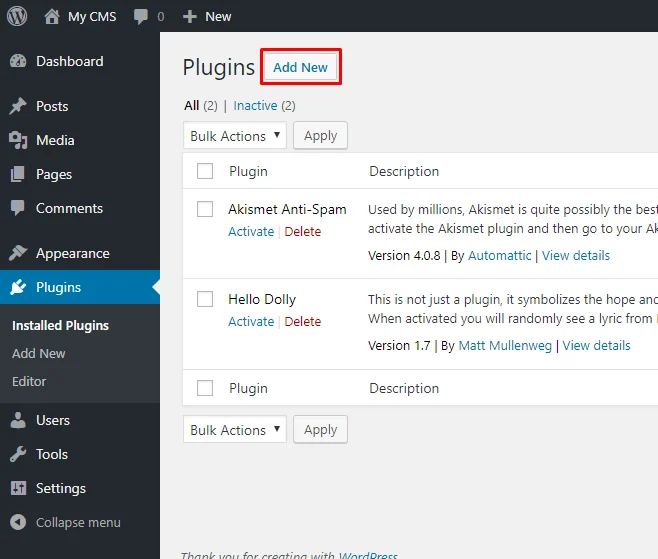
Find plugins yoast SEO and choose Install Now Then we Active plugin
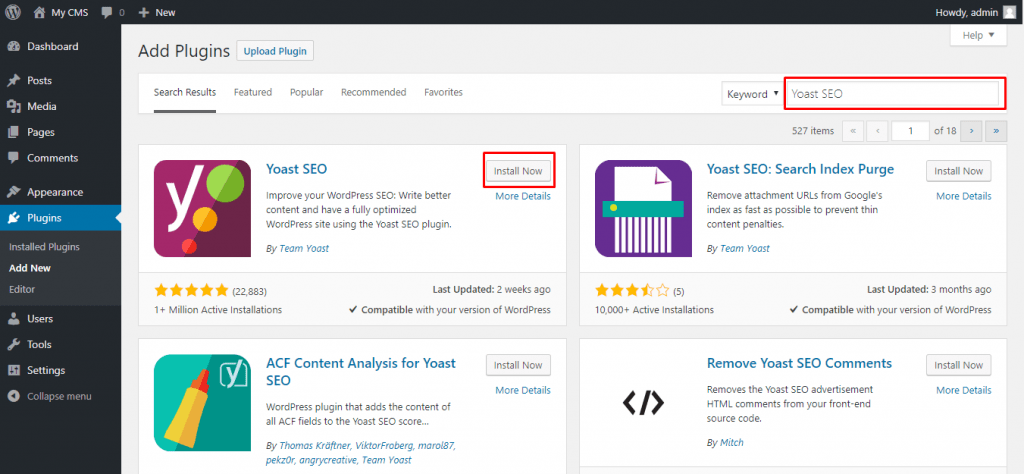
This is the interface of Yoast SEO after successful installation.
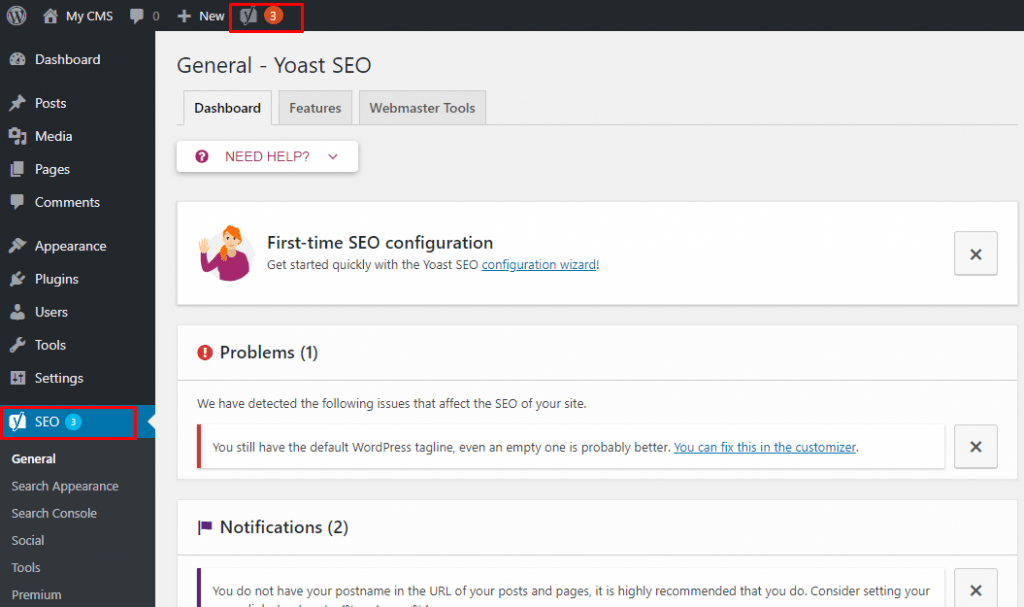
Yoast SEO Configuration Guide
Here I choose to configure configuration wizard to configure step by step
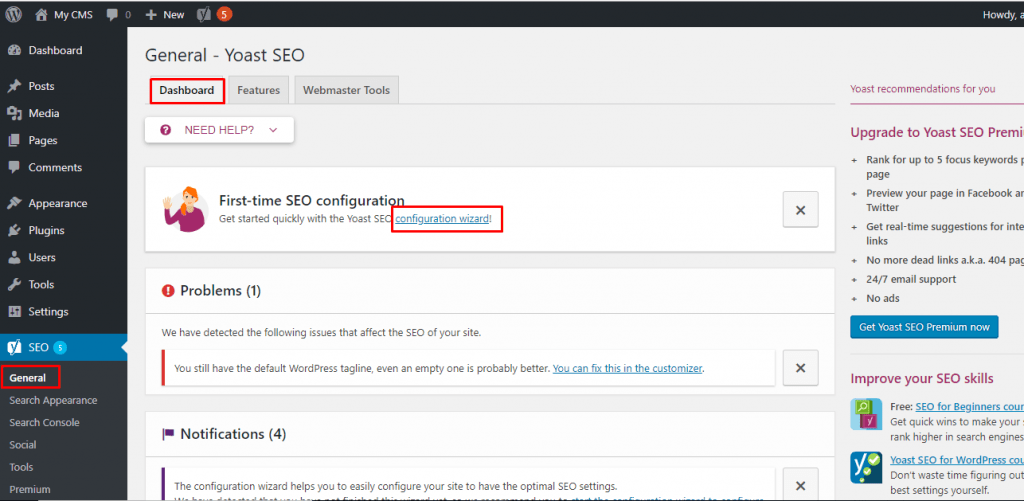
Step 1: Start configuring!
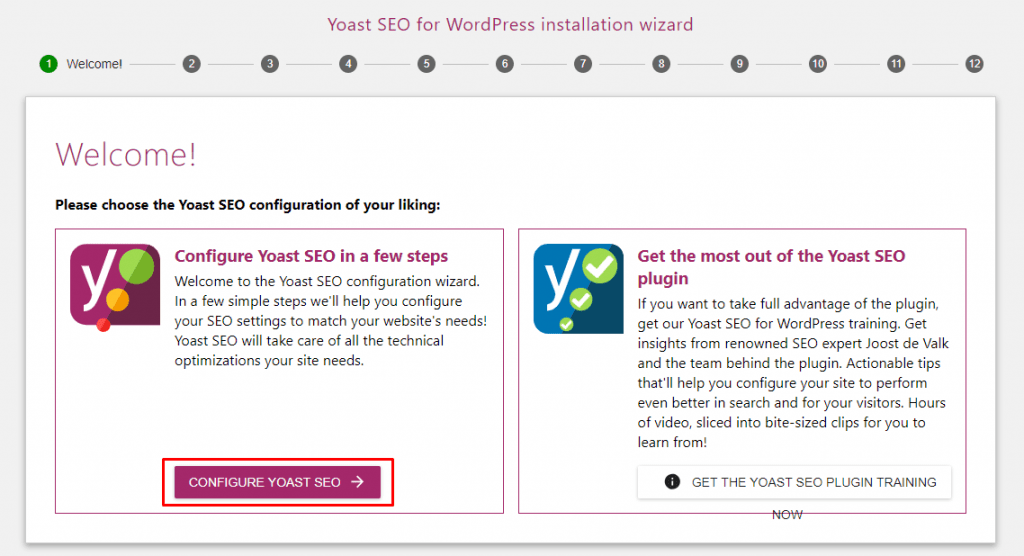
Step 2:
- Option A: My site is live and ready to be indexed
- Option B: My site is under construction and not indexed
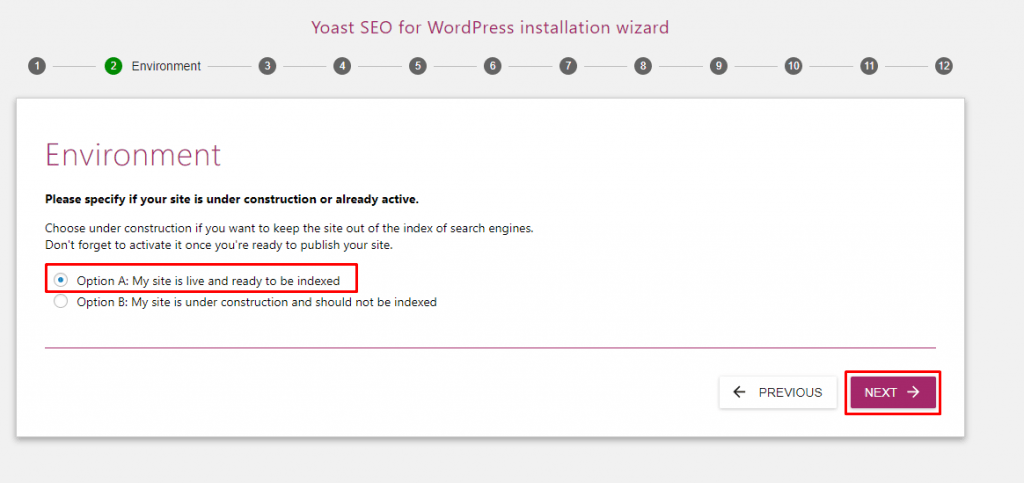
Step 4: Fill in the information Our Company (Company) or Individual (Person) here
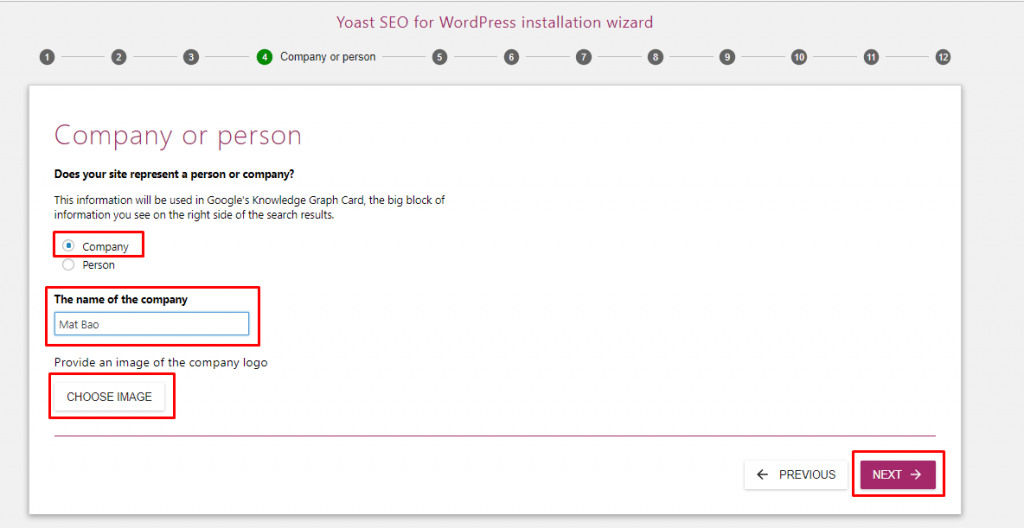
Step 5: Configure the Social Network enter Yoast SEO by entering the link in the corresponding boxes.

Step 6: Configuration in search Posts (Article) and Pages (Page).
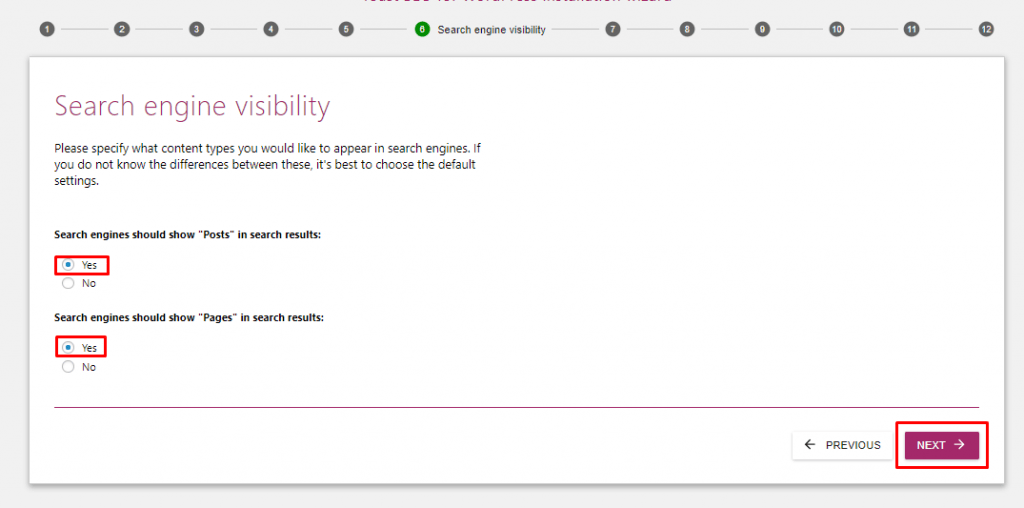
Step 7: Configure a website with multiple authors.
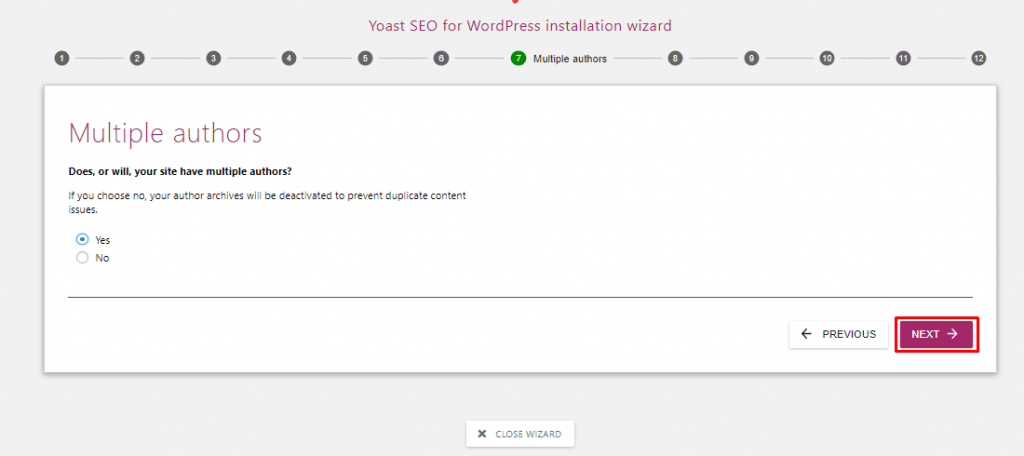
Step 8: Configuration Google Search Console (following instructions link here)
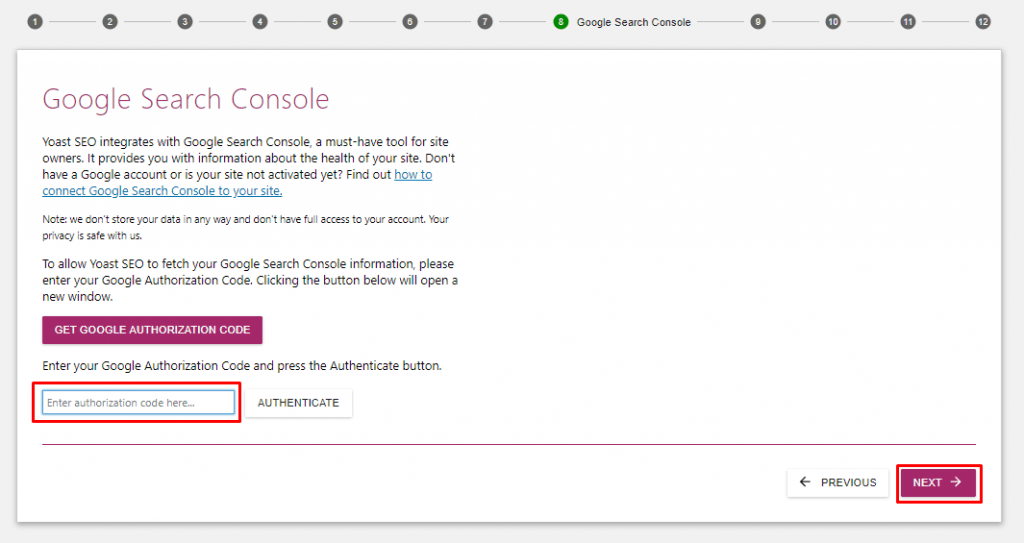
Step 9: Change website name and delimiter
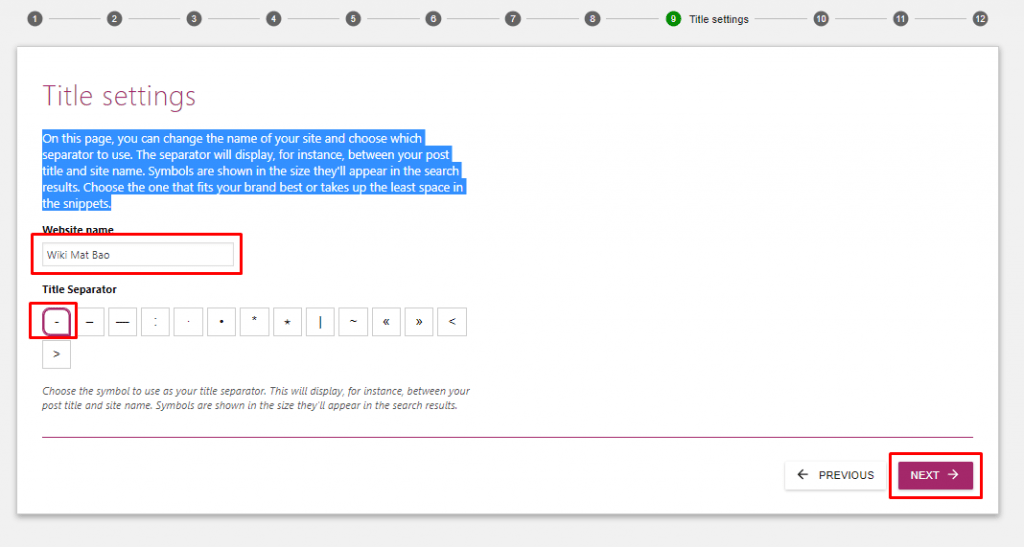
Step 10: Configure email to receive notification mail.
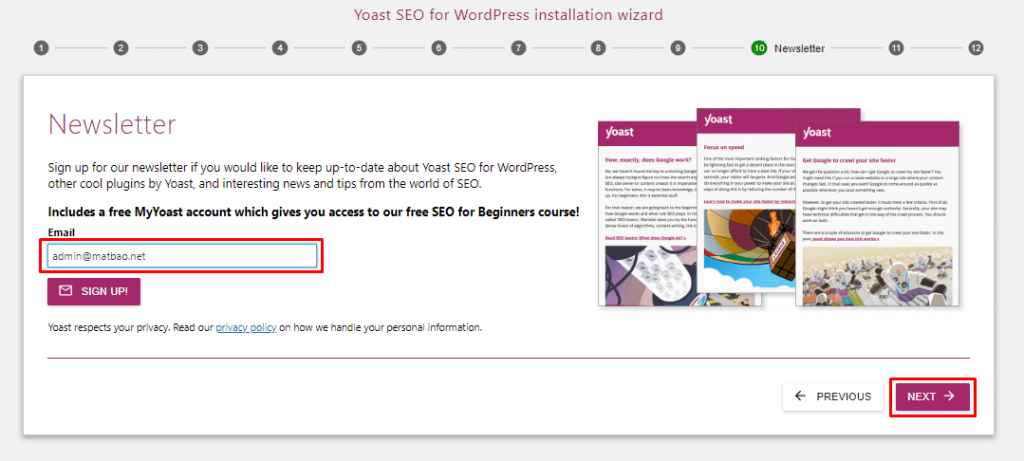
Step 11: Watch basic video tutorials.
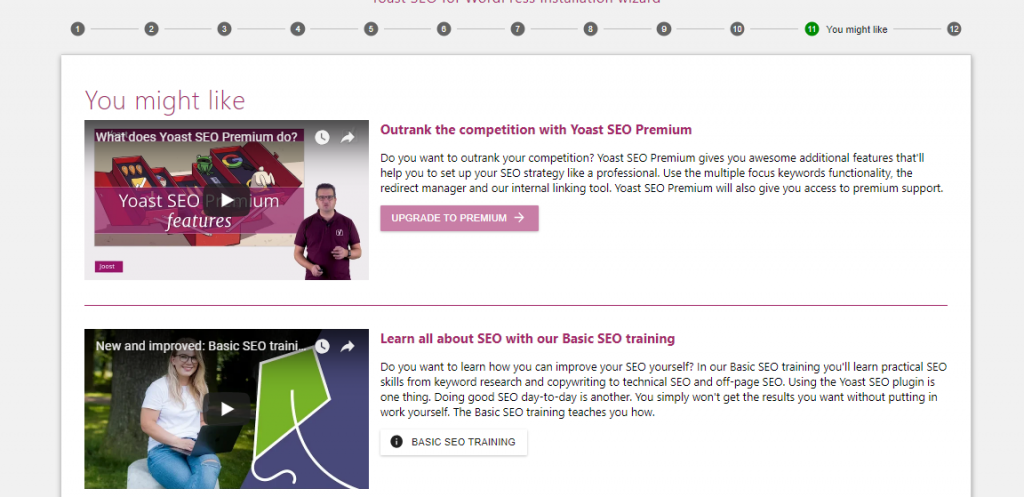
Step 12: Complete the configuration.
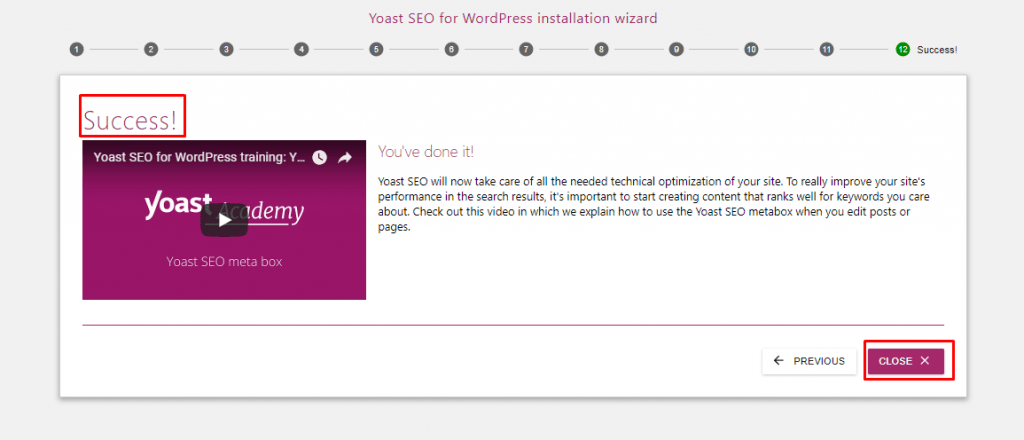
How to use Yoast SEO
When I add a post Posts (Article) and Pages (Page), Production (Product).

Displays suggested messages that need to be optimized for Posts (Article) and Pages (Page), Production (Product)

and the analysis below to align with the policies of search engines (google, bing, yahoo, ...)
Instructions to open Breadcrumbs on Yoast SEO
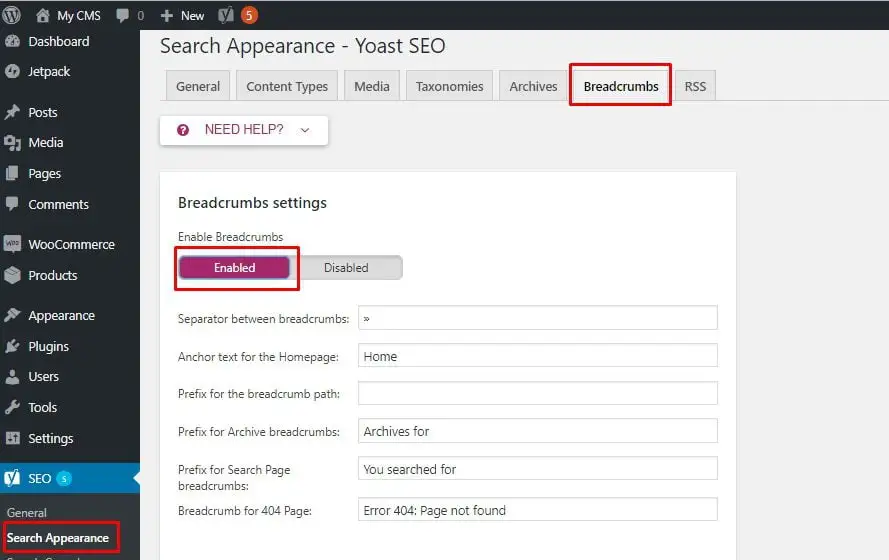
Instructions to remove categories on URLs
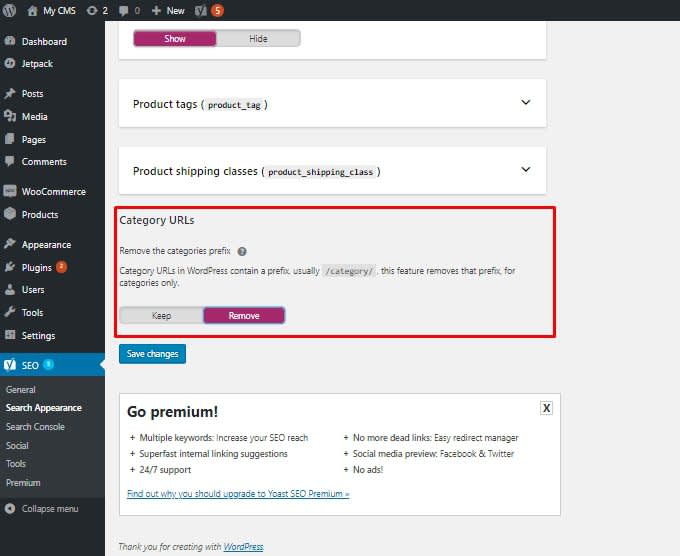
Yoast SEO Premium's upgraded features
If you upgrade to Premium version of Yoast SEO, you get some premium features that the regular version doesn't have:
- Redirects Manager
- Internal Linking Suggestions
- Content Insights
- Add Related Keyphrase
- Social Preview
Redirects Manager
This is a feature in my opinion that is extremely useful and important for the SEO process. With this feature, you can redirect old Links to new Links without being 404 . error. More specifically, it will not affect the ranking of the article on search engines.
Although there are many Plugins that support this, it is more convenient to integrate into 1 Plugin.
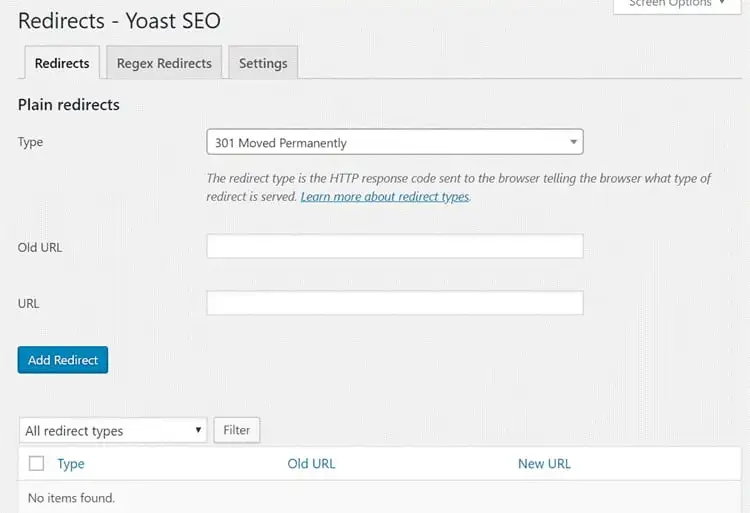
To set up redirects, click on the SEO section, select next Redirects to see the interface below.
Here, you choose the type of redirect, then enter the new URL and the old URL and then select Add Redirect. In addition, Yoast SEO Premium It also automatically redirects if you edit the URL again. This feature is very useful if you accidentally forget to redirect some new Links.
Internal Linking Suggestions
This feature is only available in the Premium version, it will give some suggestions related articles. From there, you can easily link to related articles contained in your Website.
You can drag and drop suggested links to create internal links quickly. This suggestion is located below the Featured Image section, it will automatically suggest when you access the article.
However, it will not support Vietnamese, so sometimes it will not appear. Therefore, I think this feature will be more useful for Web sites with content in English.
Content Insights

This is a pretty good feature and will save you time counting every word of an article. Plugins Yoast SEO Premium will help you to list the 5 most used phrases in the article.
Thanks to that, you can adjust the focus keyword density easier and better. If you find phrases that are not related to your keywords appear too much, adjust them again.
This feature also does not support Vietnamese, so it will not be displayed if you use the system language as Vietnam.
Add Related Keyphrase

Previously, this feature was called Multi Keyword and now changed to Related Keyphrase.
Google algorithm has changed, you need to choose many related phrases with the main Keyword. This feature will display a corresponding field for you to enter keywords.
Social Preview
This feature of Yoast SEO Premium lets you preview the images displayed when you share to Facebook and Twitter. Thanks to that, you can edit Facebook Description, Facebook Title and displayed images easily.
If you don't want to waste time editing, you can leave it as is. Social Preview will automatically get Title, Description according to Yoast SEO configuration to display on Facebook and Twitter.
How to upgrade from Yoast SEO Free to Premium
If you want to use this Premium version then refer to my guide on how to upgrade from Free version as follows.
In case you have not installed Yoast SEO Free
If you have not installed Yoast SEO or related Plugins, the installation is quite simple. Similar to other Plugins, you just need to search install Yoast SEO Premium version as usual.
In case you have installed and configured Yoast SEO Free

If you are using the free version then just follow these 3 steps:
- Step 1: Deactivate the Free Plugin version.
- Step 2: Install and activate the Plugin Yoast SEO Premium.
- Step 3: Finally you delete the Free Plugin and you're done.
When deleting the free version, all the features of the old version are kept and updated. Therefore, you can rest assured when upgrading to the Premium version.
Note: If you see a message that you have not activated the subscription, that's okay. If there is a Key, it will update automatically or you do it manually to complete.
Should I use the free shared versions of Yoast SEO Premium?
With the selling price of 89$/site, this is absolutely not a high cost for large websites. However, it is a number that will cause more or less difficulties for Websites and small businesses. In fact, it is not difficult to own a Yoast SEO Premium Plugin installation file when it is widely shared on the Internet or forums, fanpages specializing in SEO. However, should these versions be used?
There are many potential risks when you install the free Yoast SEO Premium version that is shared online, when this is one of the leading causes of security-related problems, malware. on the Website.
Therefore, to ensure the best security, consider the cost of buying Yoast SEO Premium from the homepage or use the Free version instead of installing the shared Premium version for free.